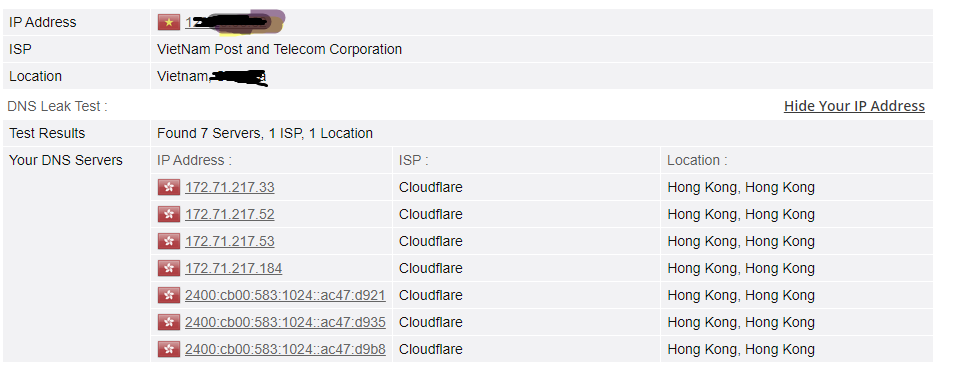Hi,
I'm a new OpenWrt user and I want to use a Wireguard client on port 4, while ports 1, 2, and 3 should be dedicated to regular internet usage.
Here's my current configuration:
root@OpenWrt:~# uci export network
package network
config interface 'loopback'
option device 'lo'
option proto 'static'
option ipaddr '127.0.0.1'
option netmask '255.0.0.0'
config globals 'globals'
option ula_prefix 'fd9b:3636:204e::/48'
config interface 'wan'
option device 'eth1'
option proto 'dhcp'
config device
option name 'br-lan'
option type 'bridge'
list ports 'eth0.1'
config interface 'lan'
option device 'br-lan'
option proto 'static'
option ipaddr '192.168.96.1'
option netmask '255.255.255.0'
option ip6assign '60'
config switch
option name 'switch0'
option reset '1'
option enable_vlan '1'
config switch_vlan
option device 'switch0'
option vlan '1'
option ports '0t 2 3 4'
option vid '1'
config switch_vlan
option device 'switch0'
option vlan '2'
option ports '0t 1'
option vid '2'
config device
option name 'eth0.2'
option type '8021q'
option ifname 'eth0'
option vid '2'
option macaddr '10:6F:3F:0C:14:A4'
option mtu '1500'
config interface 'lan4'
option proto 'static'
option device 'eth0.2'
option ipaddr '192.168.97.1'
option netmask '255.255.255.0'
config interface 'wg'
option proto 'wireguard'
option force_link '1'
option private_key 'xxxxx'
list addresses '10.14.0.2/16'
config wireguard_wg
option public_key 'xxxxx'
list allowed_ips '0.0.0.0/0'
option route_allowed_ips '1'
option endpoint_host 'sg-sng.prod.surfshark.com'
option endpoint_port '51820'
After that, I applied Policy-Based Routing (PBR) to direct traffic through port 4 as shown in the screenshots.
Everything is working; however, there is an issue when clients connect to ports 1, 2, and 3 for internet usage. When they try to watch YouTube videos, the loading is very slow, taking about 1 to 2 minutes for the video to start playing. Additionally, if they need to use VPN services on Windows by installing software like Surfshark, Mullvad, etc., they are unable to do so.
Please help me fix this issue. Thank you!