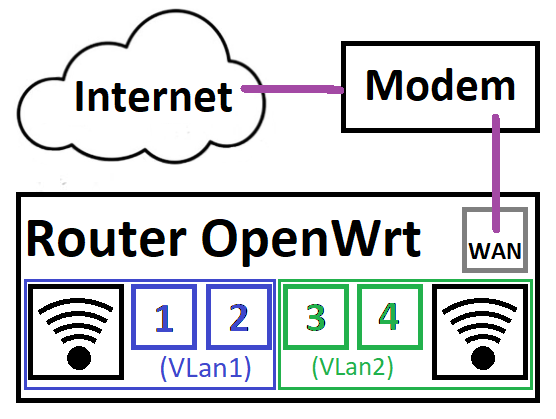Wondering if anyone can help me out with this...
I want to be able to separate 2x different networks within the same router (as shown in the attached image).
I've tried following a few tutorials that I've found on this forum but I haven't succeeded to have everything working accordingly...
...
The reason why I want to have 2 separate networks is because I then want to configure OpenVpn (via a NordVPN server) to only cover all the devices that are connected on 1x of the networks only.
...
When I had tried to follow one of the tutorials above for separating the networks, the steps consisted of:
(note: Lan1 settings = "static address" / IPv4: 192.168.11.1 / subnet: 255.255.255.0)
- making a new Vlan "Vlan3" having the CPU tagged and Port3, Port4 untagged.
- making a new interface called Lan2
- set Lan2 as "static address" / IPv4: 192.168.22.1 / subnet: 255.255.255.0
- firewall rules to basically being nearly identical to Lan1
(probably missing a few steps in here from what I had followed on that tutorial)
The end results was that I wasn't able to navigate on OpenWrt or on the Internet
So I then played around by trying to set Lan2 to also have a DHCP server and only then I ended up being able (using Lan2 ethernet wired devices) to navigate on OpenWrt, but I still wasn't able to access the internet...
...
Would anyone be able to point me towards the right direction on what I need to do to make this work??