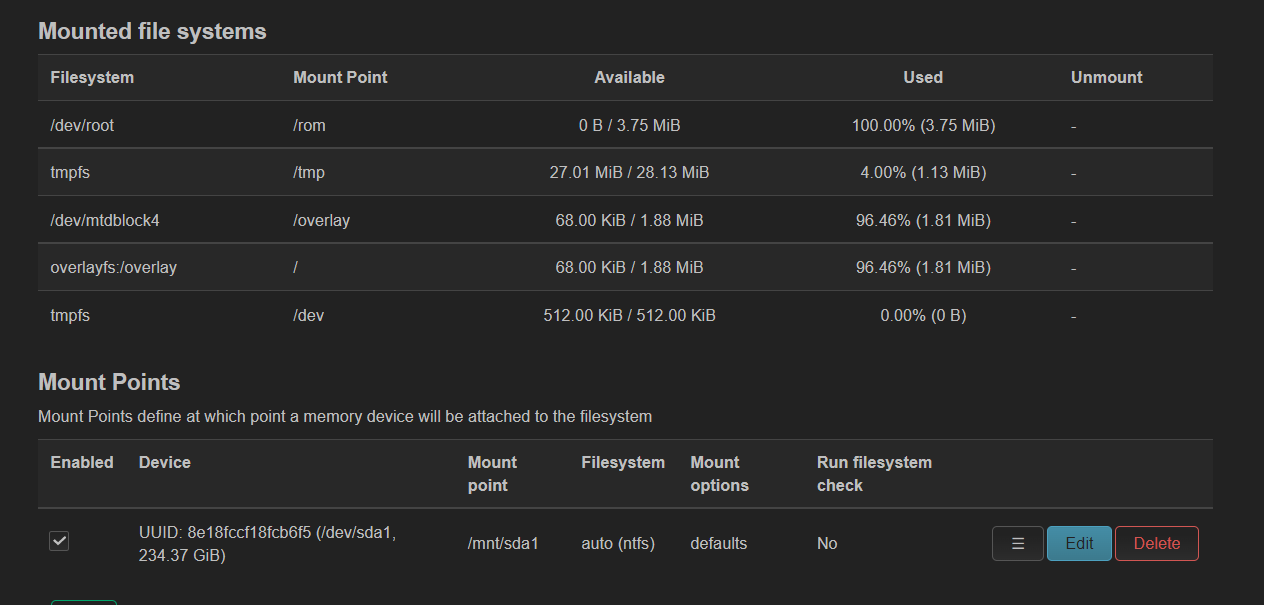USB flash drive is detected but is not mounted even forcing it to mount.
did you press the [Save & Apply] button?
Many times, even rebooted device.
Can you mount it manually from cli?
Do you have the ntfs kmod installed?
Then try a FAT32 or ext4 USB drive first, NTFS maybe driver/security problems.
Try these instructions from the ntfs wiki -
For OpenWrt to be able to mount it automatically:
ln -s /usr/bin/ntfs-3g /sbin/mount.ntfs
Manually I cannot mount it as well, I do have NTFS drivers, 3 packages with fix mod.
ln -s /usr/bin/ntfs-3g /sbin/mount.ntfs - this command says File exists.
what's the error if you try to mount it in cli?
I left device powered on for 10 minutes or so and now after reboot it's mounted but something is weird, I bet next reboot will unmount it again.
Ok, so I noticed it says settings saved but in the right upper corner I have unsaved changes after I got automount USB.
EDIT: The problem lies in device being unable to save settings, maybe this is caused by 256GB USB?
Not saving settings is more likely related to the lack of space on the tp-link as mentioned in your other thread.
Then why forcing it to save, and while it does, USB is detected and mounted? ![]()
try plugging your thumbdrive into a windows computer and run a chkdsk /fix on it to see if there are issues with the thumbdrive itself. The linux driver may expect a completely clean file system. The force argument may be forcing the linux driver to mount and ignore if it detects issues with the file system.
I checked few 8 and 16GB thumb drives and, as I expected, they were mounted no problem. As for 256GB, I checked it, no issues at all so maybe just router is too small to mount it right away?
This topic was automatically closed 10 days after the last reply. New replies are no longer allowed.