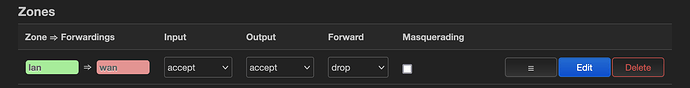I've been using OpenWrt v19.07.8 on a WRT3200ACM router for a few months now and I've been very happy with it so far. I thought it was time to upgrade my 'spare' WRT3200ACM to v21.02.1 but I'm having problems getting the LAN port configuration to work. I'm not doing anything complex, just using port lan4 as a separate subnet for some IOT devices.
I've read Converting to DSA and attempted to set my network configuration up accordingly but the IOT interface shows 'Error: Network device is not present' on LuCI and has a weird MAC. I've tried overriding the MAC to be the same as the LAN interface MAC (as it is on the IOT interface for v19.07.8) but that appears to have no effect.
Please could someone help me to get this working? I'm pretty new to configuring networks so I'd be very grateful if you assume I know virtually nothing ...
Thanks.
Here's the network config from my existing 19.07 router:
config interface 'loopback'
option ifname 'lo'
option proto 'static'
option ipaddr '127.0.0.1'
option netmask '255.0.0.0'
config globals 'globals'
option ula_prefix 'fd44:1318:5788::/48'
config interface 'lan'
option type 'bridge'
option ifname 'eth0.1'
option proto 'static'
option ipaddr '192.168.0.1'
option netmask '255.255.255.0'
option ip6assign '60'
config interface 'wan'
option ifname 'eth1.2'
option proto 'dhcp'
config interface 'wan6'
option ifname 'eth1.2'
option proto 'dhcpv6'
config switch
option name 'switch0'
option reset '1'
option enable_vlan '1'
config switch_vlan
option device 'switch0'
option vlan '1'
option vid '1'
option ports '1 2 3 5t'
config switch_vlan
option device 'switch0'
option vlan '2'
option ports '4 6t'
option vid '2'
config interface 'guest'
option proto 'static'
option netmask '255.255.255.0'
option type 'bridge'
option ipaddr '192.168.3.1'
config interface 'guest5G'
option proto 'static'
option netmask '255.255.255.0'
option type 'bridge'
option ipaddr '192.168.2.1'
config switch_vlan
option device 'switch0'
option vlan '3'
option vid '3'
option ports '0 5t'
config interface 'iot'
option ifname 'eth0.3'
option proto 'static'
option ipaddr '192.168.4.1'
option netmask '255.255.255.0'
And here's the network config from the partly set up v21.02 router:
config interface 'loopback'
option device 'lo'
option proto 'static'
option ipaddr '127.0.0.1'
option netmask '255.0.0.0'
config globals 'globals'
option ula_prefix 'fd94:e326:c303::/48'
config device
option name 'br-lan'
option type 'bridge'
list ports 'lan1'
list ports 'lan2'
list ports 'lan3'
config interface 'lan'
option device 'br-lan'
option proto 'static'
option ipaddr '192.168.1.1'
option netmask '255.255.255.0'
option ip6assign '60'
config device
option name 'wan'
option macaddr 'ea:9f:80:1b:69:f8'
config interface 'wan'
option device 'wan'
option proto 'dhcp'
config interface 'wan6'
option device 'wan'
option proto 'dhcpv6'
config device
option type 'bridge'
option name 'br-vlan4'
list ports 'lan4'
config bridge-vlan
option device 'br-vlan4'
option vlan '3'
list ports 'lan4:u*'
config interface 'IOT'
option proto 'static'
option device 'br-vlan4'
option ipaddr '192.168.4.1'
option netmask '255.255.255.0'