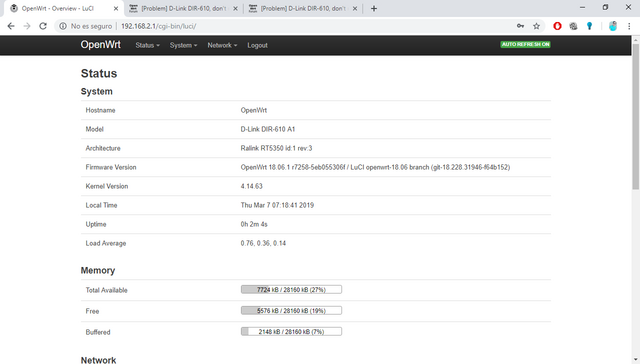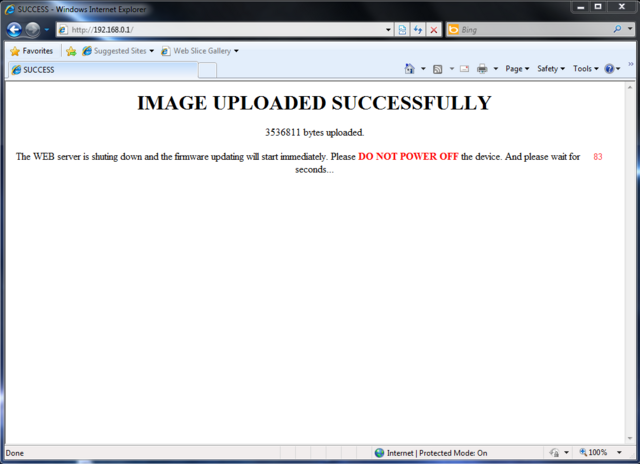This are the steps for a correct installation of DIR-610 A1 due that some people got issues after to power off the device, will demostrate us how I fixed this issue for can enjoy of OpenWRT in our router:
- I factory reset the router with the dlink fimrware.
- Then i flashed the WRT factory firmware: http://downloads.openwrt.org/releases/18.06.1/targets/ramips/rt305x/openwrt-18.06.1-ramips-rt305x-dir-610-a1-squashfs-factory.bin
- Then i power off the router and configure my Ethernet adapter ipv4 of my pc with this values
IP: 192.168.0.33
Subnet: 255.255.255.0 and check validate the settings.
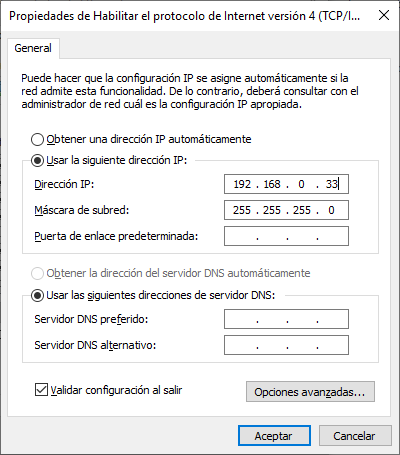
- Now start the router in emergency mode in this way:
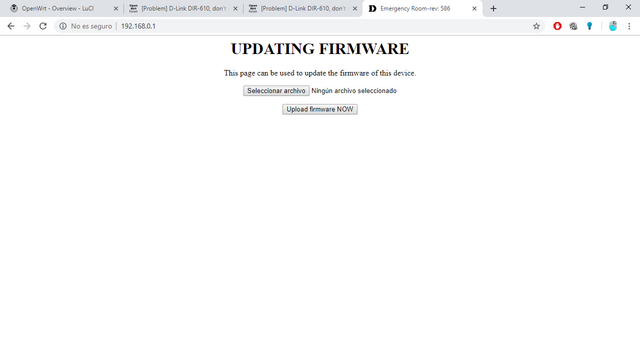
Before you Power on your router, connect it to the LAN card on your computer
- Press and hold reset button and simultaneously connect your router to the power supply.
- If the power light is blinking after to connect. you can release the reset button, if not so try again.
- Now type in to your browser: 192.168.0.1
- Select file (FILE) In this case Sysupgrade file
http://downloads.openwrt.org/releases/18.06.1/targets/ramips/rt305x/openwrt-18.06.1-ramips-rt305x-dir-610-a1-squashfs-sysupgrade.bin- Click “Upload firmware NOW”
- If everything is done correctly, router will reboot by itself after 90 secs
- Put back your ethernet adapter IP address to automatic
- When the router finish to install now can access to the administration ip that u set while configuring the router (192.168.x.1)
- Now we will do the same step but updraging from the WRT page (System>Backup/Flash Firmware)
- Backup your settings if u want it
- Now navigate to "Flash new firmware image" keep selected "Keep settings"
Add the image that we downloaded in the emergency mode step: "openwrt-18.06.1-ramips-rt305x-dir-610-a1-squashfs-sysupgrade.bin" - Now confirm upgrade and wait some minutes while the router is configuring
- When it was sucessfully upgraded it will show u the login page
- Now u can access normal, and can disconnect from the power your router, dont worry it take like 30 seconds starting the first time when u disconnect, then will be like 15 seconds.
And that's all now can enjoy of OpenWRT in DIR-610 A1 and now u will be able to power off the router ![]()