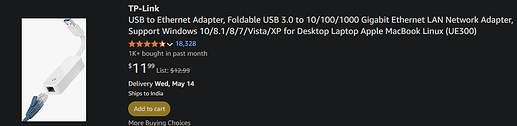Hi Everyone!
I am looking for a basic Gide to setting up OpenWRT On a PI4B, The YouTube I found so fare seem to be vague and do a lot of talking about Vm's and not relay gong anyplace in the end.
Mostly just click bate. I have the .img downloaded and installed on an sd card. So I have a basic foundation, just looking for a bringers guide.
Thanks!
Did you try the wiki? Also recommend just searching in a search engine. There are plenty of them out there. I don’t have any one specific handy or I’d share it with you.
Basically, just wanna get the base image installed, then set up the network, pull down the web interface, luci, and you should be good to go.
John I understand that you are trying to help, And I thank you. But I am looking for some one that has done this on a Pi4. I did look at the Wiki and of course I have searched the web for about a week. Before I came here I keep hitting dead ends and have not found a working tutorial, that does not mean it's not out there just that I have not found it. Once again Thank you.
Might help if you explain which part of the wiki article you're having trouble with? And what you're ultimately trying to achieve/problem you're trying to solve.
I am trying to find some one that has used a known good install procedure for a Raspberry Pi4B,
The ones I have tried all seem to be out dated or never actually do anything. PLEASE, I am looking for some one that has done this on a pi 4 and want to know what guide they used.
Thank you
I used the wiki to install openwrt on my raspberry pi 4 and it worked fine.
Wonderful do you have a link to it?
To be honest, RPIs tend to be a bit of mean bitches for new users aka not beginner friendly as OpenWRT router, due to the missing second RJ45 (OpenWRT on devices with less than 2 ports is difficult to start with) and due to the ridiculously limited built-in Broadcom WiFi with bad driver support and bad antenna, the WFi which further cant be used as Wifi client and access port at the same time and might even hangs on some Wifi config settings.
Using OpenWRT as OS for an IoT-like RPi client device is also not really a cake walk, when being a first timer (though pretty nice, once you know your way around)
I would primarily recommend a supported generic router to start learning OpenWRT without frustration first.
Otherwise my recommendation to start with, would be obtaining and configuring an USB RJ45 as WAN port and maybe add a supported USB Mediatek Wifi dongle. You might need a good power supply or an actively powered USB hub on top to be on the safe side to avoid powering issues.
I am starting to see that, 90% of the you tube instructions use a hat of some type the others never seem to get it running. I can not find an official wiki doc. I do have a usb to rj45 adaptor. the image I am using is. openwrt-24.10.1-bcm27xx-bcm2711-rpi-4-ext4-factory on a new 16gig sd card. (class 10) my problem is when I connect my off line pi to the network port on the pi it gives me an IP address of 169.254.31.136 not an address in the 192.168.1.x range so i guess its just not seeing the dhcp server. that's why i'm not getting a 192.168.1.x?I put a display on the pi and its just not booting up. it dies just after usb hub found 4 ports detected. It does this with or with out anything plugged in to the usb ports. it's making me a bit crazy, I am sure it's on me. thanks for your help.
You need to use the on-board ethernet to get started. If the pi is booting properly and your computer is directly connected to the built-in ethernet (eth0), you should get an address in the 192.168.1.0/24 network.
The USB-ethernet adapter won't work until it is configured with the correct drivers installed. Have you done that yet? And, if memory serves, the external (USB) adapter will be configured by default as a wan port (this is true when the drives are included in a customized firmware image; the default image will not setup a wan port).
Meanwhile, don't forget that with a Pi, you can easily connect a keyboard and display so that you can actually interact with OpenWrt (command line) to troubleshoot.
It might be tricky to connect via Ethernet for the first time. By default the DHCP client is disabled and the IP address is configured as static 192.168.1.1
Set your network card to static 192.168.1.2 and you'll be able to connect to 192.168.1.1.
Thank you. I found the problem! I stepped back one release from 10.1 to 10.0 and it's letting me login! It's been a very long day. Thanks
Thank you for the link. I did get it running i was one release to high i needed 10.0 not 10.1 I still need this link so thanks
I would be quite surprised if 24.10.1 is actually related to your issue, as nothing in the default configurations and behaviors should have changed. I have a Pi4 running with 24.10.1 and it is running properly. I have not setup a fresh card in a while, though, so I cannot guarantee that a bug didn't crop up in 24.10.1 (but I do find it somewhat unlikely).
Some questions or things to look at:
- Were there any other things that you had done in the process? For example, did you use the standard/default build, or was it customized?
- If it was customized, did you use the same recipe for each version?
- Which image type did you download and how did you write it to the card? Did you do the same for both?
- Did you use the console (keyboard + display) on the Pi at any point in either situation to change configurations or run any other operations?
- Were the connections physically the same between your two trials?
No It was a stock install, just for fun after I saw your email I went back and re downloaded 10.1 and installed it on a new sd card and it gets the same problem. I have no clue as to why I'm going to run on 10.0 for now until someone much smarter then me has the answer. It is an older pi4 B 2018 Don't know if its a firmware issue. I have a few sd cards so i'll hold on to the non working one for a bit. anyway thanks and best regards. I'll get back on this in the morning.
Can you give me some help installing my usb Ethernet adaptor? The package I need is kmod-usb-net-asix-ax99179, I fond it on openwrt's page and I did down load it to my computer. When I go in to LuCI under software and type it in under filter it comes back not found. because that pc is not on the internet . I have no clue how to manually install the driver. not sure how to proceed here, I can't just drop it on my network as the ip will conflict with my current router. I'm going in for the night, as my head has turned to stone. Thanks again
The easiest way is to use a custom image using the firmware selector. This pre-loads it into your system.
As long as you still have mostly default config files, you can connect your computer to the build-in RJ45 port, open the LuCi admin console, go to the LuCi Wifi menu and scan for Wifi networks and connect as client to your home Wifi (don't have anything else configured in LuCis Wifi, to avoid Wifi issues on the RPi).
The Wifi will then become the WAN side and then you can interactively install packages.
I've RPi4 B you can ask me (or dm) if you have particular doubts. I'm using this tplink adapter
These are the packages for OpenWrt 24.10.1 I use:
Basic:
base-files bcm27xx-gpu-fw bcm27xx-utils ca-bundle dnsmasq dropbear e2fsprogs firewall4 fstools kmod-fs-vfat kmod-nft-offload kmod-nls-cp437 kmod-nls-iso8859-1 kmod-sound-arm-bcm2835 kmod-sound-core kmod-usb-hid libc libgcc libustream-mbedtls logd mkf2fs mtd netifd nftables odhcp6c odhcpd-ipv6only opkg partx-utils ppp ppp-mod-pppoe procd-ujail uci uclient-fetch urandom-seed cypress-firmware-43455-sdio brcmfmac-nvram-43455-sdio kmod-brcmfmac wpad-basic-mbedtls kmod-usb-net-lan78xx kmod-r8169 iwinfo luci
Extra:
kmod-usb-net-rtl8152 kmod-usb-net-asix kmod-usb-net-asix-ax88179 luci-ssl luci-app-upnp tcpdump kmod-netem luci-app-aria2 ariang luci-app-samba4 kmod-tcp-bbr bash curl luci-proto-relay ca-certificates block-mount fdisk bind-tools iperf3
Well I got 10.1 working. I could not let go of your comment. "I would be quite surprised if 24.10.1 is actually related to your issue, as nothing in the default configurations and behaviors should have changed." after all you know this and I don't. I don't want some one to find my post latter and send them down a useless path. My Issue as near as I can tell was when I resized the SD card partition. I tested it twice with out resizing and it boots fine and lets me ssh in as root on 1.1 as it should. I still can't get it to work with my home star link WiFi to install the needed kmod-usb-xxx but I am working on it. Nothing is ever easy until it is. Thank You!