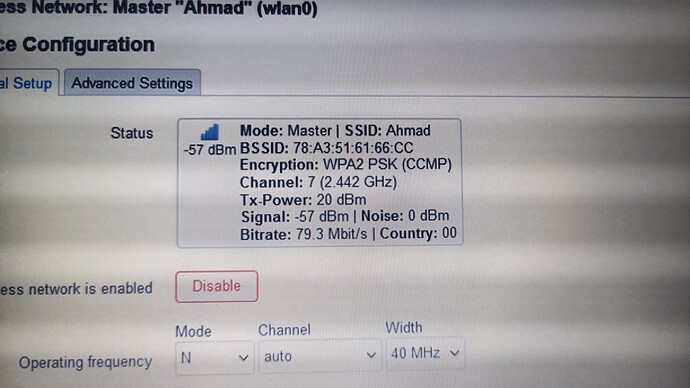I have zbt wg3526 router I'm geting low bitrate about 79mbit for wifi 2.4G. How to increase it because I'm using 6 4K cameras and they dosnt run probably and ver UN slow and lagging on NVR anyway to solve this issuee pr i need a new router with higher technology. Please i need advice
In general, pick channel 1, 6 or 11. Which one has the least amount of interference? Use the wireless survey tool to see. Also recommend you set your country code to your correct locale.
How to set country code? Where to do that?
This is actually quite good for 2.4 GHz. These cameras probably have only one antenna so they will not operate in MIMO. The space in the 2.4 band is not going to support six 4k cameras. Do the cameras support 5 GHz?
In addition to what @darksky said, 40 MHz works only if you have no wifi neighbors. Otherwise you'll get better results with 20 MHz.
It's one of the two tabs in your wifi section for the station as I recall.
What system do i need to build in order to run 6 4k camera to run smoothly in my local network and i can view them smoothly on NVR without lagging
Wired Ethernet.
If i do a wired connection to all cameras they will run smoothly for sure?![]()
Yes. Make sure to use a gigabit switch, or at least the connection from the switch to the NVR needs to be gigabit, even if the camera ports only run at 100 Mb each.
Or i buy gigabyte switch then connect it router? Would helps?
Great !!! I was about to say this!!! Thanks)
The "third" channel for 2.4 GHz may be 11, depending on where you are in the world.
You're not going to get much more than that on a 2.4 GHz channel. https://mcsindex.net/ 802.11ax theoretically can do a little bit better, but generally the 2.4 GHz band is so crowded that performance is limited. Even showing a 79 Mbps channel rate, you're probably only going to get a fraction of that as actual throughput, maybe half of that or less. If you're streaming from a wireless camera and then to your NVR over wireless, that doubles the traffic right there -- one packet from the camera and then one packet to the NVR. If you can go hardwired GigE from the router to the NVR, that might help.
Moving to a 5 GHz channel with 802.11ac or ax would be needed to get better throughput from the router to something else. If your cameras aren't wired and are only 2.4 GHz, you'd probably need multiple APs each on their own channel to support streaming from six cameras.
Yes the thing is my cameras are supports only 2.4G
I have 2 supported repeaters it would helps? Or i need only APs with channels?
Yes you are right i just connected NVR to the router with Ethernet cable it helps abit but i still feel the speed still a bit slow. So u advice me to add 3 access points to suport router?) I have repeaters already added to make wifi signal stronger but those repeaters works only as repeater function not access point (.
Avoid "repeaters" as they typically double the traffic -- rather than just one packet from the camera, you get sone form the camera and then one from the repeater. WiFi is a one-at-a-time thing so each goes into its own time slice, halving your available throughput.
Using an AP or a router configured as a "dumb AP" wired to your network would be the easiest option. You could configure a dual-band router to accept the video on 2.4 GHz then send it over 5 GHz to some other point, but a cable is a lot easier and more reliable. I eventually replaced a wireless link here with an "outdoor" Ethernet cable because the wireless link got flakey when it rained. With a flakey link, I had to use TCP for video transport and have all kinds of dropout-recovery logic in the code. UDP works well now over the Ethernet cable. An inexpensive Ethernet switch with a metal case is now around US$20, with a "smart" switch around $25. The Ethernet cable was $25-35 for 100' / 200'. I do not run PoE over the Copper-Clad Aluminum conductors. I've got a $20 switch between the cable and my inside network in the hopes that it would fry before my Cisco if something happened outside.
You should be able to figure out if one or two more would help by turning off the cameras and then adding them back in one at at time. Assuming that your NVR can keep up (which may not be the case), that would give you an idea of how many cameras you can support on a single channel.
Hopefully your NVR has some diagnostics to show the bandwidth or frame rate it is receiving from the cameras, as well as if the NVR is having problems keeping up with the feeds. Handling six, 4K feeds with more than a couple frames a second is not easy. It is even more challenging if there isn't good compression in the camera itself. With very good compression, I'm seeing 7-10 Mbps off a single Axis camera and H.264 compression with dynamic bitrate control. Less expensive or older cameras may not be as effective in their compression.
The cameras are brand new supports H.265x so
i think it shouldn't a problem with compression?)
Plus i have a diagnostics on my NVR which shows the bitrates
I have a router zbt wg3526 and i just bought 6 ip wirless 4k camera i installed all of them i'm facing problem that cameras are running very slow on NVR and some of them gose blank I'm talking about local network how i can solve this problem that all the wirless cameras work smoothly on NVR during the local network and i can view then normaly on NVR do i need a higher bandwidth router with mu-mimo feature ? And by the way i have openWrt on my Router any option to solve this problem on my Router or i need a gaming router for video steaming ? Please help
You are much helping thank you!!!! I just want to understand this point when u said its better to have a daul band AP that have 2.4G ,5g. Can u explain how the video gose from 2.4G to 5G because my camera can connect only with 2.4G so u mean if the AP is daul band after connected by 2.4G. Will send the video on the 5G fregancy?)
If your camera only has 2.4G capability, only the 2.4G radio is used for the camera. It doesn't get 'translated' to 5G magically. The 2.4G radio is your bottleneck.