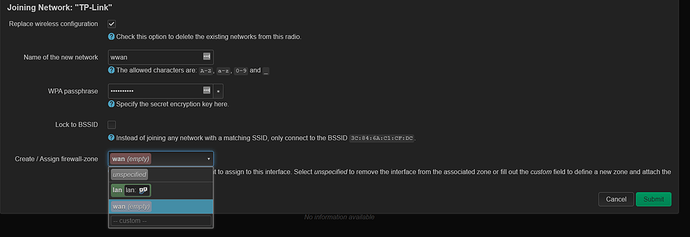Hello, I managed to successfully install OperWRT to my traveling router, however I am stuck. I tried to connect it to the internet by using my main router by WiFi but it doesn't seem to work, I think this is something with firewall? Well, I think if I'd manage to connect it to the internet by the time of configuring and installing SMB protocol I'll be able to follow correct tutorial but as for now I'm stuck at this simple thing. ![]()
Installing SMB (Samba 4) would probably fill up the flash space of your router
As to why it "doesn't seem to work", no idea, you provided zero details, and we're no mind readers.
I try in wireless menu, I'm providing password, it chooses firewall thing to lan and device has no internet. Configuring this confuses me. If I didn't provide enough details, what should I add?
I tried both antennas, 2.4 and 5GHz. None of these appear under connected devices in wireless page and I suspect that firewall thingy that forwards wan to wifi and vice versa, I don't fully understand this one.
I'm not understanding how Samba is related to your second post regarding WiFi setup.
If you're having issues with general setup, perhaps you should properly name the thread and begin with describing one thing at a time (e.g. network, then WiFi, then Samba).
(BTW, you only need to enable, edit SSID and set password in WiFi, firewall and network settings are there by default.)
Tbh, to me it is related as in without internet for device I cannot downloand samba, and I did provide SSID with password but that doesn't seem to have effect, official tutorial says eth6/wan, I may not correctly remember but surely wan and something with number and additional information if I don't see it I shouldn't click save only to look in firewall to set it up, I only see lan when I try to connect.
And with my luck I'm sure I'll need help with SMB as well. ![]()
OK...let's get some clarity:
- Are you setting up WiFi on the device as an AP - or to connect the OpenWrt upstream for Internet?
- "Tutorial says eth6/wan" regarding what??? (provide more description of what you're referencing)
I refer to this. https://openwrt.org/docs/guide-user/network/wifi/connect_client_wifi where it says the firewall zone should already be set to wan/wan6.
I try as client assuming it should work as it were with stock firmware but sharing for ps2 proven to stutter FMVs, that's why I wanted to try with this hoping for better results.
That is correct...so what's the issue you're having?
- Press:
![]()
- Find SSID on list
- Press:
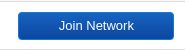
4. Let us know if you have fruther issues
For me there is something else, I don't remember, I can't check right now, but probably lan with icon of ethernet cable with both plugs. And result is no internet for device and it's not listed under devicies possible to scan.
This is what I'm doing, I can use either 2.4 or 5GHz but as I mentioned I don't have option wan/wan6. I'll try tomorrow for me, thanks. ![]()
- Just pick WAN - as all possible zones are listed there
- If you deleted the WAN firewall zone, the option would disappear too
![]()
I still have no internet for device but now I do have it listed in associated stations. Also when I try to system -> software -> update lists I end up with code 6.
Show configs.
Ok but how? Sorry but this is very new to me, all OpenWRT thing. ![]()
I cannot connect and I see next to encryption I have - instead of information what encryption.
Ok, I changed default static IP from 192.168.1.1 to 2.1 and now I do have internet however now I have different issue, USB is detected but is not mounted even forcing to mount.
- You really should make a topic for each issue
- Did you install the drivers?
- Did you configure it to mount?
I did and ok, next time I'll make new topic, sorry.
I want to mount NTFS drive, I got drivers and installed and no luck.
This topic was automatically closed 10 days after the last reply. New replies are no longer allowed.