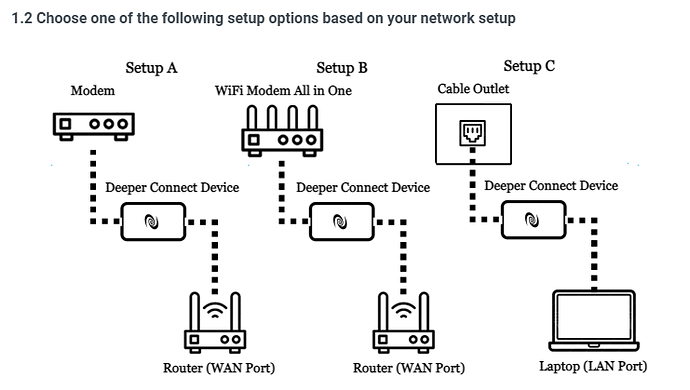Hi all,
I hope someone can help me out as I am having some issues with some devices I bought to share internet bandwidth with other people sharing the same network. The device is called "Deeper Network Mini".
The device is supposedly let me connect to the network and to the internet through someone's else IP address and vise versa someone else can do the same thing with me like a VPN. However it seems that when someone connects to me it gets disconnected very quickly so as a result I am not sharing any bandwidth (which I do want to share to earn credits).
I am currently checking with their community and support team to see if I can get support but I wanted to check also with you guys if anyone might have experienced it.
The setup is that I have: internet --> modem --> deeper network mini --> openwrt router.
Looks like a cryptominer...
Depending how you see it could, for me I see it also as a vpn device. It seems I have difficulties to keep the connection with the other nodes and it is a problem since I want to use specific node as vpn. At the same time this system would only work if other people share their bandwidth where I am also having issues.
It's how it's advertised on sites that sell it...
This has zero connection to openwrt and a quick google shows many customers with the same issues.
Best of luck getting it resolved but not something for discussion here.
I have limited knowledge on networking, since the device speaks with the router in order to work I believe there is something that I might need to set up correctly on the router, and therefore in some option of LuCI which I don't know and would love to hear from people who may be using that device with a router with openwrt.
So I don't understand why there is no connection with openwrt but you may enlight me more.
As to the google searches, please share them with me, mainly what I have seen are people having issues where the device doesn't show a public IP or that because they are using a modem/router which I am not (described in my first post).
I didn't say or post that it has an issue with openwrt but I am hoping to find people who have networking knowledge who could help me. If this forum is then the wrong place, please let me know and if this forum is for I don't know whatever reason against crypto please advertise as is so I won't bother ask questions here.
If the device is connected directly to your modem, I do not see how can this be related to OpenWrt at all.
This is what I would also think of, however for the DPN device to work, it needs to be connected from the output to a running computer or a router. See attached picture, so I was wondering if there is anything it needs to have dialogue with in order to do bandwidth sharing and therefore this is why I was wondering if I need to set up something in particular on my router to make it work. But that maybe only people knowing that DPN device may know (still waiting for their support team).
I do not think it really works like that...
I would bet you CAN plug your network to the input port, so you can continue using your internet connection from your computer, possibly using some additional features.
But, I would also bet the device MUST work without anything connected to the output port.
Anyway, the manufacturer does not provide any information about the internal network, where your OpenWrt router is located.
As of my understanding the device has 1 input and 1 output (they are reversible as the device shall understand where the up is from the end).
And if the device is just connected to the modem and nothing on the output end then the device won't work.
So people who have all in one modem (modem + router) still need to plug a computer or another router at the other end (output) of the device so it can work.
So my guess is that there should be some dialogue needed on the output end for the device to work properly.