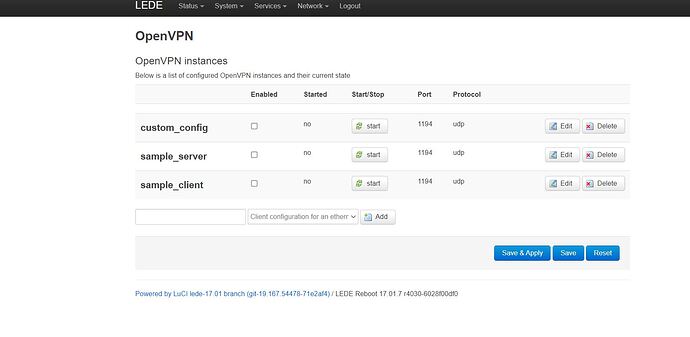Hello
I have a Tp Link WR841N router running on the firmware LEDE Reboot 17.01.7. I have installed openvpn-mbedtls and luci-app-openvpn packages. I downloaded this because I have a premium account on IPVanish service and I want a router level VPN. However, even though I came to the point that I installed some innovative build from the nooks and crannies of this forum, I don't know what to do next. All I have is this screen and a premium account on IPVanish. I would like to ask someone to guide me step by step.
17.01.x is a rather old and obsolete release, which has been EOL for quite a while and contains severe known security issues by now. You really need to update first, especially with uses like VPN in mind.
--
I realize that this is at odds with a 4/32 device, but there is no way around it.
Most VPN providers have a suggested configuration .ovpn file which you can download from their site. This can be used as the "custom configuration" by copying the file to the router's file system and setting the custom_config settings to point to it.
When you let OpenVPN reroute all Internet usage you should only need to place the VPN tunnel device (tun0, which is created after a connection to the VPN server is complete) into the wan firewall zone.
Fwiw, have you studied the alternative setup guide found at bottom of the wiki page, if you specifically wish to use 17.01 ?
https://openwrt.org/docs/guide-user/services/vpn/openvpn/client-luci
His device can't run a more modern release anyway, what's the point of recommending to upgrade the firmware?
Would be better to recommend some cheap and good devices he can buy to upgrade at least the main function of his aging network router (that can be still used as a dumb wifi AP afterwards). Like for example GL-Inet's travel routers
@kontik since you seem to have a build that included the necessary packages even if they were not in the 17.01 release, that wiki article should guide you too. Just follow the instructions as if you had 18.06.
I don't think that luci-app-openvpn was very complete or usable in those releases, so I would avoid LuCI and run with a direct config file. OpenVPN has some good instructions on how to directly configure it but you have to look at the "community" area of their site not the commercial side.
This should of course be considered only for very casual use as there are known security issues with old versions.
Thanks to everyone, especially the user @bill888 that linked to the correct solution. However, the rest of you were also right.There is no official build with OpenVPN for 4/32, so I had to use an not so new build created by one of this forum member. I was able to run OpenVPN on it according to the mentioned guide, but it turned out that the build itself is unstable because it cuts speed and disconnects. So the conclusion is that you can't install an efficient and up to date build with OpenVPN on this router (by no means on version 9) unless you are a master on the topic and you can create it yourself.
There just is a time when upgrading involves a hardware replacement, for 4/32 devices this would have been sometime between 2013 and 2016 (depending on the envisioned usage scenario). Not upgrading is not an option in today's internet, with botnets continuously looking for weaknesses to infect.
This topic was automatically closed 10 days after the last reply. New replies are no longer allowed.