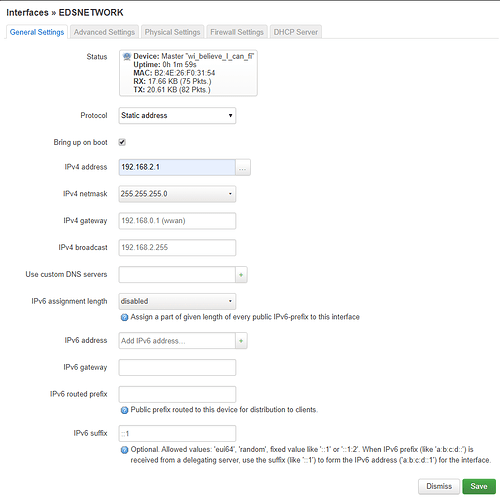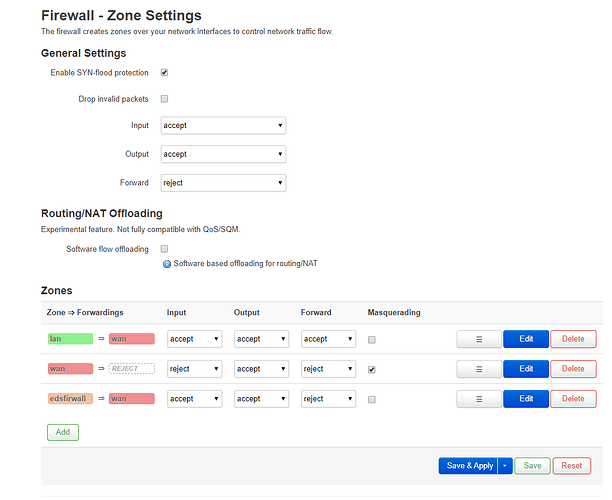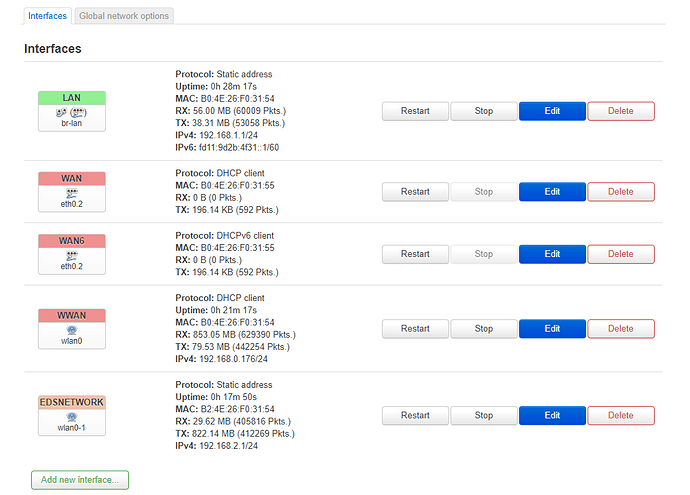Hi all,
Kind of a newbie here, have searched and tried for days now and as I'm in danger of wearing out the reset switch on my router, I thought I'd better ask for help here.
To simplify: I've got an Archer c60 running openwrt, and it connects as a wireless DHCP client to my landlord's AP (192.168.0.1 SSID: tp-link). I then have my own AP (wi_believe_I_can_fi) being broadcast on my same Archer c60. My AP is assigned to my interface "edsnetwork", which has a static IP 192.168.2.1 and a DHCP server. My interface "edsnetwork" then goes to the firewall zone "edsfirwall". I then have a firewall rule setup to allow "edsfirwall" to talk to "wan".
This all works fine, and any wifi device that connects to "wi_believe_I_can_fi" gets an IP address in the 192.168.2.x range fine. But any device connected to the ethernet ports on the c60 gets an IP address in the 192.168.1.x range. I want the ethernet devices to be able to talk to and be in the same range as the wifi devices. how can I achieve this? At the moment I have the default "LAN" interface setup with the DHCP server running in the 192.168.1.x range.
I've included some screenshots in case it helps and/or my terminology is wrong. If anyone can help it would be amazing and save me even more days on it.