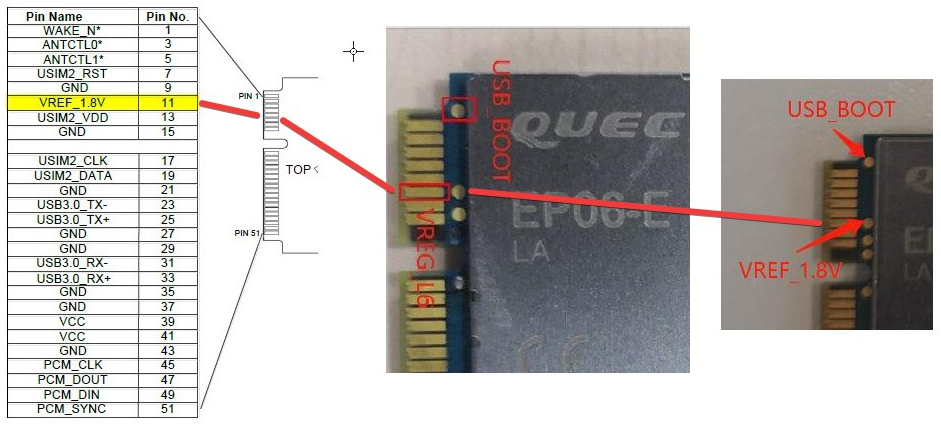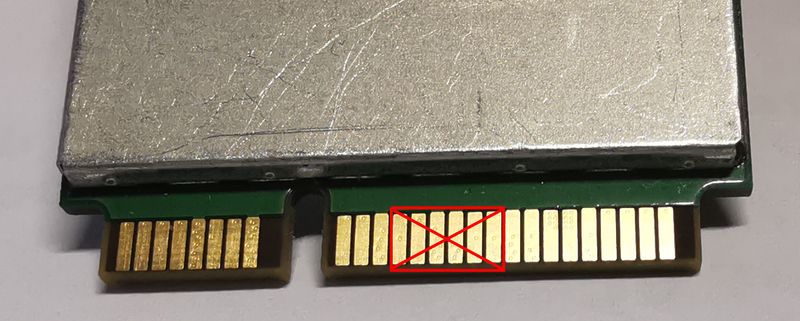Hi everyone,
Following the friendly advice i got in this thread, i bought a Routerboard M33G and a Quectel EP06-E LTE mini PCI express module.
I finally managed to replace RouterOS with OpenWrt, and was now looking at the next step: using the mpcie module as a 4G uplink.
My understanding was that the card should just show up in the available interfaces, at the very least after installing the right packages (i've installed the packages suggested on the "How To use LTE modem in QMI mode for WAN connection" page).
Except i doesn't show up in my interfaces, and, more worryingly, the kernel log show this:
[ 1.892413] PCIE0 no card, disable it(RST&CLK)
[ 1.896771] PCIE1 no card, disable it(RST&CLK)
[ 1.901164] PCIE2 no card, disable it(RST&CLK)
Full log available here: https://paste.debian.net/1143464
I've tried moving the card between the two mpcie slots, and have booted with a SIM card inserted or not. In all three cases (slot 1, no SIM, slot 1 SIM, slot 2 SIM) the same appears in the kernel log.
Is my card simply faulty?
For more context, not long after i got it, i had to send the Routerboard back for an RMA after it stopped answering and wasn't able to reset in any way. I'm not sure now (of course) but i think i had already connected the mpcie LTE module to the board when that first Routerboard died.
I must admit i wasn't as careful as i could have been, and did manipulate the board and the card bare handed, not thinking about ESP damage. (I've been much more careful since i got the replacement board, manipulating it with rubber gloves, FWIW).
Is my mpcie LTE card dead? Is there something i can do to check?
Any advice would be much appreciated!
Lastly, i see that the RBM33G came with some extra screws and metal pods (marked with a mysterious "K-25" that only appears in Mikrotik's documentation here, so, pretty useless). They look like they can be screwed to holes on the board that are set under the mpcie cards and create an extra connection between the board and the card? I'm not sure, any advice would be appreciated.