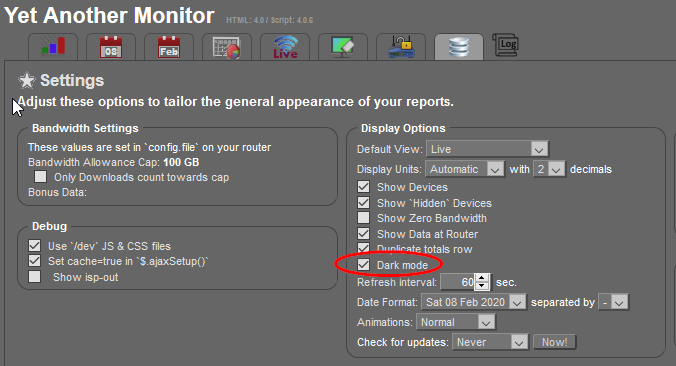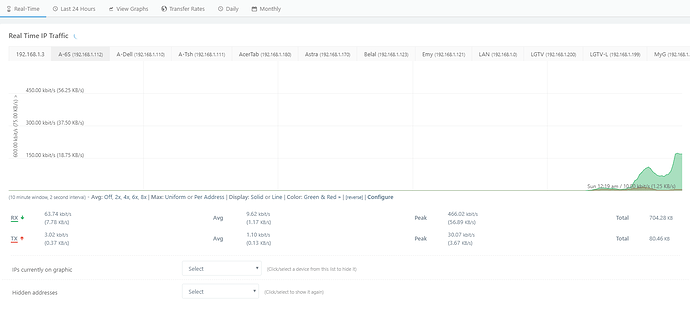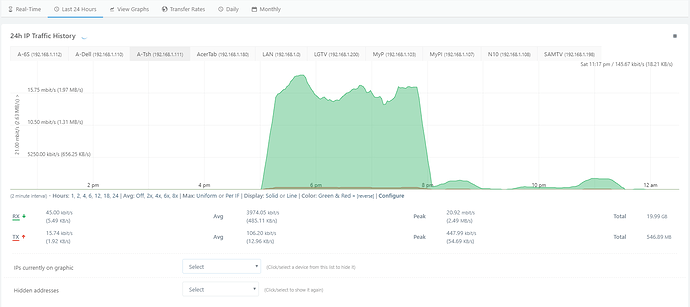Hello i'm install python like this
opkg install python-light
i want by using python read bandwidth every 15 minute
if today we are usage 7GB or more change this file
path: /etc/config/sqm
======================= Default Value ==================================
config queue 'eth1'
option qdisc 'fq_codel'
option script 'simple.qos'
option qdisc_advanced '0'
option linklayer 'none'
option enabled '1'
option interface 'eth0'
option debug_logging '0'
option verbosity '5'
option download '1840'
option upload '1840'
config queue
option debug_logging '0'
option verbosity '5'
option qdisc 'fq_codel'
option script 'simple.qos'
option linklayer 'none'
option enabled '1'
option interface 'br-lan'
option download '1840'
option upload '1840'
option qdisc_advanced '0'
config queue
option debug_logging '0'
option verbosity '5'
option qdisc 'fq_codel'
option script 'simple.qos'
option linklayer 'none'
option enabled '1'
option interface 'wlan0'
option download '1840'
option upload '1840'
option qdisc_advanced '0'
=========================================================
path: /etc/config/sqm
if we are using 7GB or more change to this info
====================== Change Value ==================================
config queue 'eth1'
option qdisc 'fq_codel'
option script 'simple.qos'
option qdisc_advanced '0'
option linklayer 'none'
option enabled '1'
option interface 'eth0'
option debug_logging '0'
option verbosity '5'
option download '920'
option upload '920'
config queue
option debug_logging '0'
option verbosity '5'
option qdisc 'fq_codel'
option script 'simple.qos'
option linklayer 'none'
option enabled '1'
option interface 'br-lan'
option download '920'
option upload '920'
option qdisc_advanced '0'
config queue
option debug_logging '0'
option verbosity '5'
option qdisc 'fq_codel'
option script 'simple.qos'
option linklayer 'none'
option enabled '1'
option interface 'wlan0'
option download '920'
option upload '920'
option qdisc_advanced '0'
=========================================================
and next day back to default value
path: /etc/config/sqm
just change 920 to 1840
i just want moniter Bandwidth every day if usage 7GB or more change SQM from 1840 to 920 and next day back to 1840
if we can use this tools here https://openwrt.org/docs/guide-user/services/network_monitoring/bwmon
for calc bandwidth and script python read data from tools bandwidth every 15 Minute if this Day use 7GB make sqm limite
way i want do this ? because my ISP give me Bandwidth just 250 GB Every Month
and i limit my connection by add 1840 in SQM it's work very good but i want more limit if my familie usage more than 7GB by day
just change 1840 to 920 and next day back to 1840
note: i want this script run automatically every time run router
sorry my English not good
thank you