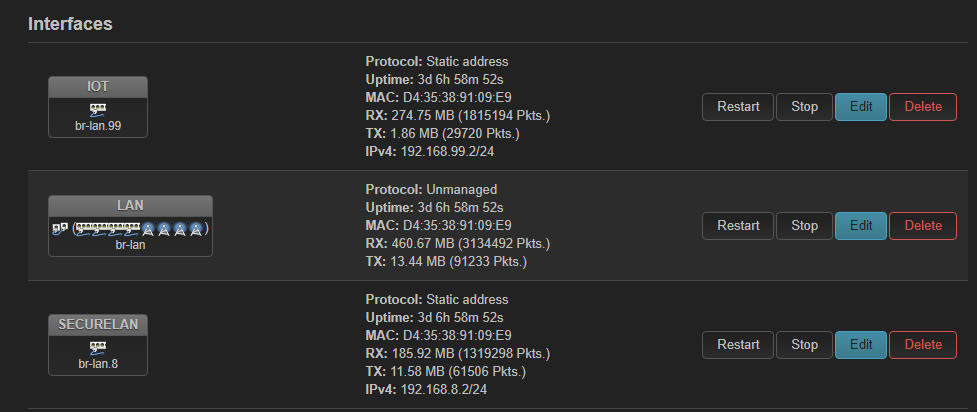Can someone help me figure out how I can give my router internet access so that I can download packages etc?
Currently I have setup with 2 vlan on the Redmi AX6S and Wifi to each vlan. All ports including the wan port have been group into brlan to act as lan ports. The vlan and internet is managed on firewalla. There is another management vlan, vlan 1 on firewalla. Any help would be appreciated. Thanks.
root@AX6S-2:~# cat /etc/config/network
config interface 'loopback'
option device 'lo'
option proto 'static'
option ipaddr '127.0.0.1'
option netmask '255.0.0.0'
config globals 'globals'
option ula_prefix 'fdf9:4f9e:92fc::/48'
config device
option name 'br-lan'
option type 'bridge'
list ports 'lan1'
list ports 'lan2'
list ports 'lan3'
list ports 'wan'
config interface 'lan'
option device 'br-lan'
option proto 'none'
config bridge-vlan
option device 'br-lan'
option vlan '8'
list ports 'lan2:t'
list ports 'wan:t'
config bridge-vlan
option device 'br-lan'
option vlan '99'
list ports 'lan1'
list ports 'lan2:t'
list ports 'lan3'
list ports 'wan:t'
config interface 'securelan'
option device 'br-lan.8'
option type 'bridge'
option proto 'static'
option ipaddr '192.168.8.2'
option netmask '255.255.255.0'
option gateway '192.168.8.1'
config interface 'iot'
option proto 'static'
option device 'br-lan.99'
option ipaddr '192.168.99.2'
option netmask '255.255.255.0'
option gateway '192.168.99.1'
config interface 'wan'
option proto 'dhcp'
option auto '0'
config interface 'wan6'
option proto 'dhcpv6'
option auto '0'
option reqaddress 'try'
option reqprefix 'auto'
root@AX6S-2:~# cat /etc/config/wireless
config wifi-device 'radio0'
option type 'mac80211'
option path 'platform/18000000.wmac'
option band '2g'
option htmode 'HT20'
option cell_density '0'
option country 'AU'
option channel '1'
config wifi-iface 'default_radio0'
option device 'radio0'
option mode 'ap'
option ssid 'WiFi2'
option key 'xxx'
option network 'iot'
option max_inactivity '3600'
option disassoc_low_ack '0'
option ieee80211w '0'
option encryption 'psk2'
option wmm '0'
config wifi-device 'radio1'
option type 'mac80211'
option path '1a143000.pcie/pci0000:00/0000:00:00.0/0000:01:00.0'
option band '5g'
option cell_density '0'
option channel '36'
option txpower '23'
option htmode 'HE80'
config wifi-iface 'default_radio1'
option device 'radio1'
option mode 'ap'
option key 'xxx'
option network 'securelan'
option ssid 'Wifi1'
option encryption 'psk2+ccmp'
config wifi-iface 'wifinet2'
option device 'radio1'
option mode 'ap'
option ssid 'WiFi2'
option key 'xxx'
option network 'iot'
option hidden '1'
option encryption 'psk2+ccmp'
config wifi-iface 'wifinet3'
option device 'radio0'
option mode 'ap'
option ssid 'Wifi3'
option key 'xxx'
option network 'securelan'
option encryption 'psk2+ccmp'