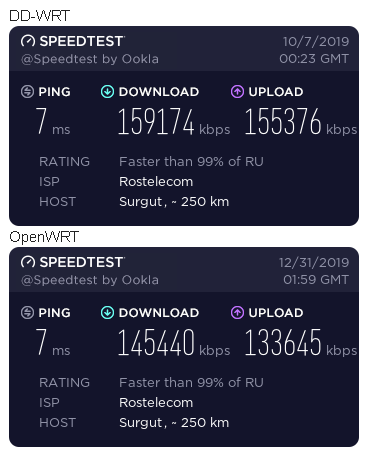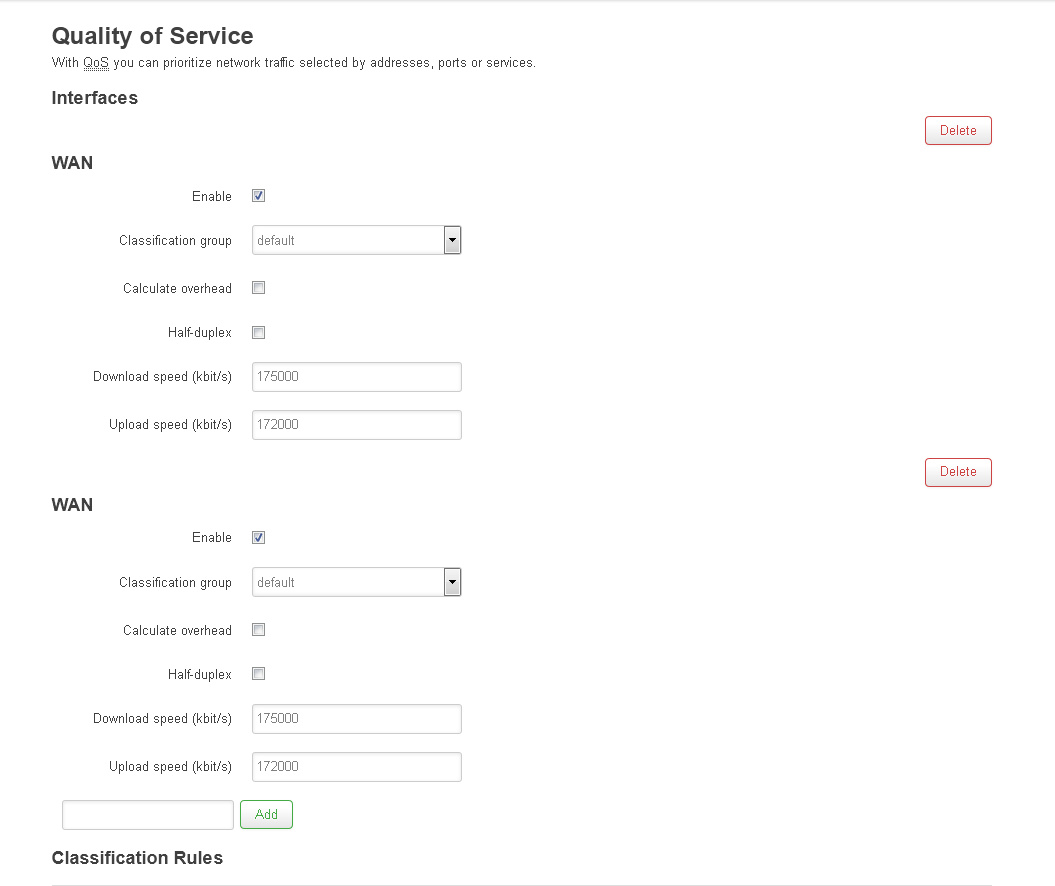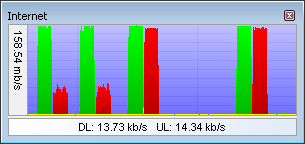Hello )
How debug QoS Speed on this device ?
I'm try do this with luci-app-qos and qos-scripts.
same I try do this with luci-app-sqm andsqm-scripts
But me not like result.
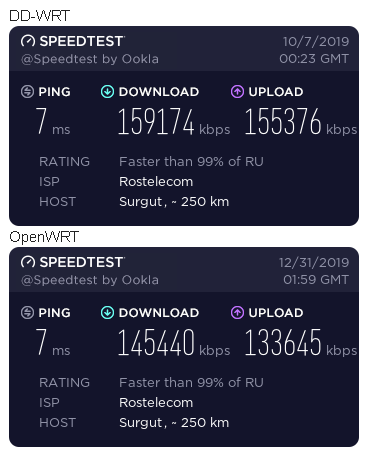
OpenWRT set as :
If use only one wan , that speed limited only one channel DL or UL.
If less - speed yet less. In DD-WRT I use Coodel / HTB and set as DL 164000 and UL 16000 and speed more. In OpenWRT I'm need set double wan's and DL 175000 and UL 172000 , but speed lesser.
Why so slow and what can do?
Thanks!
QoS requires a lot of CPU. These days for such speeds we need more cpu than what that router can provide. The DD-WRT build might get a few extra cycles out of the device by some optimizations but basically you need more power.
A good choice today, because it's widely available and powerful and cheap is the Raspberry Pi 4. Add a managed switch like the tp link sg108e. You can convert your dir-825 to an access point for wifi.
No , I not need this method.
I want make good shaping trafic on DIR-825/B1 with use OpenWRT. Or answer to me as I can use DD-WRT that would use IPv6 and assign IPv6 to my PC and devices.
Tip buy new device this good , but I want do on DIR-825/B1 if possible.
I want do this on wired lan.
it's not possible to shape dual 100Mbps + symmetric links on this device.
On the other hand, the Pi will do it easily.
Good , why DD-WRT do this ? As work traffic shaping in DD-WRT and why you say what this not possible on OpenWRT with this device ?
Dd-WRT did a little better under this test. But use both links simultaneously in up and down directions and it will fail too. The speed test tests one direction at a time over one wan at a time.
worst case, doing up and down direction over both links requires 4x the CPU that the test would use
in round numbers you have enough bandwidth to need to handle 600Mbps of packets. Only a Pi or better will do that with QoS.
But I asked about half-duplex mode. If I select chekbox as half-duplex , traffic not limiting at all , what not correctly.
I think half duplex mode probably just shapes the upload direction. Even here, you need to handle up to 300Mbps of QoS this is about twice what that CPU would handle
Good I can buy new hardware if other not possible , or if peple of community OpenWRT so lazy what not want make normall method of traffic shaping.
But which one? Me need four LAN ports and Wi-Fi 2,4 and 5.0 GHz with transmitter big power.
However I want to attempt do OpenWRT on DIR-825/B1
nothing to do with lazy, device has a tiny decade old CPU, it's like asking why a Toyota Corolla can't tow your 30 foot sailboat.
Good , why on DD-WRT this work as need ? In what difference ?
it doesn't, I promise you. sure it hits this test, but figure out a test that uses both wans simultaneously and it will fall over. Basically DDWRT got 10% more speed.
Also why do you have two wan shapers with same name? that seems likely to cause problems.
Twho WAN Shapers need , because if I use only one Shaper , Download traffic not shaping or shaping partialy. From some resources limit skipped , from others limiter not skipping.
yes but the names should be different. but whatever, the point is you have two WAN links, each one can give you over 150Mbps of traffic, with that at full load your shaper needs to handle 300Mbps each direction. Even if you want only one direction that is too much shaping for this little CPU.
To handle full shaping both directions at 600Mbps you need a RPi and a second USB ethernet device or something with similar CPU speeds...
a good alternate choice would be a Celeron x86 computer.
the DIR-825 was designed for a time when 30Mbps cable connections were OMG fast
What kind 600 Mbit ? You about what ?
My Channel 160 Mbit of tarif. I want Limit this speed what would provider not do channel more slow... I want create or QoS , or SQM channer of 159 Mbit half-duplex. How this do ?
you have 160 Mbps up and 160 Mbps down and you have two of these...
so even if you just want download it's still 320Mbps of traffic you need to handle. that's about double what this CPU can do
Remember the CPU must also do routing, NAT, and handle the wifi interrupts... it's not going to happen.
No
When i only downloading or only uploading

as you can see , on 148 Mbit DL need 2.44 Mbit UL and vice versa
I understand you have 2 WAN links right?
Yes , but this two rules need what be traffic shaping correctly , with SQM me need one rule from traffic shaping correctly , but verry slow if use Cake method , or not work if use FQ_Coodel method.
On DD-WRT shaping work so.
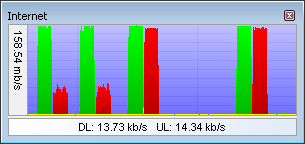
with two wan links each able to provide 160Mbps of traffic your CPU must be able to handle 320Mbps in order to handle JUST the download direction.
Yet, you can see that it is only able to handle about 148Mbps. With DDWRT maybe 10% more.
so this is your clue.
get more CPU, there is no magic that will make this device work for your speeds.