I'm in over my head and pleading for help.
History: I have a pfSense failover/firewall router serving my home network connected to Cable WAN. I added a Netgear LB1120/Cellular modem in bridged mode as failover. It worked great in that I ended up with a $184 bill one month because it switched over in the middle of a Netflix movie.
I cancelled my cell account and now have a WiFi Hotspot account which I'd like to use for failover as in the following diagram.
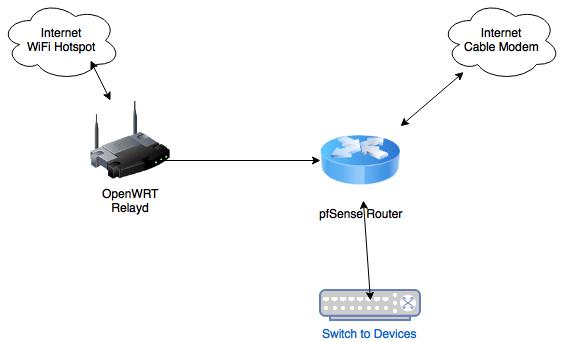
I bought a $20 TP-Link WR841N (v13) and installed snapshot, luci and relayd. It works fine with my laptop in that I can connect the laptop on ethernet and get internet through relayd. laptop=192.168.208, gateway=192.168.1.1 and wlan0=10.232.192.32
But something changes when I plug this into pfSense. It doesn't quite act like a gateway or like the cell modem. The cell modem was 192.168.1.5 and provided pfSense with the WAN inet addr but this provides pfSense with DHCP of 192.168.1.224.
pfSense ifconfig:
Summary
em0: flags=8843<UP,BROADCAST,RUNNING,SIMPLEX,MULTICAST> metric 0 mtu 1500
options=4209b<RXCSUM,TXCSUM,VLAN_MTU,VLAN_HWTAGGING,VLAN_HWCSUM,WOL_MAGIC,VLAN_HWTSO>
ether 00:eb:cb:40:01:91
hwaddr 00:eb:cb:40:01:91
inet6 fe80::2eb:cbff:fe40:191%em0 prefixlen 64 scopeid 0x1
inet6 2001:558:6030:35:48a9:444e:225c:ee04 prefixlen 128
inet 71.196.69.195 netmask 0xfffffc00 broadcast 255.255.255.255
nd6 options=23<PERFORMNUD,ACCEPT_RTADV,AUTO_LINKLOCAL>
media: Ethernet autoselect (1000baseT <full-duplex>)
status: active
em1: flags=8843<UP,BROADCAST,RUNNING,SIMPLEX,MULTICAST> metric 0 mtu 1500
options=4209b<RXCSUM,TXCSUM,VLAN_MTU,VLAN_HWTAGGING,VLAN_HWCSUM,WOL_MAGIC,VLAN_HWTSO>
ether 00:eb:cb:40:01:92
hwaddr 00:eb:cb:40:01:92
inet 10.0.1.1 netmask 0xffffff00 broadcast 10.0.1.255
inet6 2601:582:8601:2b7e:2eb:cbff:fe40:192 prefixlen 64
inet6 fe80::1:1%em1 prefixlen 64 scopeid 0x2
nd6 options=21<PERFORMNUD,AUTO_LINKLOCAL>
media: Ethernet autoselect (1000baseT <full-duplex>)
status: active
em2: flags=8843<UP,BROADCAST,RUNNING,SIMPLEX,MULTICAST> metric 0 mtu 1500
options=4209b<RXCSUM,TXCSUM,VLAN_MTU,VLAN_HWTAGGING,VLAN_HWCSUM,WOL_MAGIC,VLAN_HWTSO>
ether 00:eb:cb:40:01:93
hwaddr 00:eb:cb:40:01:93
inet6 fe80::2eb:cbff:fe40:193%em2 prefixlen 64 scopeid 0x3
inet 192.168.1.224 netmask 0xffffff00 broadcast 192.168.1.255
nd6 options=21<PERFORMNUD,AUTO_LINKLOCAL>
media: Ethernet autoselect (100baseTX <full-duplex>)
status: active
OpenWRT ifconfig
Summary
br-lan Link encap:Ethernet HWaddr 7C:8B:CA:CB:BE:6E
inet addr:192.168.1.1 Bcast:192.168.1.255 Mask:255.255.255.0
inet6 addr: fdc8:c2b6:36be::1/60 Scope:Global
inet6 addr: fe80::7e8b:caff:fecb:be6e/64 Scope:Link
UP BROADCAST RUNNING MULTICAST MTU:1500 Metric:1
RX packets:157 errors:0 dropped:0 overruns:0 frame:0
TX packets:153 errors:0 dropped:0 overruns:0 carrier:0
collisions:0 txqueuelen:1000
RX bytes:14435 (14.0 KiB) TX bytes:21770 (21.2 KiB)
eth0 Link encap:Ethernet HWaddr 7C:8B:CA:CB:BE:6E
inet6 addr: fe80::7e8b:caff:fecb:be6e/64 Scope:Link
UP BROADCAST RUNNING MULTICAST MTU:1500 Metric:1
RX packets:159 errors:0 dropped:0 overruns:0 frame:0
TX packets:167 errors:0 dropped:0 overruns:0 carrier:0
collisions:0 txqueuelen:1000
RX bytes:17953 (17.5 KiB) TX bytes:24751 (24.1 KiB)
Interrupt:5
wlan0 Link encap:Ethernet HWaddr 7C:8B:CA:CB:BE:6E
inet addr:10.232.192.32 Bcast:10.255.255.255 Mask:255.224.0.0
inet6 addr: fe80::7e8b:caff:fecb:be6e/64 Scope:Link
UP BROADCAST RUNNING MULTICAST MTU:1500 Metric:1
RX packets:46 errors:0 dropped:0 overruns:0 frame:0
TX packets:95 errors:0 dropped:0 overruns:0 carrier:0
collisions:0 txqueuelen:1000
RX bytes:4798 (4.6 KiB) TX bytes:8954 (8.7 KiB)
Looking for a smart network person to point me in the direction to make the OpenWRT look like the Netgear cellular modem to pfSense. It seems doable but I can't seem to get there. Thanks for reading.