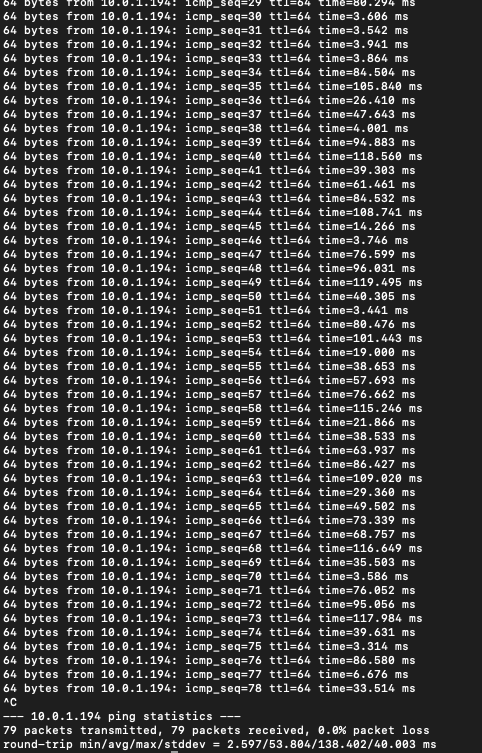I have noticed that I have upload ping from openwrt router wifi to some of my devices.
I dont know if this is recent or not but I am asking here to see if this is fixable.
when I ping from wifi-router to my laptop I get ping usually under 5ms and mostly 1-2-3 ms .
but when I do to my android phone and tablet I get higher than 150 and many higher than 200ms.
this is regardless of distance to router.
upload from device to router is also higher but not that drastic.
from my phone and tablet is 18ms.
both of those are android and my laptop is linux.
is this normal?
I know that at day my laptop also has issues with wifi ssh (seems slow but I didnt investigate the ping that time but will try later)
but I did this test at night.
openwrt version is 21.02
but after some time that upload ping goes down like so
64 bytes from 192.168.1.13: icmp_seq=150 ttl=64 time=1.47 ms
64 bytes from 192.168.1.13: icmp_seq=151 ttl=64 time=41.8 ms
64 bytes from 192.168.1.13: icmp_seq=152 ttl=64 time=172 ms
64 bytes from 192.168.1.13: icmp_seq=153 ttl=64 time=194 ms
64 bytes from 192.168.1.13: icmp_seq=154 ttl=64 time=115 ms
64 bytes from 192.168.1.13: icmp_seq=155 ttl=64 time=139 ms
64 bytes from 192.168.1.13: icmp_seq=156 ttl=64 time=2.28 ms
64 bytes from 192.168.1.13: icmp_seq=157 ttl=64 time=83.1 ms
64 bytes from 192.168.1.13: icmp_seq=158 ttl=64 time=2.20 ms
64 bytes from 192.168.1.13: icmp_seq=159 ttl=64 time=1.06 ms
64 bytes from 192.168.1.13: icmp_seq=160 ttl=64 time=152 ms
64 bytes from 192.168.1.13: icmp_seq=161 ttl=64 time=173 ms
64 bytes from 192.168.1.13: icmp_seq=162 ttl=64 time=196 ms
64 bytes from 192.168.1.13: icmp_seq=163 ttl=64 time=118 ms
64 bytes from 192.168.1.13: icmp_seq=164 ttl=64 time=141 ms
64 bytes from 192.168.1.13: icmp_seq=165 ttl=64 time=163 ms
64 bytes from 192.168.1.13: icmp_seq=166 ttl=64 time=1.61 ms
64 bytes from 192.168.1.13: icmp_seq=167 ttl=64 time=1.85 ms
64 bytes from 192.168.1.13: icmp_seq=168 ttl=64 time=1.59 ms
64 bytes from 192.168.1.13: icmp_seq=169 ttl=64 time=1.81 ms
64 bytes from 192.168.1.13: icmp_seq=170 ttl=64 time=12.2 ms
64 bytes from 192.168.1.13: icmp_seq=171 ttl=64 time=1.89 ms
64 bytes from 192.168.1.13: icmp_seq=172 ttl=64 time=1.91 ms
64 bytes from 192.168.1.13: icmp_seq=173 ttl=64 time=2.51 ms
64 bytes from 192.168.1.13: icmp_seq=174 ttl=64 time=3.54 ms
64 bytes from 192.168.1.13: icmp_seq=175 ttl=64 time=0.783 ms
64 bytes from 192.168.1.13: icmp_seq=176 ttl=64 time=2.40 ms
64 bytes from 192.168.1.13: icmp_seq=177 ttl=64 time=3.80 ms
though this result is not the usual one and usually more of them are high.
like so
OpenWrt# ping 192.168.1.13
PING 192.168.1.13 (192.168.1.13) 56(84) bytes of data.
64 bytes from 192.168.1.13: icmp_seq=1 ttl=64 time=127 ms
64 bytes from 192.168.1.13: icmp_seq=2 ttl=64 time=152 ms
64 bytes from 192.168.1.13: icmp_seq=3 ttl=64 time=176 ms
64 bytes from 192.168.1.13: icmp_seq=4 ttl=64 time=200 ms
64 bytes from 192.168.1.13: icmp_seq=5 ttl=64 time=223 ms
64 bytes from 192.168.1.13: icmp_seq=6 ttl=64 time=141 ms
64 bytes from 192.168.1.13: icmp_seq=7 ttl=64 time=167 ms
64 bytes from 192.168.1.13: icmp_seq=8 ttl=64 time=189 ms
64 bytes from 192.168.1.13: icmp_seq=9 ttl=64 time=213 ms
64 bytes from 192.168.1.13: icmp_seq=10 ttl=64 time=134 ms
64 bytes from 192.168.1.13: icmp_seq=11 ttl=64 time=157 ms
64 bytes from 192.168.1.13: icmp_seq=12 ttl=64 time=178 ms
64 bytes from 192.168.1.13: icmp_seq=13 ttl=64 time=203 ms
64 bytes from 192.168.1.13: icmp_seq=14 ttl=64 time=125 ms
64 bytes from 192.168.1.13: icmp_seq=15 ttl=64 time=148 ms
64 bytes from 192.168.1.13: icmp_seq=16 ttl=64 time=170 ms
64 bytes from 192.168.1.13: icmp_seq=17 ttl=64 time=193 ms
64 bytes from 192.168.1.13: icmp_seq=18 ttl=64 time=217 ms
64 bytes from 192.168.1.13: icmp_seq=19 ttl=64 time=139 ms
64 bytes from 192.168.1.13: icmp_seq=20 ttl=64 time=2.44 ms
64 bytes from 192.168.1.13: icmp_seq=21 ttl=64 time=184 ms
64 bytes from 192.168.1.13: icmp_seq=22 ttl=64 time=207 ms
64 bytes from 192.168.1.13: icmp_seq=23 ttl=64 time=129 ms
64 bytes from 192.168.1.13: icmp_seq=24 ttl=64 time=153 ms
64 bytes from 192.168.1.13: icmp_seq=25 ttl=64 time=176 ms
64 bytes from 192.168.1.13: icmp_seq=26 ttl=64 time=198 ms
64 bytes from 192.168.1.13: icmp_seq=27 ttl=64 time=120 ms
64 bytes from 192.168.1.13: icmp_seq=28 ttl=64 time=142 ms
64 bytes from 192.168.1.13: icmp_seq=29 ttl=64 time=163 ms
64 bytes from 192.168.1.13: icmp_seq=30 ttl=64 time=188 ms
64 bytes from 192.168.1.13: icmp_seq=31 ttl=64 time=213 ms
64 bytes from 192.168.1.13: icmp_seq=32 ttl=64 time=133 ms
64 bytes from 192.168.1.13: icmp_seq=33 ttl=64 time=156 ms
64 bytes from 192.168.1.13: icmp_seq=34 ttl=64 time=179 ms
64 bytes from 192.168.1.13: icmp_seq=35 ttl=64 time=204 ms
64 bytes from 192.168.1.13: icmp_seq=36 ttl=64 time=124 ms
64 bytes from 192.168.1.13: icmp_seq=37 ttl=64 time=147 ms
64 bytes from 192.168.1.13: icmp_seq=38 ttl=64 time=170 ms
64 bytes from 192.168.1.13: icmp_seq=39 ttl=64 time=192 ms
64 bytes from 192.168.1.13: icmp_seq=40 ttl=64 time=217 ms
64 bytes from 192.168.1.13: icmp_seq=41 ttl=64 time=137 ms
64 bytes from 192.168.1.13: icmp_seq=42 ttl=64 time=162 ms
^C
--- 192.168.1.13 ping statistics ---
42 packets transmitted, 42 received, 0% packet loss, time 41069ms
rtt min/avg/max/mdev = 2.439/165.414/222.663/39.040 ms
also ping from my laptop to the tablet (which has better wifi reception than my phone) is also high like so
laptop% ping 192.168.1.13
PING 192.168.1.13 (192.168.1.13) 56(84) bytes of data.
64 bytes from 192.168.1.13: icmp_seq=1 ttl=64 time=61.7 ms
64 bytes from 192.168.1.13: icmp_seq=2 ttl=64 time=375 ms
64 bytes from 192.168.1.13: icmp_seq=3 ttl=64 time=346 ms
64 bytes from 192.168.1.13: icmp_seq=4 ttl=64 time=228 ms
64 bytes from 192.168.1.13: icmp_seq=5 ttl=64 time=261 ms
64 bytes from 192.168.1.13: icmp_seq=6 ttl=64 time=451 ms
64 bytes from 192.168.1.13: icmp_seq=7 ttl=64 time=391 ms
64 bytes from 192.168.1.13: icmp_seq=8 ttl=64 time=218 ms
64 bytes from 192.168.1.13: icmp_seq=9 ttl=64 time=140 ms
64 bytes from 192.168.1.13: icmp_seq=10 ttl=64 time=541 ms
64 bytes from 192.168.1.13: icmp_seq=11 ttl=64 time=182 ms
64 bytes from 192.168.1.13: icmp_seq=12 ttl=64 time=398 ms
64 bytes from 192.168.1.13: icmp_seq=13 ttl=64 time=127 ms
64 bytes from 192.168.1.13: icmp_seq=14 ttl=64 time=210 ms
64 bytes from 192.168.1.13: icmp_seq=15 ttl=64 time=275 ms
64 bytes from 192.168.1.13: icmp_seq=16 ttl=64 time=199 ms
64 bytes from 192.168.1.13: icmp_seq=17 ttl=64 time=396 ms
64 bytes from 192.168.1.13: icmp_seq=18 ttl=64 time=739 ms
64 bytes from 192.168.1.13: icmp_seq=19 ttl=64 time=325 ms
64 bytes from 192.168.1.13: icmp_seq=20 ttl=64 time=313 ms
64 bytes from 192.168.1.13: icmp_seq=21 ttl=64 time=202 ms
64 bytes from 192.168.1.13: icmp_seq=22 ttl=64 time=390 ms
64 bytes from 192.168.1.13: icmp_seq=23 ttl=64 time=373 ms
64 bytes from 192.168.1.13: icmp_seq=24 ttl=64 time=465 ms
64 bytes from 192.168.1.13: icmp_seq=25 ttl=64 time=194 ms
64 bytes from 192.168.1.13: icmp_seq=26 ttl=64 time=304 ms
64 bytes from 192.168.1.13: icmp_seq=27 ttl=64 time=34.2 ms
64 bytes from 192.168.1.13: icmp_seq=28 ttl=64 time=556 ms
64 bytes from 192.168.1.13: icmp_seq=29 ttl=64 time=219 ms
64 bytes from 192.168.1.13: icmp_seq=30 ttl=64 time=204 ms
64 bytes from 192.168.1.13: icmp_seq=31 ttl=64 time=126 ms
64 bytes from 192.168.1.13: icmp_seq=32 ttl=64 time=647 ms
64 bytes from 192.168.1.13: icmp_seq=33 ttl=64 time=383 ms
64 bytes from 192.168.1.13: icmp_seq=34 ttl=64 time=422 ms
64 bytes from 192.168.1.13: icmp_seq=35 ttl=64 time=212 ms
64 bytes from 192.168.1.13: icmp_seq=36 ttl=64 time=501 ms
64 bytes from 192.168.1.13: icmp_seq=37 ttl=64 time=218 ms
64 bytes from 192.168.1.13: icmp_seq=38 ttl=64 time=180 ms
64 bytes from 192.168.1.13: icmp_seq=39 ttl=64 time=206 ms
64 bytes from 192.168.1.13: icmp_seq=40 ttl=64 time=124 ms
64 bytes from 192.168.1.13: icmp_seq=41 ttl=64 time=144 ms
64 bytes from 192.168.1.13: icmp_seq=42 ttl=64 time=171 ms
64 bytes from 192.168.1.13: icmp_seq=43 ttl=64 time=691 ms
64 bytes from 192.168.1.13: icmp_seq=44 ttl=64 time=216 ms
64 bytes from 192.168.1.13: icmp_seq=45 ttl=64 time=468 ms
64 bytes from 192.168.1.13: icmp_seq=46 ttl=64 time=247 ms
64 bytes from 192.168.1.13: icmp_seq=47 ttl=64 time=233 ms
64 bytes from 192.168.1.13: icmp_seq=48 ttl=64 time=296 ms
64 bytes from 192.168.1.13: icmp_seq=49 ttl=64 time=408 ms
64 bytes from 192.168.1.13: icmp_seq=50 ttl=64 time=214 ms
64 bytes from 192.168.1.13: icmp_seq=51 ttl=64 time=240 ms
64 bytes from 192.168.1.13: icmp_seq=52 ttl=64 time=346 ms
64 bytes from 192.168.1.13: icmp_seq=53 ttl=64 time=355 ms
64 bytes from 192.168.1.13: icmp_seq=54 ttl=64 time=160 ms
64 bytes from 192.168.1.13: icmp_seq=55 ttl=64 time=350 ms
64 bytes from 192.168.1.13: icmp_seq=56 ttl=64 time=179 ms
64 bytes from 192.168.1.13: icmp_seq=57 ttl=64 time=240 ms
64 bytes from 192.168.1.13: icmp_seq=58 ttl=64 time=228 ms
64 bytes from 192.168.1.13: icmp_seq=59 ttl=64 time=82.8 ms
64 bytes from 192.168.1.13: icmp_seq=60 ttl=64 time=169 ms
64 bytes from 192.168.1.13: icmp_seq=61 ttl=64 time=189 ms
64 bytes from 192.168.1.13: icmp_seq=62 ttl=64 time=211 ms
64 bytes from 192.168.1.13: icmp_seq=63 ttl=64 time=136 ms
64 bytes from 192.168.1.13: icmp_seq=64 ttl=64 time=157 ms
64 bytes from 192.168.1.13: icmp_seq=65 ttl=64 time=218 ms
^C
--- 192.168.1.13 ping statistics ---
65 packets transmitted, 65 received, 0% packet loss, time 64084ms
rtt min/avg/max/mdev = 34.246/284.422/738.748/146.519 ms