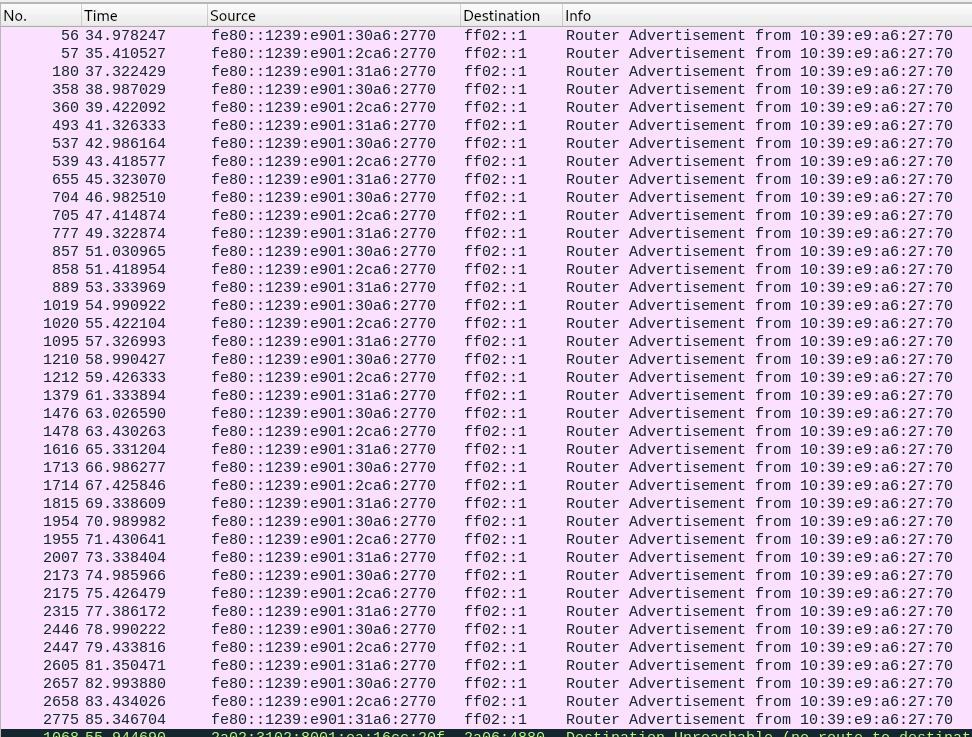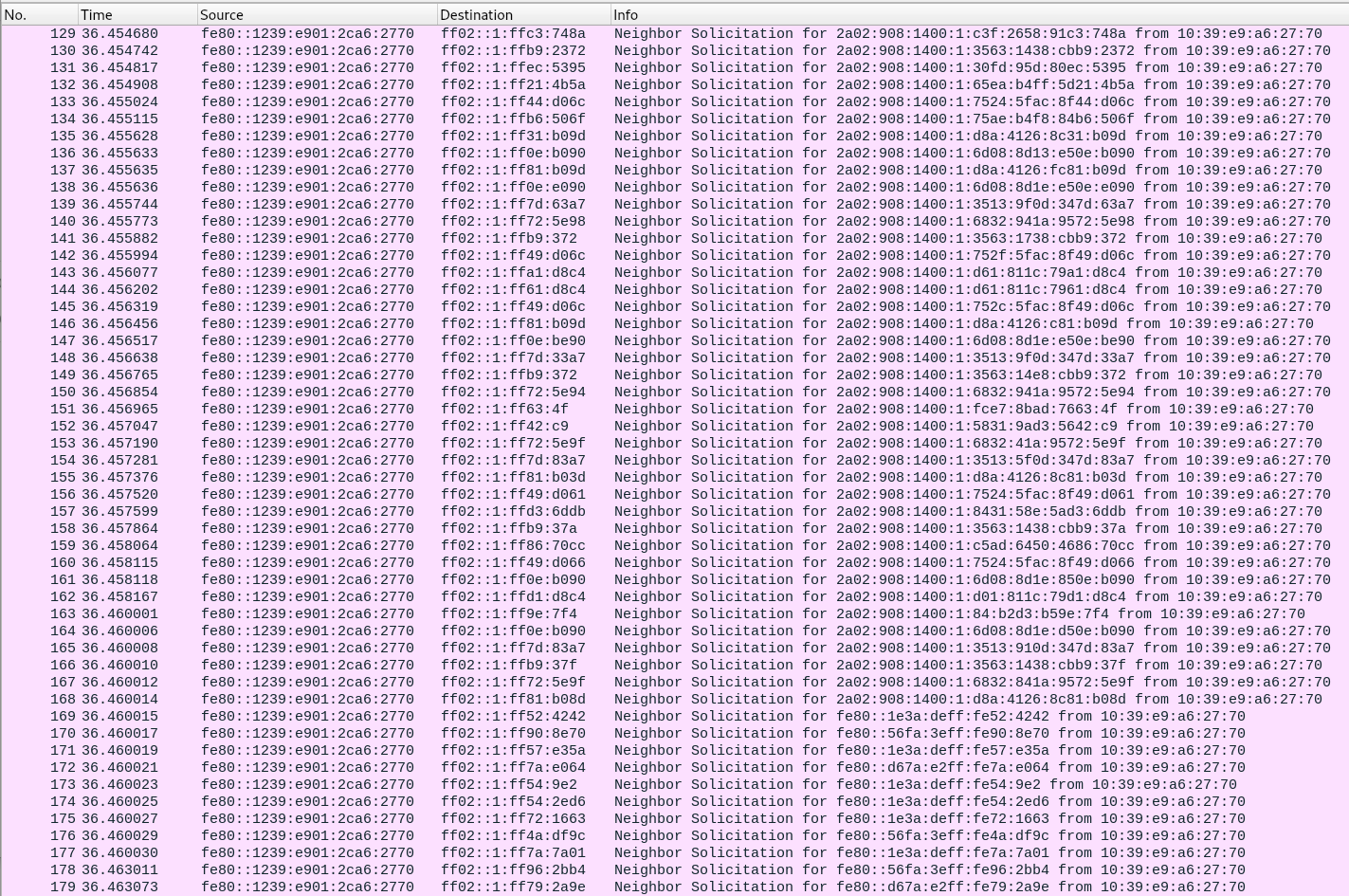On my TP-Link Archer C5 v1 running OpenWrt 22.03.2 r19803-9a599fee93 / LuCI openwrt-22.03 branch git-22.288.45147-96ec0cd I'm experiencing constant high CPU usage:
CPU: 69% usr 29% sys 0% nic 0% idle 0% io 0% irq 0% sirq
Load average: 1.96 1.04 0.76 5/58 16744
PID PPID USER STAT VSZ %VSZ %CPU COMMAND
1688 1 root S 1548 1% 1% /usr/sbin/odhcpd
1630 1 root S 2928 2% 1% /sbin/netifd
1237 1 root S 2312 2% 1% /sbin/rpcd -s /var/run/ubus/ubus.sock -t 30
1 0 root S 1696 1% 0% /sbin/procd
592 1 ubus S 1412 1% 0% /sbin/ubusd
11236 11227 root R 1324 1% 0% top
11225 1459 root S 1228 1% 0% /usr/sbin/dropbear -F -P /var/run/dropbear.1.pid -p 22 -K 300 -T 3 -2 9
8 2 root SW 0 0% 0% [ksoftirqd/0]
1811 1 root S 4188 3% 0% /usr/sbin/uhttpd -f -h /www -r OpenWrt -x /cgi-bin -u /ubus -t 60 -T 30 -k 20 -A 1 -n 3 -N 100 -R -p 0.0.0.0:80 -p [::]:80 -C /etc/uhttpd.crt -K /etc/uhttpd.key -s 0.0.0.0:443 -s [::]:443
2173 1630 root S 1124 1% 0% odhcp6c -s /lib/netifd/dhcpv6.script -P0 -t120 eth0.2
27456 2 root IW 0 0% 0% [kworker/u2:1-ev]
14620 2 root IW 0 0% 0% [kworker/u2:0-ev]
1567 1564 network S 4424 4% 0% /usr/sbin/wpa_supplicant -n -s -g /var/run/wpa_supplicant/global
1590 1563 network S 4424 4% 0% /usr/sbin/hostapd -s -g /var/run/hostapd/global
2470 1 root S 2656 2% 0% {ntpd} /sbin/ujail -t 5 -n ntpd -U ntp -G ntp -C /etc/capabilities/ntpd.json -c -u -r /bin/ubus -r /usr/bin/env -r /usr/bin/jshn -r /usr/sbin/ntpd-hotplug -r /usr/share/libubox/jshn.sh -- /usr/sb
1563 1 root S 2656 2% 0% {hostapd} /sbin/ujail -t 5 -n hostapd -U network -G network -C /etc/capabilities/wpad.json -c -- /usr/sbin/hostapd -s -g /var/run/hostapd/global
2155 1 root S 2656 2% 0% {dnsmasq} /sbin/ujail -t 5 -n dnsmasq -u -l -r /bin/ubus -r /etc/TZ -r /etc/dnsmasq.conf -r /etc/ethers -r /etc/group -r /etc/hosts -r /etc/passwd -w /tmp/dhcp.leases -r /tmp/dnsmasq.d -r /tmp/ho
1564 1 root S 2656 2% 0% {wpa_supplicant} /sbin/ujail -t 5 -n wpa_supplicant -U network -G network -C /etc/capabilities/wpad.json -c -- /usr/sbin/wpa_supplicant -n -s -g /var/run/wpa_supplicant/global
16718 16716 root R 2272 2% 0% utpl -S /usr/share/firewall4/main.uc
2157 2155 dnsmasq S 1520 1% 0% /usr/sbin/dnsmasq -C /var/etc/dnsmasq.conf.cfg01411c -k -x /var/run/dnsmasq/dnsmasq.cfg01411c.pid
16727 2173 root R 1516 1% 0% {dhcpv6.script} /bin/sh /lib/netifd/dhcpv6.script eth0.2 ra-updated
16715 1 root S 1344 1% 0% {fw3} /bin/sh /sbin/fw3 -q network wan6
1183 1 logd S 1340 1% 0% /sbin/logd -S 64
16743 1 root R 1340 1% 0% {sysntpd} /bin/sh /etc/rc.common /etc/init.d/sysntpd running
16716 16715 root S 1316 1% 0% flock -x /var/run/fw4.lock utpl -S /usr/share/firewall4/main.uc
11227 11225 root S 1312 1% 0% -ash
2523 2470 ntp S 1308 1% 0% /usr/sbin/ntpd -n -N -S /usr/sbin/ntpd-hotplug -p 0.openwrt.pool.ntp.org -p 1.openwrt.pool.ntp.org -p 2.openwrt.pool.ntp.org -p 3.openwrt.pool.ntp.org
1459 1 root S 1208 1% 0% /usr/sbin/dropbear -F -P /var/run/dropbear.1.pid -p 22 -K 300 -T 3
628 1 root S 1108 1% 0% /sbin/urngd
593 1 root S 996 1% 0% /sbin/askfirst /usr/libexec/login.sh
16744 1 root R 4 0% 0% {sysntpd} /bin/sh /etc/rc.common /etc/init.d/sysntpd reload
371 2 root IW 0 0% 0% [kworker/0:2-eve]
405 2 root IW< 0 0% 0% [kworker/0:1H-ev]
126 2 root SW 0 0% 0% [kcompactd0]
24604 2 root IW 0 0% 0% [kworker/u2:2-ev]
221 2 root SW 0 0% 0% [spi0]
531 2 root SWN 0 0% 0% [jffs2_gcd_mtd4]
4 2 root IW< 0 0% 0% [kworker/0:0H-kb]
786 2 root IW< 0 0% 0% [ath10k_tx_compl]
784 2 root IW< 0 0% 0% [ath10k_wq]
733 2 root IW< 0 0% 0% [cfg80211]
785 2 root IW< 0 0% 0% [ath10k_aux_wq]
417 2 root SW 0 0% 0% [irq/23-keys]
373 2 root IW< 0 0% 0% [ipv6_addrconf]
416 2 root SW 0 0% 0% [irq/16-keys]
140 2 root SW 0 0% 0% [watchdogd]
138 2 root IW< 0 0% 0% [kblockd]
139 2 root IW< 0 0% 0% [blkcg_punt_bio]
174 2 root SW 0 0% 0% [kswapd0]
9 2 root IW< 0 0% 0% [netns]
39 2 root SW 0 0% 0% [oom_reaper]
6 2 root IW< 0 0% 0% [mm_percpu_wq]
2 0 root SW 0 0% 0% [kthreadd]
7 2 root SW 0 0% 0% [rcu_tasks_trace]
124 2 root IW< 0 0% 0% [writeback]
176 2 root IW< 0 0% 0% [kthrotld]
4131 2 root IW< 0 0% 0% [wg-crypt-1blu]
15671 2 root IW 0 0% 0% [kworker/0:1]
Any ideas what could be causing this?