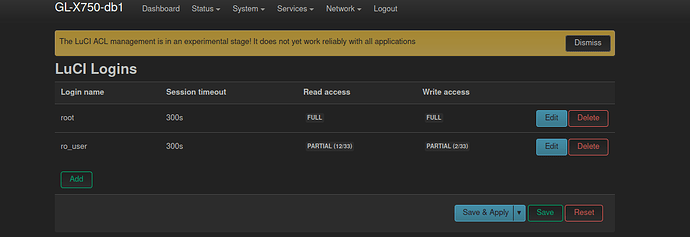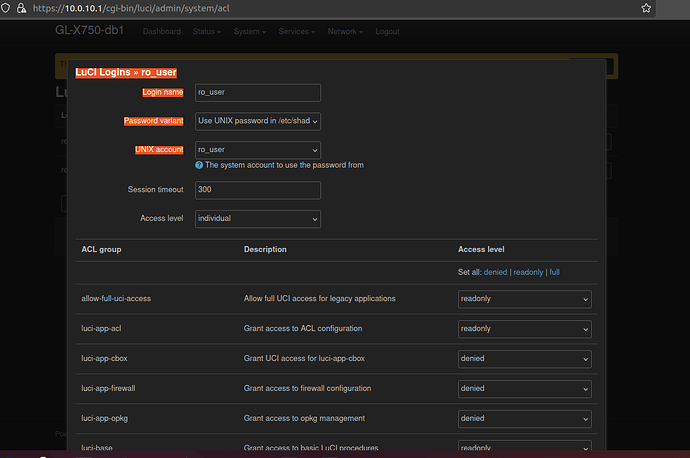I am using pakage luci-app-acl in my openwrt router
When i install acl pakage there is a option name acl setting in system section.
how can we hide that option of user with readonly is logged in and show when admin is logged in.
still using that EOL custom 19.07 release ?
ya but now i upgraded to 22 ![]()
Please connect to your OpenWrt device using ssh and copy the output of the following commands and post it here using the "Preformatted text </> " button:
![]()
Remember to redact passwords, MAC addresses and any public IP addresses you may have:
ubus call system board
cat /etc/config/network
cat /etc/config/wireless
cat /etc/config/dhcp
cat /etc/config/firewall
Was supported month ago...
well thats funny, just wasted an afternoon of my life looking into this. Seems Jows got you covered for the most part. As the popup suggest, its still a work in progress but works for the main luci menus from what i can tell.
you'll need to add the shadow-adduser pkg or add the user manually to see here for how to do this --> create-new-users
you've said you already have luci-app-acl installed,so go to
system --> acl settings
you should see the available users ...see pic below
at this point your users will both have read & write access set to full, just click edit button and you'll be as delighted as me to be greeted with this nice menu in which you can select full, readonly or denied for most ui menus
Fantastic!!
This topic was automatically closed 10 days after the last reply. New replies are no longer allowed.