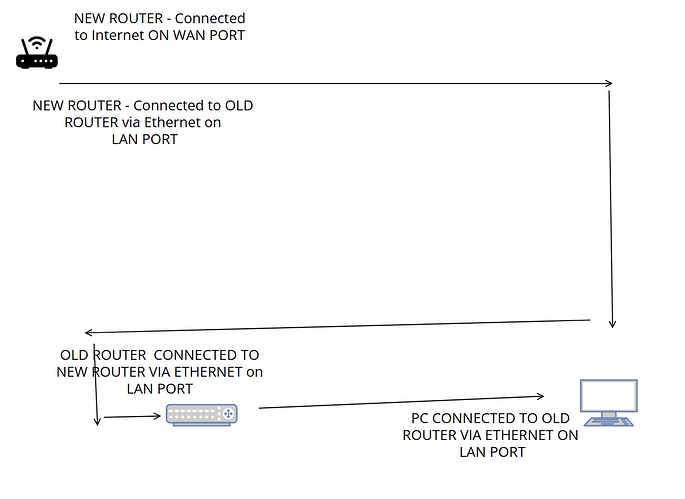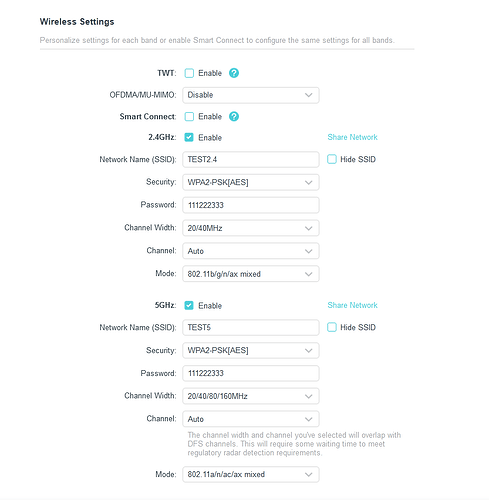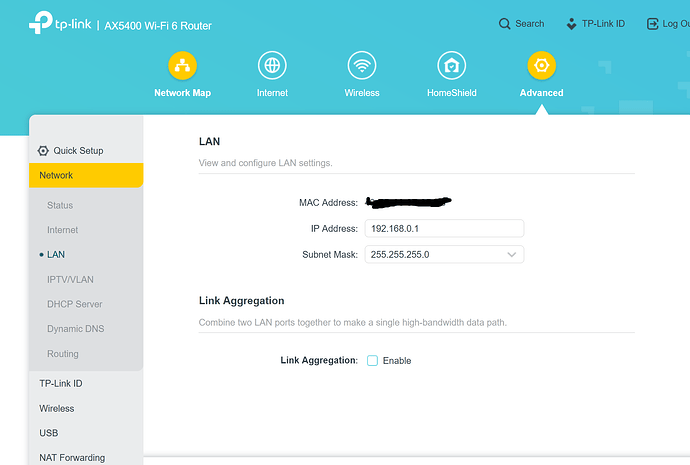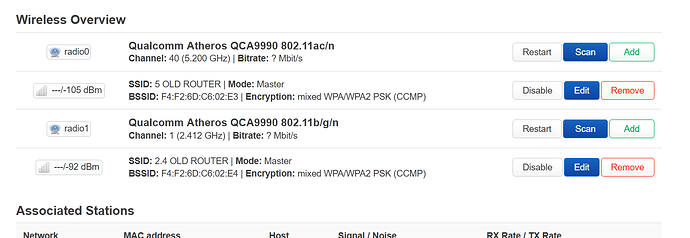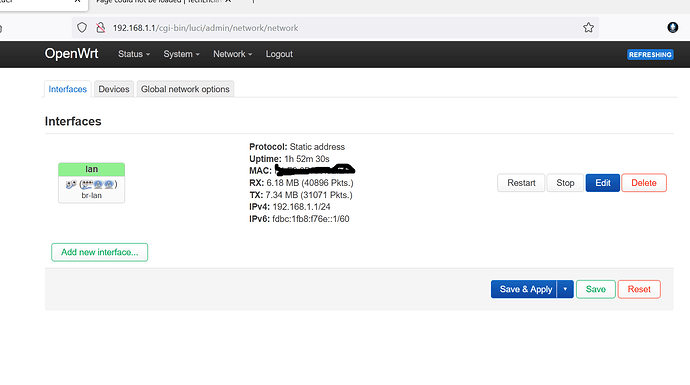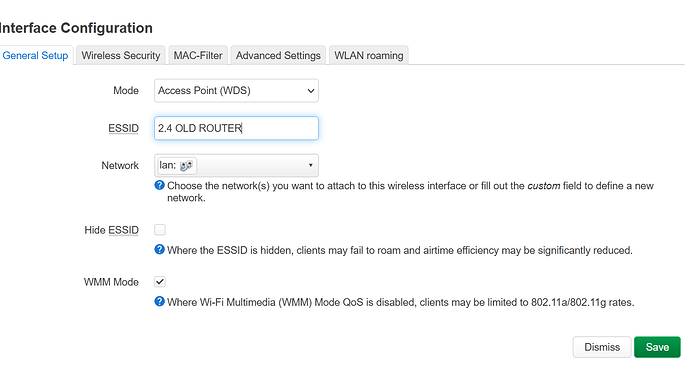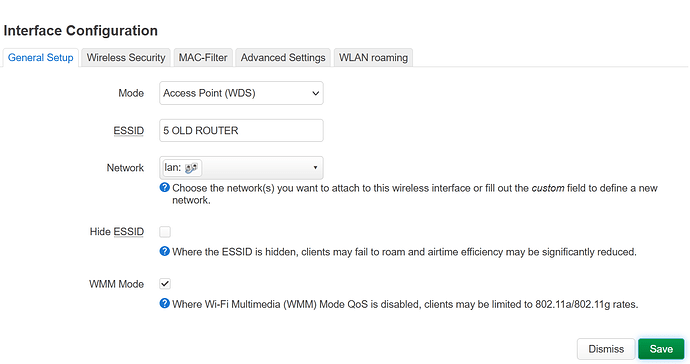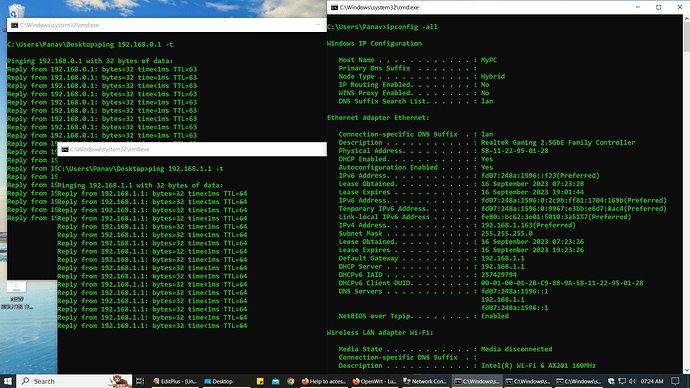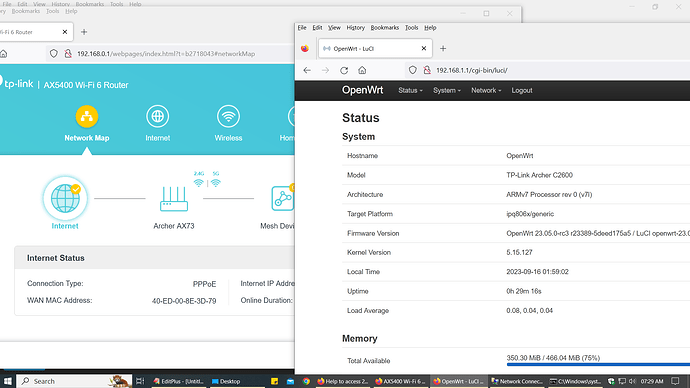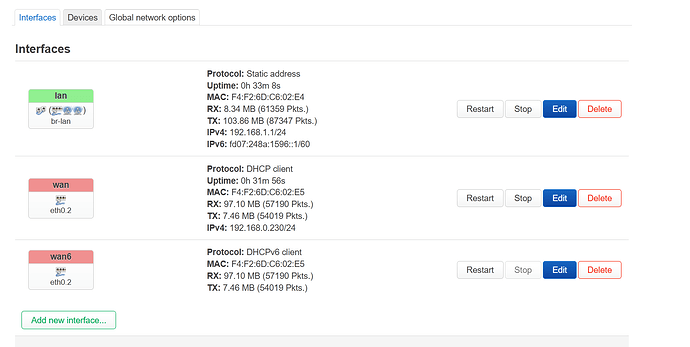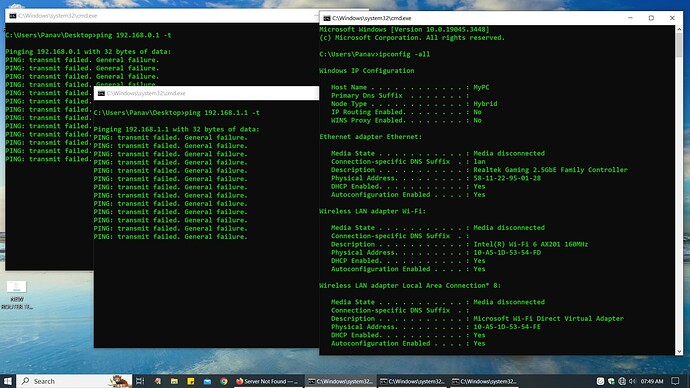Hello,
I had an old router and had difficulty with local lan transfers on my PC.. its different issue in other topic:
Recently bought a NEW Router and connect same to Internet using PPPOE.
Check my Network Diagram..
Everything is working as required, But cannot access both router configuration at one time from my Windows 10 PC.
NEW ROUTER = A
IP range = 192.168.0.1
SSID 2.4ghz = TEST2.4 (Works Perfect)
SSID 5ghz = TEST5 (Works Perfect)
Wireless Settings on NEW router:
Network/Lan Interface on NEW Router:
OLD ROUTER = B
Using latest openwrt Firmware
IP range = 192.168.1.1
SSID 2.4ghz = 2.4 OLD ROUTER (Works Perfect)
SSID 5ghz = 5 OLD ROUTER (Works Perfect)
Wireless Settings on OLD router:
Network/Lan Interface on OLD Router:
To connect to OLD router when everything is running fine and make some SSID changes:
(have to turn off NEW router do a network adapter RESET, then OLD router works fine, but internet does not works as IP range gets changed/updated from OLD Router and cannot access NEW router interface)
To connect back to NEW router:
(have to turn off OLD router do a network adapter RESET, then NEW router works fine, Everything starts working perfectly, but cannot access OLD router Interface)
Old Router SSID Settings in 2.4ghz and 5ghz mode:
Can someone direct to a proper solution please ?
I am not sure how to configure openwrt settings, was done by someone else.
Thanks.