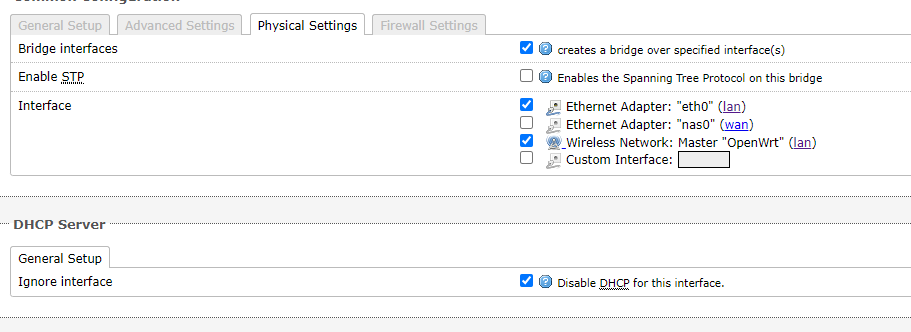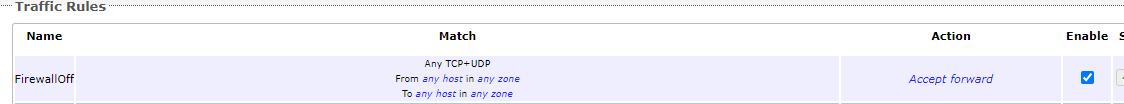Hello i managed to install openwrt 12.09 on an old router i have but i'm having trouble configuring it.
I have an ISP router that i want to act as the router and dhcp server. I have connected the openwrt router(192.168.1.128) to one ethernet port of the ISP router(192.168.1.1). Devices that connect to the wlan0 interface of the openwrt get dhcp and internet access without problem. But, devices that connect at the ethernet ports of the openwrt don't get either. I tried following a guide to setup the openwrt as a switch with vlans, but it didn't work, adding static routes to the devices also didn't work. I need devices that are connected on the ethernet ports of the openwrt to be able to communicate with devices that are connected to the ISP router and relay the dhcp to the ISP router as well.
Here is my configuration:
root@OpenWrt:~# cat /etc/config/network
config interface 'loopback'
option ifname 'lo'
option proto 'static'
option ipaddr '127.0.0.1'
option netmask '255.0.0.0'
config interface 'lan'
option ifname 'eth0'
option type 'bridge'
option proto 'static'
option netmask '255.255.255.0'
option ipaddr '192.168.1.128'
option gateway '192.168.1.1'
option broadcast '192.168.1.255'
option dns '8.8.8.8 1.1.1.1'
option stp '1'
config adsl-device 'adsl'
option fwannex 'a'
option annex 'a2p'
config atm-bridge 'atm'
option unit '0'
option vpi '1'
option vci '32'
option encaps 'llc'
option payload 'bridged'
config interface 'wan'
option ifname 'nas0'
option proto 'pppoe'
option auto '0'
root@OpenWrt:~# cat /etc/config/firewall
config defaults
option syn_flood 1
option input ACCEPT
option output ACCEPT
option forward REJECT
# Uncomment this line to disable ipv6 rules
# option disable_ipv6 1
config zone
option name lan
option network 'lan'
option input ACCEPT
option output ACCEPT
option forward REJECT
config zone
option name wan
option network 'wan'
option input REJECT
option output ACCEPT
option forward REJECT
option masq 1
option mtu_fix 1
config forwarding
option src lan
option dest wan
# We need to accept udp packets on port 68,
# see https://dev.openwrt.org/ticket/4108
config rule
option name Allow-DHCP-Renew
option src wan
option proto udp
option dest_port 68
option target ACCEPT
option family ipv4
# Allow IPv4 ping
config rule
option name Allow-Ping
option src wan
option proto icmp
option icmp_type echo-request
option family ipv4
option target ACCEPT
# Allow DHCPv6 replies
# see https://dev.openwrt.org/ticket/10381
config rule
option name Allow-DHCPv6
option src wan
option proto udp
option src_ip fe80::/10
option src_port 547
option dest_ip fe80::/10
option dest_port 546
option family ipv6
option target ACCEPT
# Allow essential incoming IPv6 ICMP traffic
config rule
option name Allow-ICMPv6-Input
option src wan
option proto icmp
list icmp_type echo-request
list icmp_type echo-reply
list icmp_type destination-unreachable
list icmp_type packet-too-big
list icmp_type time-exceeded
list icmp_type bad-header
list icmp_type unknown-header-type
list icmp_type router-solicitation
list icmp_type neighbour-solicitation
list icmp_type router-advertisement
list icmp_type neighbour-advertisement
option limit 1000/sec
option family ipv6
option target ACCEPT
# Allow essential forwarded IPv6 ICMP traffic
config rule
option name Allow-ICMPv6-Forward
option src wan
option dest *
option proto icmp
list icmp_type echo-request
list icmp_type echo-reply
list icmp_type destination-unreachable
list icmp_type packet-too-big
list icmp_type time-exceeded
list icmp_type bad-header
list icmp_type unknown-header-type
option limit 1000/sec
option family ipv6
option target ACCEPT
# include a file with users custom iptables rules
config include
option path /etc/firewall.user