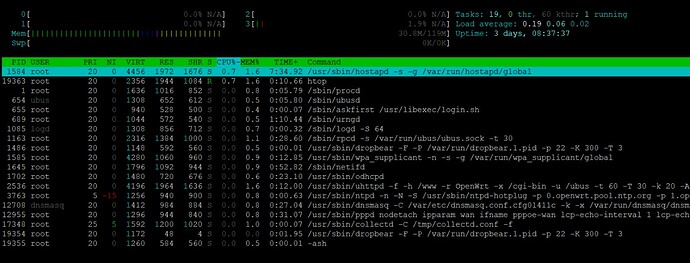It appears that the Archer A6v3 has 2 CPU cores yet I'm unable to view the progress of the 2nd core on htop. I see only a thing regarding cpu utilisation which is "CPU%". Kindly guide me in the right direction.
Cheers.
-John
F2 - Setup
Select Meters > Available Meters
1 Like
Ah well thanks a ton! Enjoy your day and Cheers!
-John
Run the Waveform speed and bufferbloat test, and see if there is more than 1 core in use.
On some devices, only 1 core is available in 21.02
1 Like
I recorded the ssh session while a bufferbloat test was running. I got 230 down and 192 up on a 350Mbps link when sqm is enabled and hardware offloading and software offloading are enabled.
Is it fine? Is there a way to like increase my speeds when sqm is turned on?
This topic was automatically closed 10 days after the last reply. New replies are no longer allowed.