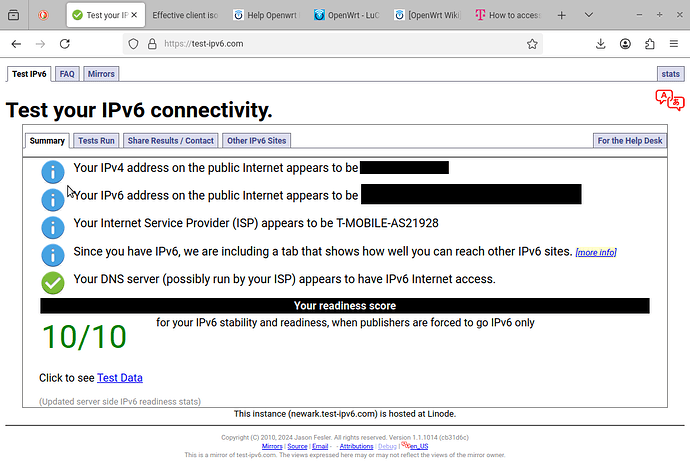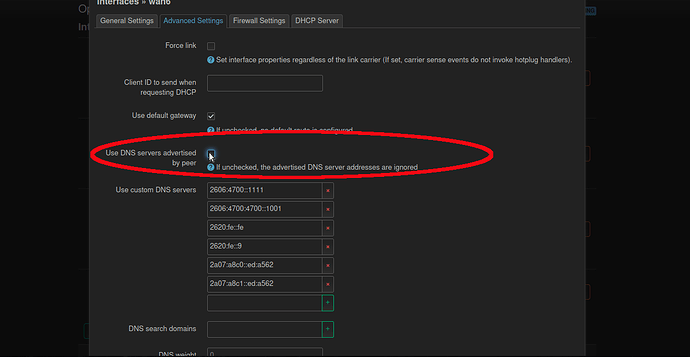I have the T-Mobile 5G home internet and i recently installed OpenWRT on my archer c7 router and connected it to the 5G box and it works i do have a internet connection from the C7 router. However, my speeds are dramatically decreased. before by itself i would get 300 to 410 Mbps now its averages in the double digits. I read that you can configure to run a ipv6 relay/ passthrough but im not familiar with how to do that (openwrt noob). Im down to take advice or help so i can get this figured out soon. Thanks
The C7 doesn't really have enough CPU to run OpenWrt at those speeds. Stock firmware is highly optimized for speed vs. the versatility that OpenWrt offers,
You should definitely run v6 relay though; it will be faster as most sites are v6 and it is less load on the CPU to simply relay packets instead of NATing them. To do this set the DHCP settings on both lan and wan to be RA relay, and NDP relay, and set the wan as master. Home networks typically don't need DHCPv6 so you can set it to disable. Use a site such as test-ipv6.com to confirm that the LAN computers have a true v6 connection.
T-Mobile towers are v6 only. For access to legacy v4 sites, they use the NAT464 compatibility system. You can run the customer side of 464 in OpenWrt instead of in the Home Gateway by installing the 464xlat package. Then set up the v4 wan so it is not the default route by using the defaultroute 0 option. Also check don't use peer DNS so DNS will be v6. Now there is no v4 going into the Home Gateway other than when you access its administrative web server, which I think is still v4 only.
Sorry i mean to say the i had the Archer A7 does that still apply that i wont reach those speeds?
Yes! i did that and ran test-ipv6.com and the results came back great
My question is does the T-Mobile ISP show up as your internet provider also? I installed 464xlat could you help me through setting that up i did some reading online and there is another Openwrt package that also helps called tayga?
Also after i get all this setup do i leave the tmobile wifi networks i previously setup or delete them and just have the router hooked up to the tmobile gatewaybox?
A7 has the same chipset as C7 v5, so yes the performance is the same.
I get the same results on my T-Mobile connection at home. Though I use a Hotspot plan since they don't sell Home Internet in my area, it seems to use the same addressing system.
Tayga is to be used at the other end of the 464 system. T-Mobile must have several big boxes running Tayga or equivalent (Jool is another open-source variant) to receive v6 and send out to the v4 Internet. At the customer side, it needs to be converted the other way.
Though if you are using a v6 capable browser the DNS64 will make v4 websites appear to be v6, and there is no NAT or conversion burden at your end (it still gets converted and NATd by the ISP in their big box). If you do not use the T-Mobile DNS servers, use another service which is DNS64, not a regular DNS. Or you can run a DNS64 converter at home, I have not tried that. Running nslookup ipv4only.arpa should return both v4 and v6 results.
Yes you should turn off the wifi in the Home Gateway box and only have a single Ethernet cable attached to it, leading to your router. Your whole network should be on the LAN side of OpenWrt to have firewall protection. I don't think there is any v6 firewall in a Home Gateway, there is not one in their MiFi devices.
hmm so i did a DNS test and i still get the T-mobile DNS instead of the custom one i input. Are you able to have your own DNS on yours? is it a setting that i haven't configured correctly?
I use the ISP DNS but it does work to change it by specifying a different server in the wan6 section. Also set peerdns to 0 there so the DNS advertised by RA / DHCP will be ignored. If you are not pure v6 to the Home Gateway you'd also need to set peerdns to 0 in the wan(4) section since DHCP is otherwise going to install the HG IPv4 address as a DNS and it of course forwards to T-Mobile.
The DNS should be a DNS64 or there will be significant loss of performance because your router will then have to locally NAT v4 only sites instead of forwarding them as v6. It is possible to locally convert a standard DNS to DNS64 using a full DNS package like unbound.
Yes that box should be unchecked as you have it. Also uncheck the box in the v4 wan interface if you have one.
The list of DNS servers in use is in the file /tmp/resolv.conf.d/resolv.conf.auto.
None of the ones you have listed are DNS64.