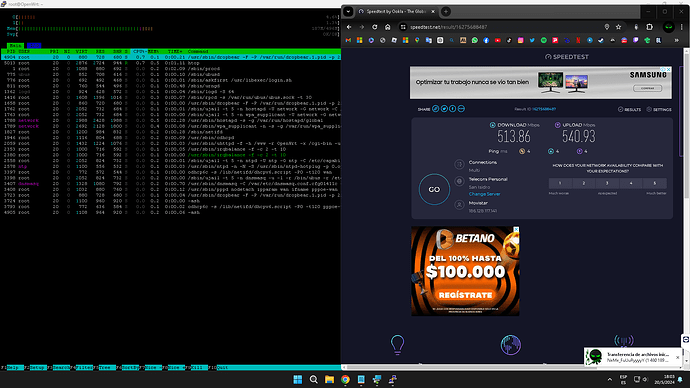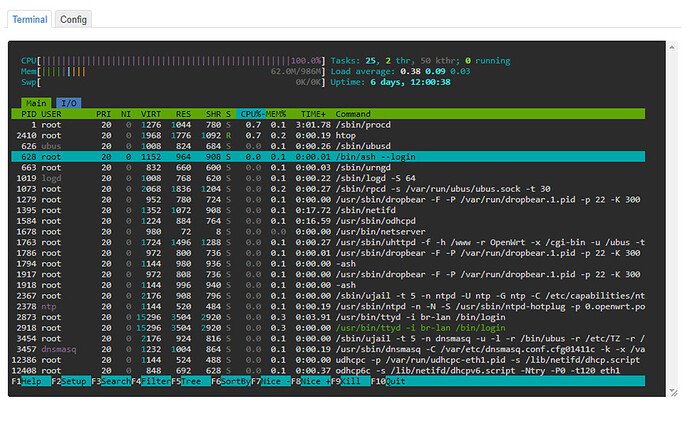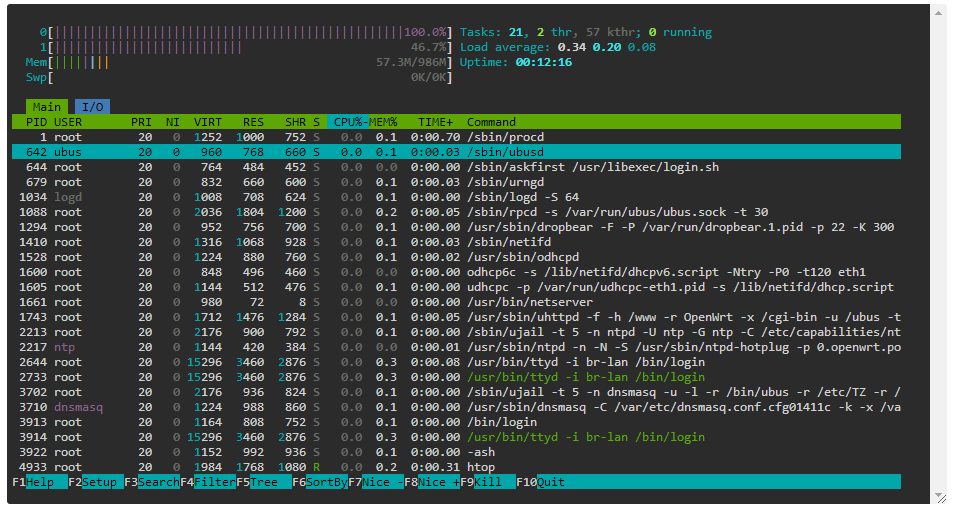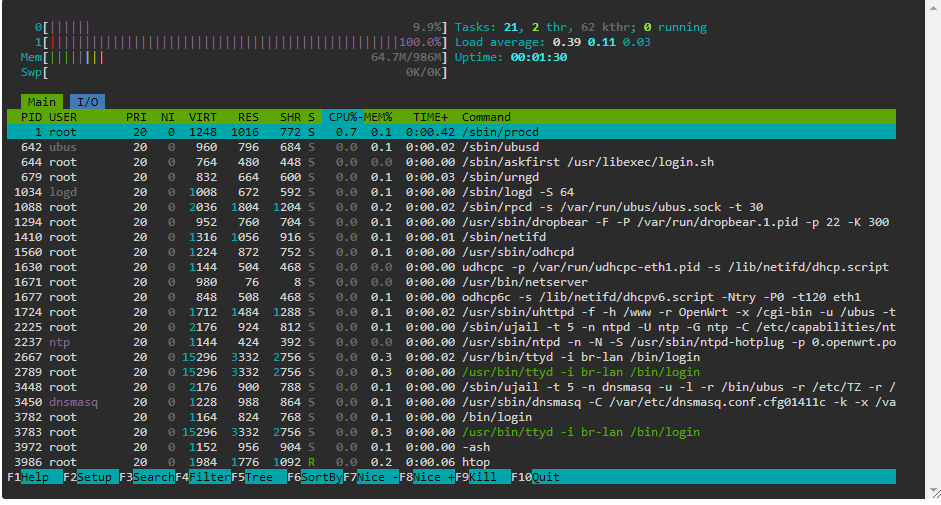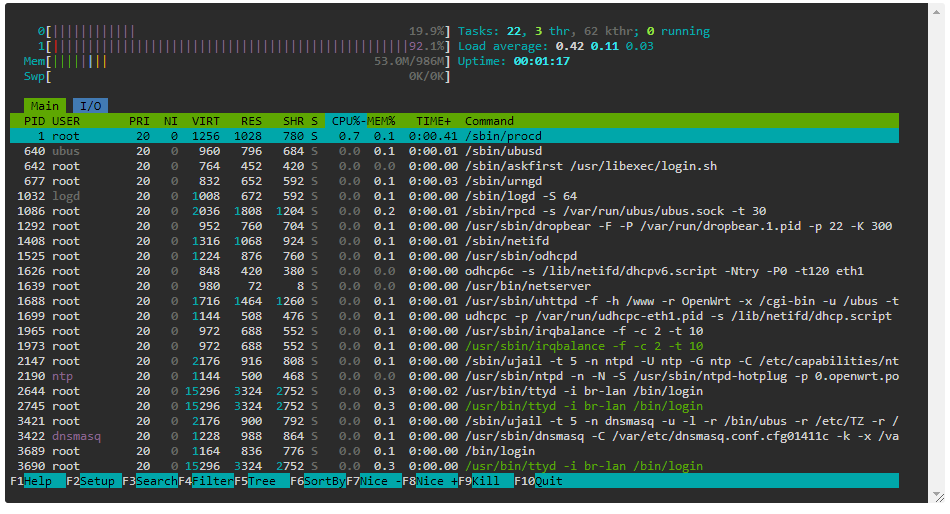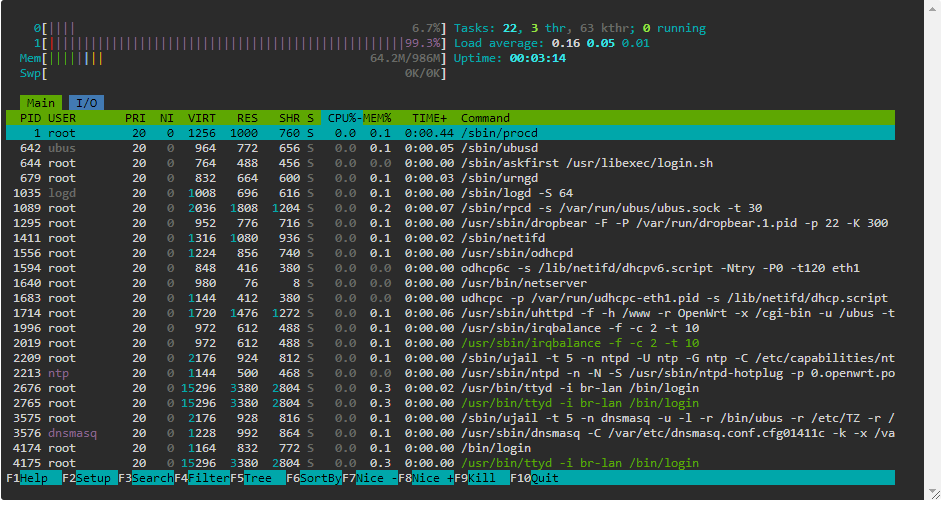Parte 2
[ 0.023384] PCI: bus2: Fast back to back transfers disabled
[ 0.023389] pci_bus 0000:02: busn_res: [bus 02-ff] end is updated to 02
[ 0.023414] pci 0000:00:01.0: BAR 8: assigned [mem 0xe0000000-0xe02fffff]
[ 0.023422] pci 0000:00:02.0: BAR 8: assigned [mem 0xe0400000-0xe06fffff]
[ 0.023428] pci 0000:01:00.0: BAR 0: assigned [mem 0xe0000000-0xe01fffff 64bi t pref]
[ 0.023439] pci 0000:01:00.0: BAR 2: assigned [mem 0xe0200000-0xe02fffff 64bi t pref]
[ 0.023448] pci 0000:00:01.0: PCI bridge to [bus 01]
[ 0.023454] pci 0000:00:01.0: bridge window [mem 0xe0000000-0xe02fffff]
[ 0.023468] pci 0000:02:00.0: BAR 0: assigned [mem 0xe0400000-0xe05fffff 64bi t pref]
[ 0.023479] pci 0000:02:00.0: BAR 2: assigned [mem 0xe0600000-0xe06fffff 64bi t pref]
[ 0.023509] pci 0000:00:02.0: PCI bridge to [bus 02]
[ 0.023515] pci 0000:00:02.0: bridge window [mem 0xe0400000-0xe06fffff]
[ 0.023740] mv_xor f1060800.xor: Marvell shared XOR driver
[ 0.093824] mv_xor f1060800.xor: Marvell XOR (Descriptor Mode): ( xor cpy int r )
[ 0.093973] mv_xor f1060900.xor: Marvell shared XOR driver
[ 0.153816] mv_xor f1060900.xor: Marvell XOR (Descriptor Mode): ( xor cpy int r )
[ 0.154002] Serial: 8250/16550 driver, 16 ports, IRQ sharing enabled
[ 0.154736] printk: console [ttyS0] disabled
[ 0.174821] f1012000.serial: ttyS0 at MMIO 0xf1012000 (irq = 30, base_baud = 12500000) is a 16550A
[ 1.188870] printk: console [ttyS0] enabled
[ 1.194974] loop: module loaded
[ 1.198137] Loading iSCSI transport class v2.0-870.
[ 1.203992] ahci-mvebu f10a8000.sata: supply ahci not found, using dummy regu lator
[ 1.211661] ahci-mvebu f10a8000.sata: supply phy not found, using dummy regul ator
[ 1.219223] ahci-mvebu f10a8000.sata: supply target not found, using dummy re gulator
[ 1.227071] ahci-mvebu f10a8000.sata: AHCI 0001.0000 32 slots 2 ports 6 Gbps 0x3 impl platform mode
[ 1.236170] ahci-mvebu f10a8000.sata: flags: 64bit ncq sntf led only pmp fbs pio slum part sxs
[ 1.245438] scsi host0: ahci-mvebu
[ 1.249107] scsi host1: ahci-mvebu
[ 1.252606] ata1: SATA max UDMA/133 mmio [mem 0xf10a8000-0xf10a9fff] port 0x1 00 irq 49
[ 1.260573] ata2: SATA max UDMA/133 mmio [mem 0xf10a8000-0xf10a9fff] port 0x1 80 irq 49
[ 1.269035] nand: device found, Manufacturer ID: 0x01, Chip ID: 0xda
[ 1.275430] nand: AMD/Spansion S34ML02G2
[ 1.279369] nand: 256 MiB, SLC, erase size: 128 KiB, page size: 2048, OOB siz e: 128
[ 1.287269] Bad block table found at page 131008, version 0x01
[ 1.293457] Bad block table found at page 130944, version 0x01
[ 1.299615] 10 fixed-partitions partitions found on MTD device pxa3xx_nand-0
[ 1.306710] Creating 10 MTD partitions on "pxa3xx_nand-0":
[ 1.312220] 0x000000000000-0x000000200000 : "u-boot"
[ 1.317418] 0x000000200000-0x000000220000 : "u_env"
[ 1.322480] 0x000000220000-0x000000260000 : "s_env"
[ 1.327538] 0x000000260000-0x000000820000 : "unused_area"
[ 1.333102] 0x0000007e0000-0x000000820000 : "devinfo"
[ 1.338339] 0x000000900000-0x000008400000 : "kernel1"
[ 1.343720] 0x000000f00000-0x000008400000 : "ubi"
[ 1.348738] 0x000008400000-0x00000ff00000 : "kernel2"
[ 1.354118] 0x000008a00000-0x00000ff00000 : "rootfs2"
[ 1.359496] 0x00000ff00000-0x000010000000 : "BBT"
[ 1.366635] mv88e6085 f1072004.mdio-mii:00: switch 0x3520 detected: Marvell 8 8E6352, revision 1
[ 1.386121] hwmon hwmon0: temp1_input not attached to any thermal zone
[ 1.406089] hwmon hwmon1: temp1_input not attached to any thermal zone
[ 1.426072] hwmon hwmon2: temp1_input not attached to any thermal zone
[ 1.443771] hwmon hwmon3: temp1_input not attached to any thermal zone
[ 1.463764] hwmon hwmon4: temp1_input not attached to any thermal zone
[ 1.591729] mvneta_bm f10c8000.bm: Buffer Manager for network controller enab led
[ 1.599755] ata1: SATA link down (SStatus 0 SControl 300)
[ 1.605238] ata2: SATA link down (SStatus 0 SControl 300)
[ 1.605551] mvneta f1070000.ethernet eth0: Using hardware mac address 60:38:e 0:c8:43:70
[ 1.618779] ehci_hcd: USB 2.0 'Enhanced' Host Controller (EHCI) Driver
[ 1.625346] ehci-pci: EHCI PCI platform driver
[ 1.629831] ehci-platform: EHCI generic platform driver
[ 1.635146] ehci-orion: EHCI orion driver
[ 1.639242] orion-ehci f1058000.usb: EHCI Host Controller
[ 1.644681] orion-ehci f1058000.usb: new USB bus registered, assigned bus num ber 1
[ 1.652322] orion-ehci f1058000.usb: irq 46, io mem 0xf1058000
[ 1.683497] orion-ehci f1058000.usb: USB 2.0 started, EHCI 1.00
[ 1.689636] hub 1-0:1.0: USB hub found
[ 1.693414] hub 1-0:1.0: 1 port detected
[ 1.697791] usbcore: registered new interface driver usb-storage
[ 1.703965] i2c_dev: i2c /dev entries driver
[ 1.710925] orion_wdt: Initial timeout 171 sec
[ 1.715597] sdhci: Secure Digital Host Controller Interface driver
[ 1.721805] sdhci: Copyright(c) Pierre Ossman
[ 1.726270] sdhci-pltfm: SDHCI platform and OF driver helper
[ 1.735641] marvell-cesa f1090000.crypto: CESA device successfully registered
[ 1.743309] NET: Registered PF_INET6 protocol family
[ 1.748803] Segment Routing with IPv6
[ 1.752500] In-situ OAM (IOAM) with IPv6
[ 1.756491] NET: Registered PF_PACKET protocol family
[ 1.756830] mmc0: SDHCI controller on f10d8000.sdhci [f10d8000.sdhci] using A DMA
[ 1.761581] bridge: filtering via arp/ip/ip6tables is no longer available by default. Update your scripts to load br_netfilter if you need this.
[ 1.782170] 8021q: 802.1Q VLAN Support v1.8
[ 1.786418] Registering SWP/SWPB emulation handler
[ 1.793939] usb_phy_generic usb3_1-phy: dummy supplies not allowed for exclus ive requests
[ 1.802716] mv88e6085 f1072004.mdio-mii:00: switch 0x3520 detected: Marvell 8 8E6352, revision 1
[ 1.822475] hwmon hwmon2: temp1_input not attached to any thermal zone
[ 1.839900] mmc0: new high speed SDIO card at address 0001
[ 1.848197] hwmon hwmon3: temp1_input not attached to any thermal zone
[ 1.868364] hwmon hwmon4: temp1_input not attached to any thermal zone
[ 1.888373] hwmon hwmon5: temp1_input not attached to any thermal zone
[ 1.906060] hwmon hwmon6: temp1_input not attached to any thermal zone
[ 2.238778] mv88e6085 f1072004.mdio-mii:00: configuring for fixed/ link mode
[ 2.248795] mv88e6085 f1072004.mdio-mii:00: Link is Up - 1Gbps/Full - flow co ntrol off
[ 2.344963] mv88e6085 f1072004.mdio-mii:00 lan4 (uninitialized): PHY [mv88e6x xx-1:00] driver [Marvell 88E1540] (irq=64)
[ 2.462900] mv88e6085 f1072004.mdio-mii:00 lan3 (uninitialized): PHY [mv88e6x xx-1:01] driver [Marvell 88E1540] (irq=65)
[ 2.574970] mv88e6085 f1072004.mdio-mii:00 lan2 (uninitialized): PHY [mv88e6x xx-1:02] driver [Marvell 88E1540] (irq=66)
[ 2.682904] mv88e6085 f1072004.mdio-mii:00 lan1 (uninitialized): PHY [mv88e6x xx-1:03] driver [Marvell 88E1540] (irq=67)
[ 2.794967] mv88e6085 f1072004.mdio-mii:00 wan (uninitialized): PHY [mv88e6xx x-1:04] driver [Marvell 88E1540] (irq=68)
[ 2.824862] DSA: tree 0 setup
[ 2.828005] xhci-hcd f10f8000.usb3: xHCI Host Controller
[ 2.833349] xhci-hcd f10f8000.usb3: new USB bus registered, assigned bus numb er 2
[ 2.840934] xhci-hcd f10f8000.usb3: hcc params 0x0a000990 hci version 0x100 q uirks 0x0000000000010010
[ 2.850230] xhci-hcd f10f8000.usb3: irq 52, io mem 0xf10f8000
[ 2.856083] xhci-hcd f10f8000.usb3: xHCI Host Controller
[ 2.861423] xhci-hcd f10f8000.usb3: new USB bus registered, assigned bus numb er 3
[ 2.868951] xhci-hcd f10f8000.usb3: Host supports USB 3.0 SuperSpeed
[ 2.875539] hub 2-0:1.0: USB hub found
[ 2.879318] hub 2-0:1.0: 1 port detected
[ 2.883388] usb usb3: We don't know the algorithms for LPM for this host, dis abling LPM.
[ 2.891674] hub 3-0:1.0: USB hub found
[ 2.895456] hub 3-0:1.0: 1 port detected
[ 2.899749] UBI: auto-attach mtd6
[ 2.903081] ubi0: attaching mtd6
[ 3.223641] ubi0: scanning is finished
[ 3.231877] ubi0: attached mtd6 (name "ubi", size 117 MiB)
[ 3.237400] ubi0: PEB size: 131072 bytes (128 KiB), LEB size: 126976 bytes
[ 3.244313] ubi0: min./max. I/O unit sizes: 2048/2048, sub-page size 2048
[ 3.251131] ubi0: VID header offset: 2048 (aligned 2048), data offset: 4096
[ 3.258127] ubi0: good PEBs: 936, bad PEBs: 0, corrupted PEBs: 0
[ 3.264163] ubi0: user volume: 2, internal volumes: 1, max. volumes count: 12 8
[ 3.271417] ubi0: max/mean erase counter: 4/1, WL threshold: 4096, image sequ ence number: 1692453666
[ 3.280593] ubi0: available PEBs: 0, total reserved PEBs: 936, PEBs reserved for bad PEB handling: 40
[ 3.290078] ubi0: background thread "ubi_bgt0d" started, PID 550
[ 3.293747] block ubiblock0_0: created from ubi0:0(rootfs)
[ 3.301622] ubiblock: device ubiblock0_0 (rootfs) set to be root filesystem
[ 3.311008] VFS: Mounted root (squashfs filesystem) readonly on device 254:0.
[ 3.318672] Freeing unused kernel image (initmem) memory: 1024K
[ 3.353604] Run /sbin/init as init process
[ 3.357718] with arguments:
[ 3.357719] /sbin/init
[ 3.357721] with environment:
[ 3.357723] HOME=/
[ 3.357724] TERM=linux
[ 3.480244] init: Console is alive
[ 3.483768] init: - watchdog -
[ 3.827701] kmodloader: loading kernel modules from /etc/modules-boot.d/*
[ 3.870954] kmodloader: done loading kernel modules from /etc/modules-boot.d/ *
[ 3.879362] init: - preinit -
[ 4.125627] random: jshn: uninitialized urandom read (4 bytes read)
[ 4.146942] random: jshn: uninitialized urandom read (4 bytes read)
[ 4.173789] mtdblock: MTD device 'devinfo' is NAND, please consider using UBI block devices instead.
[ 4.218325] random: jshn: uninitialized urandom read (4 bytes read)
[ 4.285526] mvneta f1070000.ethernet eth0: configuring for fixed/rgmii-id lin k mode
[ 4.293650] mvneta f1070000.ethernet eth0: Link is Up - 1Gbps/Full - flow con trol off
[ 4.301549] mv88e6085 f1072004.mdio-mii:00 lan1: configuring for phy/gmii lin k mode
[ 4.311821] IPv6: ADDRCONF(NETDEV_CHANGE): eth0: link becomes ready
[ 6.373974] UBIFS (ubi0:1): Mounting in unauthenticated mode
[ 6.383509] UBIFS (ubi0:1): background thread "ubifs_bgt0_1" started, PID 670
[ 6.400704] UBIFS (ubi0:1): recovery needed
[ 6.467206] UBIFS (ubi0:1): recovery completed
[ 6.471712] UBIFS (ubi0:1): UBIFS: mounted UBI device 0, volume 1, name "root fs_data"
[ 6.479585] UBIFS (ubi0:1): LEB size: 126976 bytes (124 KiB), min./max. I/O u nit sizes: 2048 bytes/2048 bytes
[ 6.489549] UBIFS (ubi0:1): FS size: 107167744 bytes (102 MiB, 844 LEBs), max 855 LEBs, journal size 5332992 bytes (5 MiB, 42 LEBs)
[ 6.501432] UBIFS (ubi0:1): reserved for root: 4952683 bytes (4836 KiB)
[ 6.508080] UBIFS (ubi0:1): media format: w5/r0 (latest is w5/r0), UUID 1308F 9BF-5AAA-4D21-B88B-E1BB934EB366, small LPT model
[ 6.523520] mount_root: switching to ubifs overlay
[ 6.588936] urandom-seed: Seeding with /etc/urandom.seed
[ 6.707926] procd: - early -
[ 6.710865] procd: - watchdog -
[ 7.253524] procd: - watchdog -
[ 7.257873] procd: - ubus -
[ 7.296376] random: ubusd: uninitialized urandom read (4 bytes read)
[ 7.312147] random: ubusd: uninitialized urandom read (4 bytes read)
[ 7.318830] random: ubusd: uninitialized urandom read (4 bytes read)
[ 7.326808] procd: - init -
[ 7.716940] kmodloader: loading kernel modules from /etc/modules.d/*
[ 7.771429] Loading modules backported from Linux version v6.1.24-0-g0102425a c76b
[ 7.778986] Backport generated by backports.git v5.15.92-1-44-gd6ea70fafd36
[ 7.839060] <<Marvell Mac80211 Wireless PCIE Network Driver version 10.4.10.0 >>
[ 7.846446] pci 0000:00:01.0: enabling device (0140 -> 0142)
[ 7.852208] rate_adapt_mode: 0, dwds_stamode: 1, optimization_level: 1, dump_ hostcmd: 0, feature: 0
[ 7.861353] ieee80211 phy0: priv->pcmd_buf = (ptrval) priv->pphys_cmd_buf = (ptrval)
[ 7.874344] urngd: v1.0.2 started.
[ 7.953496] ieee80211 phy0: fw download start
[ 7.953507] ieee80211 phy0: ddr init: download start
[ 7.953886] ieee80211 phy0: ddr init: download complete
[ 8.046452] random: crng init done
[ 8.049876] random: 27 urandom warning(s) missed due to ratelimiting
[ 8.134813] ieee80211 phy0: FwSize = 451040 downloaded Size = 451040 curr_ite ration 65522
[ 11.003491] ieee80211 phy0: fw download complete
[ 11.003522] ieee80211 phy0: device node: pcie@1,0
[ 11.037141] ieee80211 phy0: firmware version: 0x903020c
[ 11.397497] ieee80211 phy0: firmware region code: 10
[ 11.436427] ieee80211 phy0: 2G disabled, 5G enabled
[ 11.441333] ieee80211 phy0: 4 TX antennas, 4 RX antennas
[ 11.446845] pci 0000:00:02.0: enabling device (0140 -> 0142)
[ 11.452620] rate_adapt_mode: 0, dwds_stamode: 1, optimization_level: 1, dump_ hostcmd: 0, feature: 0
[ 11.461788] ieee80211 phy1: priv->pcmd_buf = 2b08648f priv->pphys_cmd_buf = b0916f48
[ 11.468672] ieee80211 phy1: fw download start
[ 11.468683] ieee80211 phy1: ddr init: download start
[ 11.469065] ieee80211 phy1: ddr init: download complete
[ 11.610975] ieee80211 phy1: FwSize = 451040 downloaded Size = 451040 curr_ite ration 65527
[ 12.809494] ieee80211 phy1: fw download complete
[ 12.809531] ieee80211 phy1: device node: pcie@2,0
[ 12.842518] ieee80211 phy1: firmware version: 0x903020c
[ 13.201504] ieee80211 phy1: firmware region code: 10
[ 13.232681] ieee80211 phy1: 2G enabled, 5G disabled
[ 13.237634] ieee80211 phy1: 4 TX antennas, 4 RX antennas
[ 13.246931] hid: raw HID events driver (C) Jiri Kosina
[ 13.252812] GACT probability on
[ 13.256556] Mirror/redirect action on
[ 13.263891] u32 classifier
[ 13.266625] input device check on
[ 13.270309] Actions configured
[ 13.285855] Simple TC action Loaded
[ 13.311971] Bluetooth: Core ver 2.22
[ 13.315654] NET: Registered PF_BLUETOOTH protocol family
[ 13.320996] Bluetooth: HCI device and connection manager initialized
[ 13.327404] Bluetooth: HCI socket layer initialized
[ 13.332309] Bluetooth: L2CAP socket layer initialized
[ 13.337397] Bluetooth: SCO socket layer initialized
[ 13.345539] Bluetooth: BNEP (Ethernet Emulation) ver 1.3
[ 13.350889] Bluetooth: BNEP filters: protocol multicast
[ 13.356177] Bluetooth: BNEP socket layer initialized
[ 13.363038] Bluetooth: vendor=0x2df, device=0x9136, class=255, fn=2
[ 14.060162] Bluetooth: FW download over, size 616840 bytes
[ 14.663524] btmrvl_sdio mmc0:0001:2: sdio device tree data not available
[ 14.672007] usbcore: registered new interface driver btusb
[ 14.678413] Bluetooth: HCI UART driver ver 2.3
[ 14.682890] Bluetooth: HCI UART protocol H4 registered
[ 14.688059] Bluetooth: HCI UART protocol BCSP registered
[ 14.693393] Bluetooth: HCI UART protocol ATH3K registered
[ 14.699484] Bluetooth: HIDP (Human Interface Emulation) ver 1.2
[ 14.705460] Bluetooth: HIDP socket layer initialized
[ 14.723599] Bluetooth: RFCOMM TTY layer initialized
[ 14.723811] mwifiex_sdio mmc0:0001:1: WLAN FW already running! Skip FW dnld
[ 14.728526] Bluetooth: RFCOMM socket layer initialized
[ 14.735534] mwifiex_sdio mmc0:0001:1: WLAN FW is active
[ 14.740700] Bluetooth: RFCOMM ver 1.11
[ 14.758606] xt_time: kernel timezone is -0000
[ 14.780739] PPP generic driver version 2.4.2
[ 14.785581] NET: Registered PF_PPPOX protocol family
[ 14.792886] kmodloader: done loading kernel modules from /etc/modules.d/*
[ 14.833943] mwifiex_sdio mmc0:0001:1: info: MWIFIEX VERSION: mwifiex 1.0 (15. 68.7.p189)
[ 14.842084] mwifiex_sdio mmc0:0001:1: driver_version = mwifiex 1.0 (15.68.7.p 189)
[ 16.859069] mvneta f1070000.ethernet eth0: Link is Down
[ 16.875112] mvneta f1070000.ethernet eth0: configuring for fixed/rgmii-id lin k mode
[ 16.883067] mvneta f1070000.ethernet eth0: Link is Up - 1Gbps/Full - flow con trol off
[ 16.893532] IPv6: ADDRCONF(NETDEV_CHANGE): eth0: link becomes ready
[ 16.975341] mv88e6085 f1072004.mdio-mii:00 lan1: configuring for phy/gmii lin k mode
[ 16.988411] br-lan: port 1(lan1) entered blocking state
[ 16.993695] br-lan: port 1(lan1) entered disabled state
[ 17.010724] device lan1 entered promiscuous mode
[ 17.015391] device eth0 entered promiscuous mode
[ 17.217982] mv88e6085 f1072004.mdio-mii:00 lan2: configuring for phy/gmii lin k mode
[ 17.229006] br-lan: port 2(lan2) entered blocking state
[ 17.234311] br-lan: port 2(lan2) entered disabled state
[ 17.272338] device lan2 entered promiscuous mode
[ 17.388493] mv88e6085 f1072004.mdio-mii:00 lan3: configuring for phy/gmii lin k mode
[ 17.441940] br-lan: port 3(lan3) entered blocking state
[ 17.447262] br-lan: port 3(lan3) entered disabled state
[ 17.469997] device lan3 entered promiscuous mode
[ 17.557170] mv88e6085 f1072004.mdio-mii:00 lan4: configuring for phy/gmii lin k mode
[ 17.609895] br-lan: port 4(lan4) entered blocking state
[ 17.615165] br-lan: port 4(lan4) entered disabled state
[ 17.637084] device lan4 entered promiscuous mode
[ 17.719347] mv88e6085 f1072004.mdio-mii:00 wan: configuring for phy/gmii link mode
[ 18.456062] ieee80211 phy1: change: 0xffffffff
[ 18.543195] br-lan: port 5(phy1-ap0) entered blocking state
[ 18.548854] br-lan: port 5(phy1-ap0) entered disabled state
[ 18.554631] device phy1-ap0 entered promiscuous mode
[ 18.559694] br-lan: port 5(phy1-ap0) entered blocking state
[ 18.565308] br-lan: port 5(phy1-ap0) entered forwarding state
[ 18.571321] br-lan: port 5(phy1-ap0) entered disabled state
[ 18.612701] ieee80211 phy1: change: 0x100
[ 18.621776] ieee80211 phy1: change: 0x42
[ 18.768695] IPv6: ADDRCONF(NETDEV_CHANGE): phy1-ap0: link becomes ready
[ 18.775454] br-lan: port 5(phy1-ap0) entered blocking state
[ 18.781066] br-lan: port 5(phy1-ap0) entered forwarding state
[ 18.787455] IPv6: ADDRCONF(NETDEV_CHANGE): br-lan: link becomes ready
[ 19.875674] mv88e6085 f1072004.mdio-mii:00 lan1: Link is Up - 1Gbps/Full - fl ow control rx/tx
[ 19.884339] br-lan: port 1(lan1) entered blocking state
[ 19.889591] br-lan: port 1(lan1) entered forwarding state
[ 21.418060] mv88e6085 f1072004.mdio-mii:00 wan: Link is Up - 1Gbps/Full - flo w control rx/tx
[ 21.426673] IPv6: ADDRCONF(NETDEV_CHANGE): wan: link becomes ready
[ 59.083613] ieee80211 phy1: staid 3 deleted
[ 73.256359] mv88e6085 f1072004.mdio-mii:00 wan: Link is Down
[ 75.513592] ieee80211 phy1: staid 3 deleted
[ 76.117715] mv88e6085 f1072004.mdio-mii:00 wan: Link is Up - 1Gbps/Full - flo w control rx/tx
[ 101.713520] mv88e6085 f1072004.mdio-mii:00 wan: Link is Down
[ 104.577712] mv88e6085 f1072004.mdio-mii:00 wan: Link is Up - 1Gbps/Full - flo w control rx/tx
[ 207.222646] ieee80211 phy1: staid 3 deleted
[ 216.613881] pppoe-wan: renamed from ppp0
[ 339.253576] ieee80211 phy1: staid 1 deleted
[ 486.276498] ieee80211 phy1: staid 1 deleted
root@OpenWrt:~# dnsmasq less rpcd unalias
dnsmasq: junk found in command line
root@OpenWrt:~# dropbear let scp uname
uname
dropbearkey root@OpenWrt:~# dropbearkey ln seccomp -trace uniq
Must specify a key filename
Usage: dropbearkey -t <type> -f <filename> [-s bits]
-t type Type of key to generate. One of:
rsa
ed25519
-f filename Use filename for the secret key.
~/.ssh/id_dropbear is recommended for client keys.
-s bits Key size in bits, should be a multiple of 8 (optional)
Ed25519 has a fixed size of 256 bits
-y Just print the publickey and fingerprint for the
private key in <filename>.
root@OpenWrt:~# du local sed unset
du: local: No such file or directory
du: sed: No such file or directory
du: unset: No such file or directory
root@OpenWrt:~# echo lock seq upgrade
d
lock seq upgraded
root@OpenWrt:~# egrep logd service uptime
egrep: service: No such file or directory
egrep: uptime: No such file or directory
root@OpenWrt:~# env logger set urandom
_seed
root@OpenWrt:~# eval login sh urngd
Password: