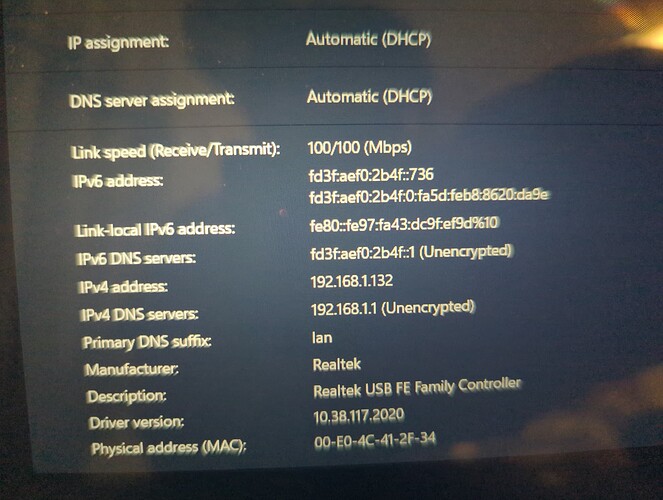Hi everyone.
I am a newbie in this field.
I wanted to change the firmware of the router and install Passwall to use V2ray. I did not succeed.
Now the router turns on, but it doesn't provide Wi-Fi, and I can't access it with LAN or through the browser.
Before this time, the latest openwrt was installed on it. Now I want to do a factory reset and then, if possible, install a firmware that bypasses the problem of filtering in Iran (v2ray, Trojan...).
I don't know how to work with command codes either ![]()
![]() .
.
I am a beginner and I need your help step by step. Can anyone help?
What device are you using?
What firmware image did you download and how did you install it?
To help you out please specify what device are you using, and what hardware version is it?
My device is : Linksys openwrt 3200acm.
First, I downloaded the latest version from this link:
(22.03.2-Squashfs-factory)
uploaded and updated it through the update option of the old router management panel.
Openwrt was installed properly and it came up, then I wanted to install the mvebu-cortexa9-squashfs version, I downloaded the version and tried install with sysupgrade, but my connection with the router was disconnected.
Do you get a dhcp ip from the device and does it boot up? Is there any led coming up afther the device is powered on? The device has a dual firmware flashing how did you manage to f**K it up?
Both of the links are squashfs.... did you install the 'factory' image successfully and then use the 'sysupgrade' image? It should not have been necessary, but more importantly, it shouldn't have caused any specific issues.
It would be helpful to see the exact filenames of the specific images you installed.
After this unsuccessful attempt, I tried to reset once by pressing and holding the reset button on the back of the device.
Now, the device will turn on.
The LAN lights are on but the wifi is off and I can't find it's name in the search.
I do not have access to the router through the addresses 192.168.1.1.
Wifi is disabled by default on OpenWrt. Have you tried using ethernet?
Do you get a dhcp ip from the router when it boot up, and can you ssh in to it?
The main problem now is that I have no way to access the router panel. LAN and Wi-Fi are not detected.
I'm sorry, but i don't know what is the dhcp ip ![]()
![]()
as I mentioned previously, wifi is disabled by default on a fresh OpenWrt install. When you say that the lan is not detected, can you please elaborate? Is your computer connected by ethernet? Does it get an address from the router via the ethernet connection?
Check your computer network settings do you get ip from the router or no, this will depends on the os you are using
Im trying to figure out the same thing if the device gives a dhcp ip it shoud be able to ssh in to it ![]()
I connect Ethernet cable to PC and router, but with the browser I can't enter the router panel. Of course, the Lan lights on the front panel of the router.
Does your computer get an IP address?
Still this dosent tell us if your device gets ip from the router or not
I'll check right now
try pinging 192.168.1.1 from your computer.