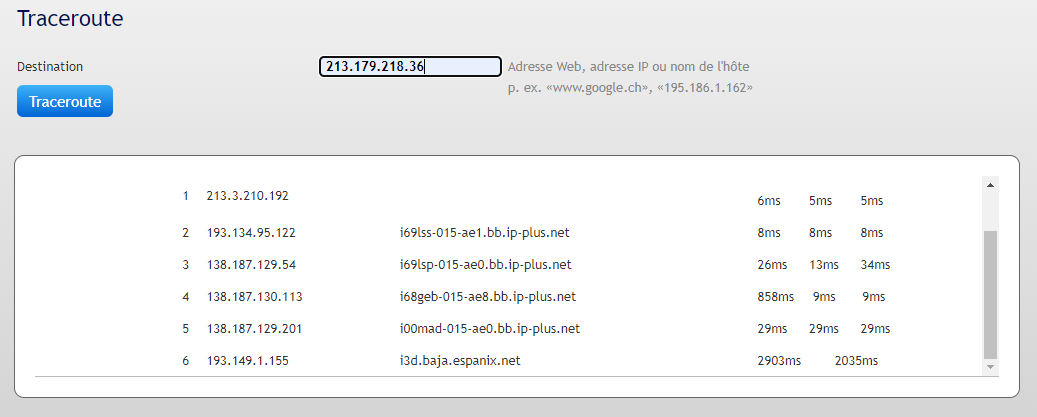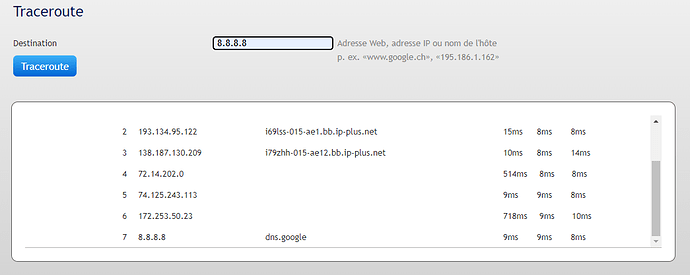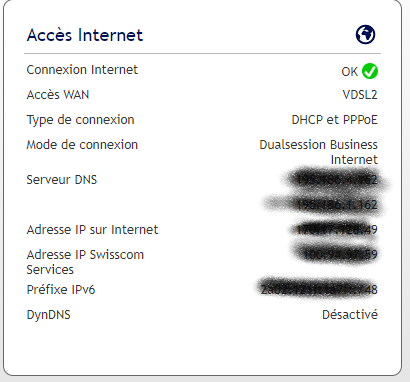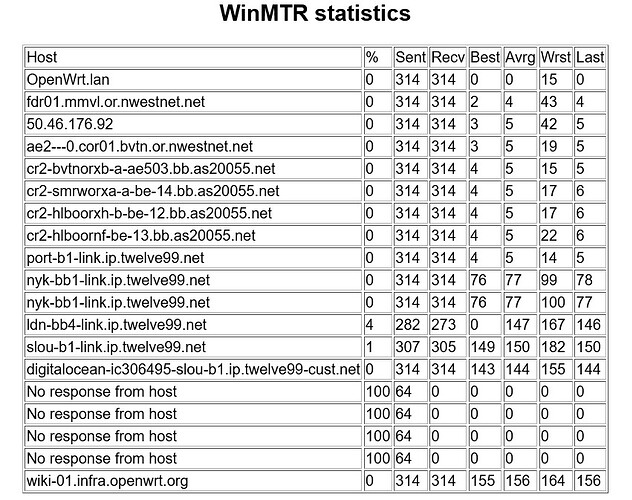I would like to highlight that to determine what network problem I am facing, it is to connect my ISP router to a pc and a game console. the wifi is disabled we are in a simplified configuration in order to avoid parasites .. my ISP router is dr type business, the Lan 1 port is configured in DMZ and gives me a fixed and paid public IP address .. it allows me to connect a private router, or a firewall .. everything that will be connected to the lan port 1 of the ISP router is open to the internet network, this is where my belkin router works.. Lan ports 2,3 and 4 of the ISP router allow telephony, internet also, and IPTV provided by ISP.. of course I unplug all the except cables on lan 1 to reduce my latency… other information with this configuration, I tried to connect my game console directly to lan 1 ISP which allows me to be sure by dhcp lease address public and I have a game console open to the net and therefore a Nat 1.. my latency is unfortunately still present in this simple configuration…
That is good, I will try that test myself to see what diagnostics can be gleaned from it. Other than that I would appreciate if you could answer my questions above... (and for the mtr, just run a new one, no need to trawl through the forum for historic results).
If the latency exists without the openwrt router being used then there is no way to use the openwrt router to resolve the latency, it is downstream of the cause.
Issue is either within the isp network or the router they supply you.
To get past any intentional deprioritising of gaming traffic try routing it through a VPN. If performance improves you can assume the isp has filtering in place.
If there’s no change and the supplied router cannot be modified or replaced then get a new provider.
Oh and dmz settings are not all equal, some telco cpe will still apply treatment the telco sees fit on dmz set ports.
It is not clear for me.
If you are connected to ISP router directly while testing, all other info about RT3200 router or anything connected in your lan is meaningless and the problem is in ISP network or ISP router config, both should be solved by the ISP, there is nothing you can do in your side withou its intervention.
If you have it connected though RT3200 during tests, even if it is in passtrough mode, avoid it and connect directly to ISP router.
is the only way to isolate problems, and the only way your ISP cannot point the problem to other device.
It still leaves the question what the root cause of the issues is. If say, the problem turns out to be RF ingress issues on the actual access wires, changing ISP will not help nor would trying to use a VPN to route around potentially problematic peering points. I agree that this will likely not be a real OpenWrt issue at that point, but nobody needs to participate in this thread so ignoring the slight off-topicness should be doable.
IMHO the best candidates (based on the limited information) right now are either "noise ingress" or peering issues, and both should be diagnosable with some patience and elbow grease.
P.S.: If the OP sits in France, de-prioritisation is unlikely (it is in violation with EU regulation like the 2015/2120) if he is in Switzerland all bets are off (not being part of the EU and generally liberal/low-regulation). And if his ISP should be Swisscom, I bet it is a peering issue, Swisscom has been involved in such shenanigans in the past.
Oh, I agree it’s certainly an interesting puzzle.
Difficult to diagnose with the limited info and data though. Which isp, what country, what is the provider supplied router are all useful data points.
With the isp already washing their hands of it / saying they tested the line I’d suggest the OP is up against it. When we here that here in Australia it’s the isp telling the customer to be quiet and go away.
noise or other effects should affect your ping latency too, not just your gamng latency.
It could be that you have it only at certain times or in a ramdon way, sometime quite high other low, but no conceivable way of affecting just some protocols or activities like gaming.
You have already conducted that kind of tests, we base our opinions in what you have reported here.
Thying to identify remotly and just with speedtests what can produce the problem is quite difficult.
First thing is being sure it is in the ISO side (or in your side) and you have been told how to do it.
Then you can try to investigate a bit more, you have been told how to use vpn in order to try figure is the isp is penalizing your gaming traffic.
But anyway if that is the case you are not going to be able to solve it in your side.
Is your ISP who has to give you anwers in the first place and depending on them you can act.
Running MTR for 10 to 15 minutes (at different times of the day) would be a better test (and evidence collection) than a one-time trace route.
Just sayin'.
I tested 3 vpn to change route .. short medium or long path changes absolutely nothing!
Again: if you are trying to fight the ISP and get the problem solved (you are not being to be able to do anything if it is in their side for your own) you should use only their router and the pc connected to it.
At the moment they see another device in the middle they will point the problem to it.
Anyway is the only way to be sure it is not a problem in OpenWrt or RT3200 (not probable).
Then any statistics from the OpenWrt router is meaningless.
So connect to the ISP router and conduct traceroute or other test from your PC (we are supposing it is a capable PC, there is no need to be a very good one with that speeds, but just in case...)
Your latencies are quite random, but may be there are problem connections with some destinations.
That can be a ISP problem too, or just a problem in the destination (the server of the ping).
I want to know the configuration that I must have before starting its tests, I need to know how to configure my OpenWrt router.. should I leave sqm enabled or disabled?
The tests should be run in the same configuration you are using when you have the issue.
in this case I encounter the problem regardless of my configuration optimized or not optimized the problem persists, I asked the question for diagnostic purposes to know on what basis we start!
the figures above are traceroutes made by the ISP router because it has the ping and traceroute functions and whatever IP address I enter automatically generates a latency between 700 and 900 ms as you have seen .. the router is new, it has just been replaced
A MRT (WinMRT) test that ran for a little over 6 minutes to OpenWRT.org...
You can see where the route leaves my ISP's network by looking at the as20055 entries.
Latency is broken down by Best, Average, Worst, and the Last reading.
Packet loss in in the % column.
Note that this is not a TCP trace.
Your endpoint (gaming site) is not responding (per @dlakelan), likely because they do not respond to ICMP Echo Requests (which many don't)...so a TCP trace would show you what's happening at the endpoint.
I'm not a command line MRT expert, but I believe you can run a TCP trace by using the -P 80 option in the command string.
You'll need to research that one.
Well I am not expert at analysing these questions.
I suppose the first trace is to your gaming server.
There are a couple of bottelnecks there.
Some of the responses are quick, but others take quite long, one in the middel and one in the end.
I supoose the quick ones are from the ISP internal network or networks that he is connected with good connection.
But it seems to have some very bad connections to other places.
It may be a problem of how your ISP distributes the traffic and its connections to some places.
It might be in the destination server.
But in the google trace, you have a similar problem but a bit less time, but almost a second is quite high for 8.8.8.8 which has servers distributed all over the globe.
For me it is clear the problem is in your ISP not in your side.
And not only with gaming: it is a problem of poor connection to some destinations.
You can conduct tests to other destinations to try figure out if the problem is this.
Traceroute doesn't run long enough to gather sufficient data.
For sure, but gaming is something you do hours on end, so the likelihood of noticing non-continuous noise issues seem higher than by randomly sampling (or even sampling every five minutes).
Not sure where these traceroutes come from? But in any case please copy and paste the actual data entries as text into your posts, screen shots really should only be the last resort if the text can not be selected, copied, and pasted. Regarding the pasting:
Please use the "Preformatted text </>" button for logs, scripts, configs and general console output.
![]()
Please edit your post accordingly. Thank you! 
But reading the tea leafs here, your dns names ending in ip-plus.net indicate the business unit of Swisscom... (tangent: in your shoes I would see whether I could get FTTH7 from Init7 instead of Swisscom, but this is ATM not based on interest).
Regarding the IPs:
213.179.218.36 seems to belong to i3D.net and might be located in Spain and I really really want to see the output of:
mtr -ezbw -c 100 213.179.218.36
AND at the same time
mtr -ezbw -c 100 8.8.8.8
run in another terminal/computer.
(and if possible, please use unix mtr, WinMTR is slightly different), and as before, please paste as formatted text.
Why do I want to see that? Because the massive jump by 2-3 seconds from hop 5 to hop 6 hints at peering issues that require a closer look.