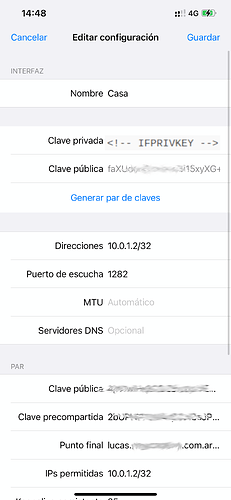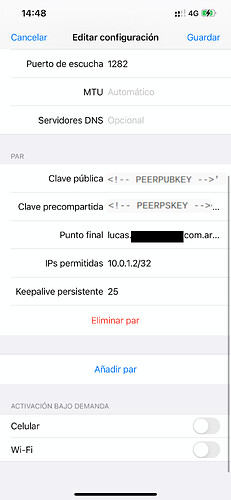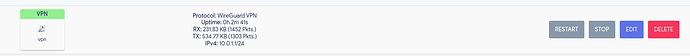Hi! I have a Netgear NGR 7800 with custom OpenWRT [openwrt-22.03 branch (git-22.213.35949-d09fbe0) OpenWrt 22.03-SNAPSHOT r19629-5e39f37caa] downloaded from this dude Build for Netgear R7800
I've reviewed the wiki guide here and some threads like this one.
As far as I can tell (I'm not an expert) the server setup is fine. Also My iOS Wireguard app can connect to the server (at least it's what I think) but when I disable wifi on the cell phone and do an IP test with https://ipleak.net/, the public IP shown isn't the one reported from my router wan interface.
I have DoT wit stubby working right following this guide.
Here are the config dumps, I have setup theese with LUCI web interface, I hope I can get this working.
Networking
config interface 'loopback'
option device 'lo'
option proto 'static'
option ipaddr '127.0.0.1'
option netmask '255.0.0.0'
config globals 'globals'
config device
option name 'br-lan'
option type 'bridge'
list ports 'eth1.1'
option ipv6 '0'
config interface 'lan'
option device 'br-lan'
option proto 'static'
option netmask '255.255.255.0'
option ipaddr '10.0.0.1'
option delegate '0'
option ipv6 '0'
list dns '1.1.1.1'
list dns '1.0.0.1'
config interface 'wan'
option device 'eth0.2'
option proto 'dhcp'
option ipv6 '0'
option peerdns '0'
list dns '1.1.1.1'
list dns '1.0.0.1'
config interface 'wan6'
option device 'eth0.2'
option proto 'dhcpv6'
option auto '0'
option reqaddress 'try'
option reqprefix 'auto'
config switch
option name 'switch0'
option reset '1'
option enable_vlan '1'
config switch_vlan
option device 'switch0'
option vlan '1'
option ports '1 2 3 4 6t'
option vid '1'
config switch_vlan
option device 'switch0'
option vlan '2'
option ports '0t 5'
option vid '2'
config device
option name 'wlan1'
option ipv6 '0'
config device
option name 'eth1'
option ipv6 '0'
config device
option name 'erspan0'
option ipv6 '0'
config device
option name 'eth0'
option ipv6 '0'
config device
option name 'eth0.2'
option type '8021q'
option ifname 'eth0'
option vid '2'
option ipv6 '0'
config device
option name 'eth1.1'
option type '8021q'
option ifname 'eth1'
option vid '1'
option ipv6 '0'
config device
option name 'ifb-dns'
option ipv6 '0'
config device
option name 'wlan0'
option ipv6 '0'
config interface 'vpn'
option proto 'wireguard'
option peerdns '0'
option listen_port '1282'
option private_key '<!-- IFPRIVKEY -->'
list addresses '10.0.1.1/24'
list dns '1.1.1.1'
list dns '1.0.0.1'
config wireguard_vpn
option description 'XXXX 1282'
option public_key '<!-- PEERPUBKEY -->'
option private_key '<!-- PEERPRIVKEY -->'
option persistent_keepalive '25'
option preshared_key '<!-- PEERPSKEY -->'
list allowed_ips '10.0.1.2/32'
DHCP (removed domain and host configurations, mostly for address reservation)
config dnsmasq
option domainneeded '1'
option localise_queries '1'
option rebind_protection '1'
option rebind_localhost '1'
option local '/lan/'
option domain 'XXXX.com.ar'
option expandhosts '1'
option cachesize '1000'
option authoritative '1'
option readethers '1'
option leasefile '/tmp/dhcp.leases'
option localservice '1'
option ednspacket_max '1232'
option confdir '/tmp/dnsmasq.d'
option noresolv '1'
option localuse '1'
list server '127.0.0.1#5453'
list server '0::1#5453'
config dhcp 'lan'
option interface 'lan'
option start '2'
option limit '50'
option leasetime '12h'
option dhcpv4 'server'
config dhcp 'wan'
option interface 'wan'
option ignore '1'
option start '100'
option limit '150'
option leasetime '12h'
config odhcpd 'odhcpd'
option maindhcp '0'
option leasefile '/tmp/hosts/odhcpd'
option leasetrigger '/usr/sbin/odhcpd-update'
option loglevel '4'
Firewall (removed redirect configs, none of them points to port 1282)
config defaults
option input 'ACCEPT'
option output 'ACCEPT'
option forward 'REJECT'
option synflood_protect '1'
config zone
option name 'lan'
option input 'ACCEPT'
option output 'ACCEPT'
option forward 'ACCEPT'
list network 'lan'
list network 'vpn'
config zone
option name 'wan'
option input 'REJECT'
option output 'ACCEPT'
option forward 'REJECT'
option masq '1'
option mtu_fix '1'
list network 'vpn'
list network 'wan'
list network 'wan6'
config forwarding
option src 'lan'
option dest 'wan'
config rule
option name 'Allow-DHCP-Renew'
option src 'wan'
option proto 'udp'
option dest_port '68'
option target 'ACCEPT'
option family 'ipv4'
config rule
option name 'Allow-Ping'
option src 'wan'
option proto 'icmp'
option icmp_type 'echo-request'
option family 'ipv4'
option target 'ACCEPT'
option enabled '0'
config rule
option name 'Allow-IGMP'
option src 'wan'
option proto 'igmp'
option family 'ipv4'
option target 'ACCEPT'
option enabled '0'
config rule
option name 'Allow-DHCPv6'
option src 'wan'
option proto 'udp'
option dest_port '546'
option family 'ipv6'
option target 'ACCEPT'
config rule
option name 'Allow-MLD'
option src 'wan'
option proto 'icmp'
option src_ip 'fe80::/10'
list icmp_type '130/0'
list icmp_type '131/0'
list icmp_type '132/0'
list icmp_type '143/0'
option family 'ipv6'
option target 'ACCEPT'
config rule
option name 'Allow-ICMPv6-Input'
option src 'wan'
option proto 'icmp'
list icmp_type 'echo-request'
list icmp_type 'echo-reply'
list icmp_type 'destination-unreachable'
list icmp_type 'packet-too-big'
list icmp_type 'time-exceeded'
list icmp_type 'bad-header'
list icmp_type 'unknown-header-type'
list icmp_type 'router-solicitation'
list icmp_type 'neighbour-solicitation'
list icmp_type 'router-advertisement'
list icmp_type 'neighbour-advertisement'
option limit '1000/sec'
option family 'ipv6'
option target 'ACCEPT'
config rule
option name 'Allow-ICMPv6-Forward'
option src 'wan'
option dest '*'
option proto 'icmp'
list icmp_type 'echo-request'
list icmp_type 'echo-reply'
list icmp_type 'destination-unreachable'
list icmp_type 'packet-too-big'
list icmp_type 'time-exceeded'
list icmp_type 'bad-header'
list icmp_type 'unknown-header-type'
option limit '1000/sec'
option family 'ipv6'
option target 'ACCEPT'
config rule
option name 'Allow-IPSec-ESP'
option src 'wan'
option dest 'lan'
option proto 'esp'
option target 'ACCEPT'
config rule
option name 'Allow-ISAKMP'
option src 'wan'
option dest 'lan'
option dest_port '500'
option proto 'udp'
option target 'ACCEPT'
config rule
list proto 'udp'
option src 'wan'
option dest_port '1282'
option target 'ACCEPT'
option name 'Allow-Wireguard'
iOS Client App
Tanks!