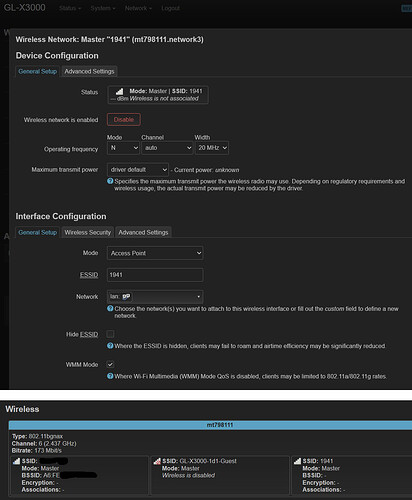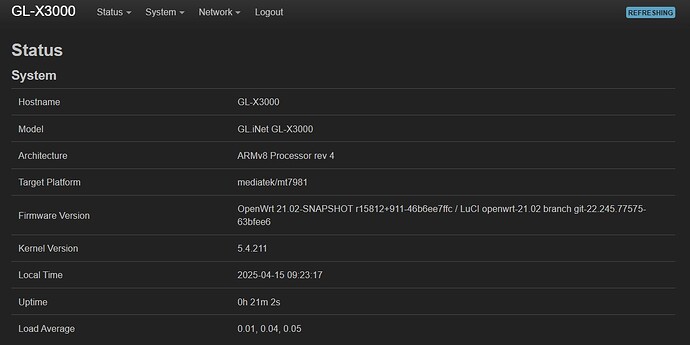Running a GL.iNet GL-X3000 and am trying to add multiple SSIDs to the existing LAN network.
From the attached screenshots, I first clicked the Add button on the Network > Wireless Overview page for mt798111, then configured as shown in the second image to add an SSID named "1941". But after saving and applying that, the SSID shows up in the Wireless Overview list as "Wireless is not associated" and is not available/functioning.
I'm missing something required for this setup, but I can't seem to figure out what it is.
Can anyone point me in the right direction? Thanks in advance!
Did you attempt connecting to the SSID - does it appear on air?
It does not show up to local devices/clients. It does however show up in the Wireless section of the GUI for the MT-X3000. There it looks like it's working properly, but no devices can see it.
First try with lower settings. Example: operating frequency either N or AC with 20MHz width. Then max transmit power to Default. Reboot router as well as one of your wireless devices to test connectivity. If that doesn't work then the issue is rooted deeper.
Thank you for the suggestion, made the changes, saved and applied, then rebooted. No change.
No BSSID MAC address assigned, and in Wireless Overview it still shows "Wireless is not associated".
Is it possible I need to create a new Interface to make this work? I ran across this tutorial (LINK) but couldn't figure out why that would be needed if I am not trying to segregate traffic like a Guest network would be. I simple want another SSID and password (or no password) on the same LAN as all the other devices.
If you select "auto" for the channel, it might take a while for the WiFi to show up due to the automatic channel selection going on. Try to set a fixed channel and/or have a look at the log file after applying settings.
Starting to think this might be a known bug in OpenWRT that has gone unfixed for years.
These two threads (LINK & LINK) are both about people trying to add additional SSIDs and running into an issue with the BSSID MAC addresses assignments causing the wireless link to be deactivated.
The workaround that most report working is editing the /etc/config/wireless file and removing all of the "option macaddr 'XX:XX:XX:XX:XX:XX'" lines. I have tried that, but as soon as I reboot they get put back. Removing them also does not fix the issue before rebooting either.
Did you try the BSSID methodology.
Got em working! As mentioned above there is a known issue with multiple SSIDs using the same physical interface radio.
SSHing in and editing the /etc/config/wireless file to remove all the "option macaddr 'XX:XX:XX:XX:XX:XX'" lines worked, I just needed to follow that up with an:
/etc/init.d/network restart
To commit the changes (per these instructions LINK).
This was fixed per the links you posted.
- What version of OpenWrt are you running?
- You added BSSIDs, or they existed by default?
Just asking so the thread might helps others who may encounter it.
I just skipped through those threads looking for help, thought I had seen the issue still wasn't fixed, but I might have missed confirmation that it was.
This issue occurred for me on a GL.iNet GL-X3000 running the latest firmware (as of 4/15/25) 4.0 and OpenWrt v21.02.
Regarding the BSSIDs, they existed in the /etc/config/wireless file initially (brand new unit), and after adding the new SSIDs new BSSID MAC addresses were assigned to those wifi-iface's, but going into the /etc/config/wireless file and deleting ALL of the "option macaddr XX:XX:XX:XX:XX:XX" lines in all interfaces and then following up with the /etc/init.d/network restart, got the ones I added working.
The current version is 24.10 as of this posting.
Interesting! But if I use that firmware I wipe the factory GL.iNet GUI and will only have the LuCi GUI correct? I was hoping to keep that GUI as it makes it easier for some tasks and I won't be the only one using/maintaining this router and would like to keep it as simple as possible for the other users who are not as savvy.
EDIT: or will the Sysupgrade image just upgrade only the OpenWrt version and leave the GL.iNet GUI alone?
?
It appears you are using firmware that is not from the official OpenWrt project.
When using forks/offshoots/vendor-specific builds that are "based on OpenWrt", there may be many differences compared to the official versions (hosted by OpenWrt.org). Some of these customizations may fundamentally change the way that OpenWrt works. You might need help from people with specific/specialized knowledge about the firmware you are using, so it is possible that advice you get here may not be useful.
You may find that the best options are:
- Install an official version of OpenWrt, if your device is supported (see https://firmware-selector.openwrt.org).
- Ask for help from the maintainer(s) or user community of the specific firmware that you are using.
- Provide the source code for the firmware so that users on this forum can understand how your firmware works (OpenWrt forum users are volunteers, so somebody might look at the code if they have time and are interested in your issue).
If you believe that this specific issue is common to generic/official OpenWrt and/or the maintainers of your build have indicated as such, please feel free to clarify.
This topic was automatically closed 10 days after the last reply. New replies are no longer allowed.