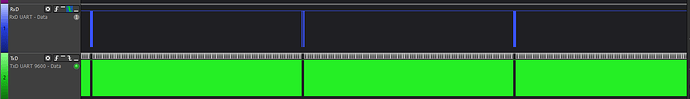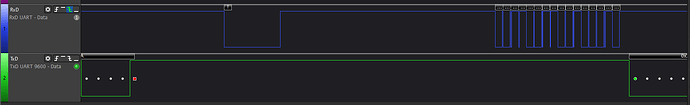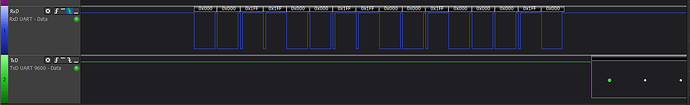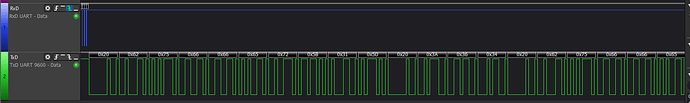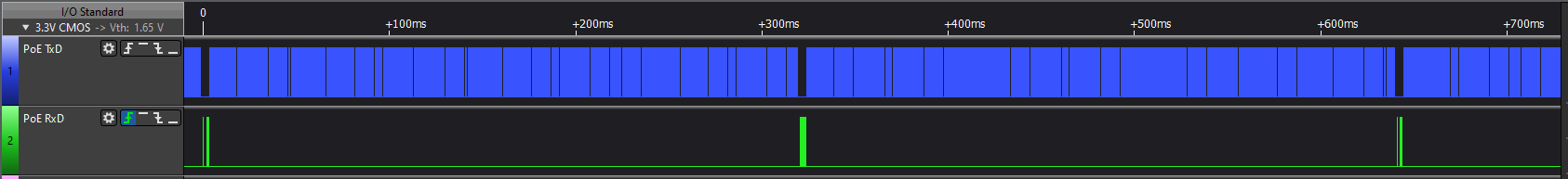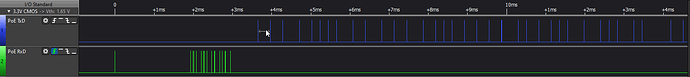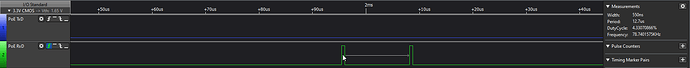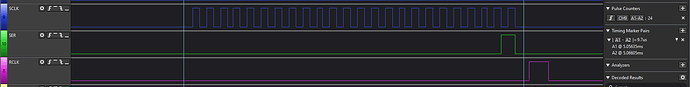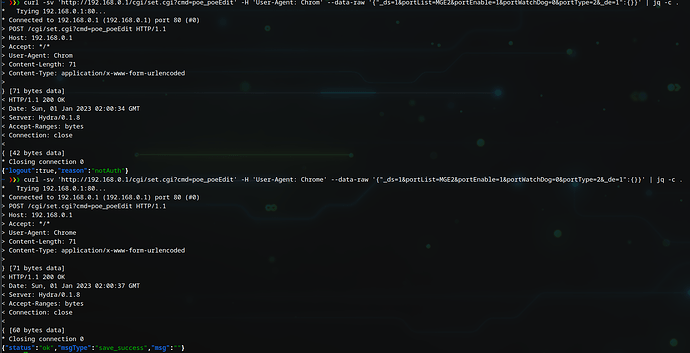Those DMAs (Bus Traffic Generators) actually look pretty powerful if they've still got the same capabilities that they had in the rtl8686 SoC
/* Generic DMA Control Register */
#define GDMA_MEMCPY (0x0<<24) /* Memory Copy */
#define GDMA_CHKOFF (0x1<<24) /* Checksum Offload */
#define GDMA_STCAM (0x2<<24) /* Sequential T-CAM */
#define GDMA_MEMSET (0x3<<24) /* Memory Set */
#define GDMA_B64ENC (0x4<<24) /* Base 64 Encode */
#define GDMA_B64DEC (0x5<<24) /* Base 64 Decode */
#define GDMA_QPENC (0x6<<24) /* Quoted Printable Encode */
#define GDMA_QPDEC (0x7<<24) /* Quoted Printable Decode */
#define GDMA_MIC (0x8<<24) /* Wireless MIC */
#define GDMA_MEMXOR (0x9<<24) /* Memory XOR */
#define GDMA_MEMCMP (0xa<<24) /* Memory Compare */
#define GDMA_BYTESWAP (0xb<<24) /* Byte Swap */
#define GDMA_PATTERN (0xc<<24) /* Pattern Match */
#define GDMA_SWAPTYPE0 (0<<22) /* Original:{0,1,2,3} => {1,0,3,2} */
#define GDMA_SWAPTYPE1 (1<<22) /* Original:{0,1,2,3} => {3,2,1,0} */
#define GDMA_ENTSIZMASK (3<<20) /* T-CAM Entry Size Mask */
#define GDMA_ENTSIZ32 (0<<20) /* T-CAM Entry Size 32 bits */
#define GDMA_ENTSIZ64 (1<<20) /* T-CAM Entry Size 64 bits */
#define GDMA_ENTSIZ128 (2<<20) /* T-CAM Entry Size 128 bits */
#define GDMA_ENTSIZ256 (3<<20) /* T-CAM Entry Size 256 bits */
There's a few other examples of more advanced possibilities for the GDMA engine, like for a regex and a few other Finite State Machine things, within the SDK.