Good timing - nice guide (Guide to set up DMZ via LUCI) in addition to https://openwrt.org/docs/guide-user/network/vlan/switch_untaggedvlan_howto
I did the same config yesterday with very small differences;
My use case is a Cisco SPA VoIP adapter inside of my network. It requires incoming connections / port forwarding and hey, it is Cisco, so it needs to be strictly isolated 
On LAN 4 the device is connected.
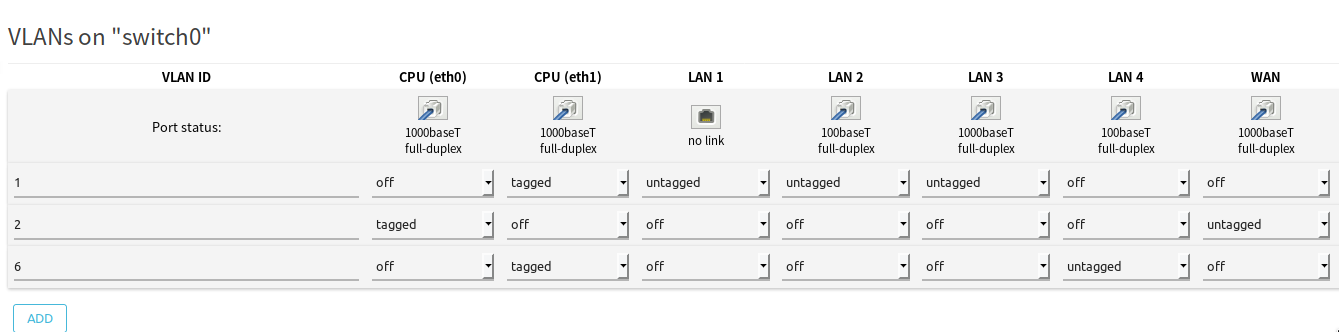
I understand that I will not be able to connect to this device from my regular LAN (zone) anymore.
Therefore (and for testing connections), I have created a "maintenance" Wifi Station that is assigned to the DMZ interface / network only (I called it TEL).
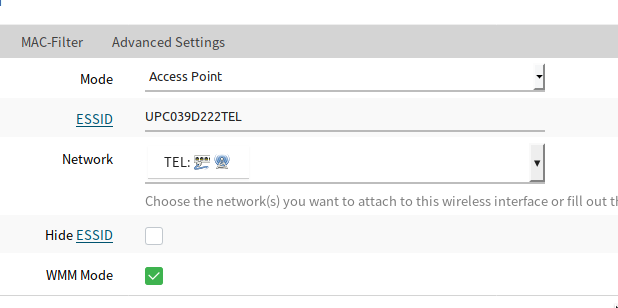
This is bridged in the interface definition the TEL
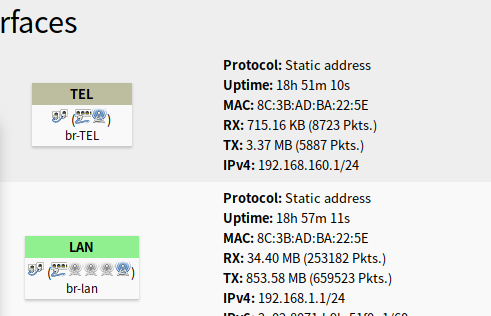
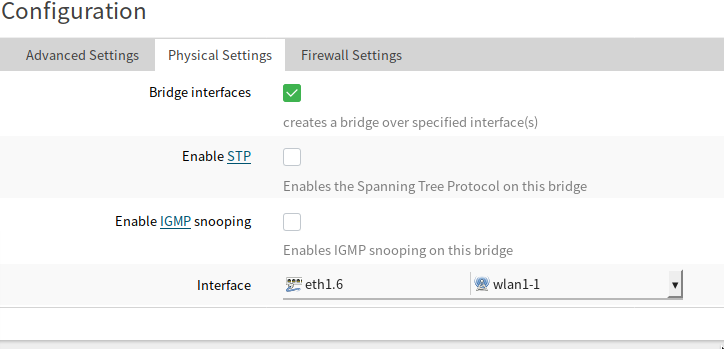
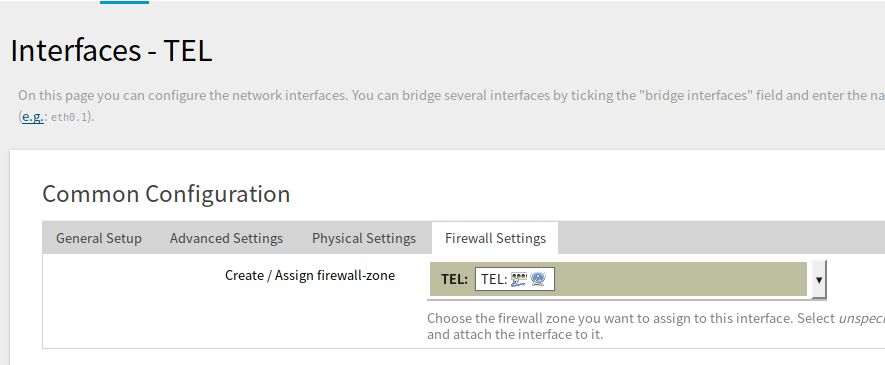
and the TEL zone is set up as follows:
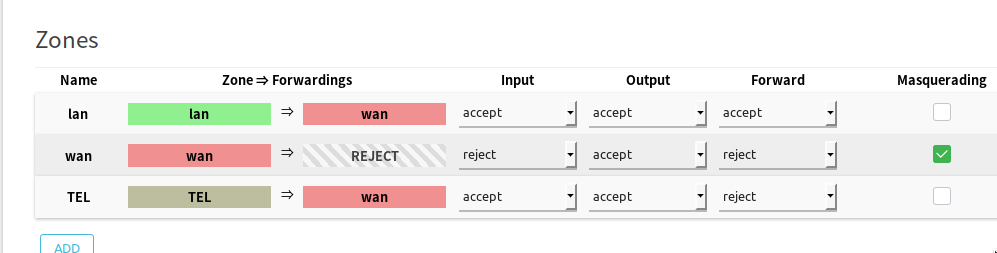
Everything works as expected; LAN 1 is reachable from the new wifi only, and not from LAN interface.
The regular LAN subnet on 192.168.1.1/24 is not reachable from TEL 192.168.160.1/24
but:
192.168.1.1 is reachable.
Why?