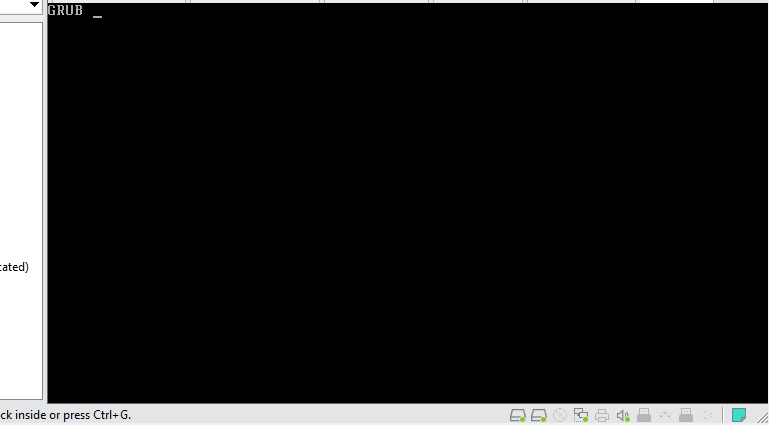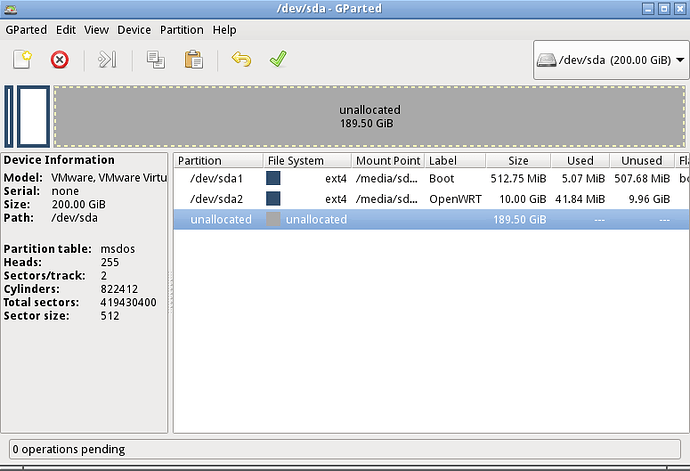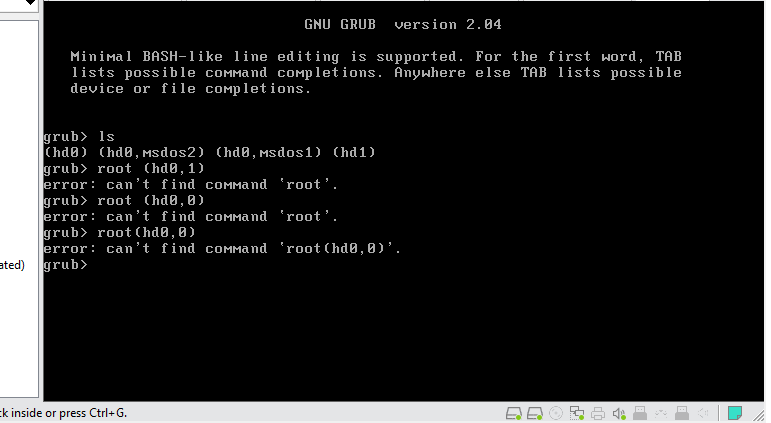This is very odd. Yesterday as I described I was able to recover the router using Macrium itself.
Today I created a new (full, not incremental) backup from it, and restored this backup on the VM. And the same GRUB message is happening.
I used now GParted to delete the 2 partitions, but the message keeps happening. Where is it?!
I guess this code is stored on MBR itself. Or I'm crazy and leaving something behind.
I'm gonna delete this HD and create a new one and see what happens.
Update 1. Indeed, on a clean HD, VMware boot goes to PXE. After restoring the latest backup, GRUB msg bug happens. If I restore the recovery backup over it, Grub2 boots again.
My bet is there's something odd on my router, be it the NVMe controller, the SSD, or maybe Macrium's WinPE driver. Backups made on it are storing corrupted MBR and when these backups are restored it becomes unable to boot.
I'm gonna create a backup with Clonezilla to see how it behaves.
Update 2. This gets worse as I deeper investigate.
While creating the backup with Clonezilla it reported the SSD contains mismatched GPT and MBR partitions. I know OpenWRT uses MBR, so I used the command sgdisk -z /dev/nvme0n1 to destroy the GPT.
The backup was made, but then when I rebooted, the same issue happened!!
When the PC was built it had Win10 installed to test if all hardware was working, might the installation of OpenWRT using dd not wipe the GPT area and caused this?
During backup it reported a inode was wrong, I didn't understand it and just allowed it to fix.
I then used Macrium to restore back the recovery backup and it booted again. I tried again to create a Clonezilla backup, and this time no corruption was reported, and it's still booting.
Any idea what might be happening?
Update 3. I was gonna test restoring Clonezilla backup into VMware but it doesn't support restoring on smaller drive, even if the destination drive has enough space and the rest is just unpartitioned.
I created a new HD and finally restored Clonezilla, and it boots. It was restored on sdb, but PARTUUID wasn't changed so I didn't need to adapt grub.cfg or fstab.
Now both Macrium and Clonezilla backups are tested and working. I still wanna test both on real hardware. It takes a lot of time and is boring and frustrating so I'm gonna postpone the test. It's time to finish the setup and see it routing my LAN!