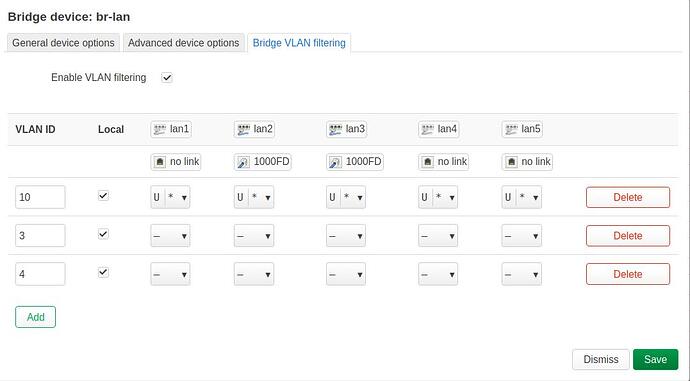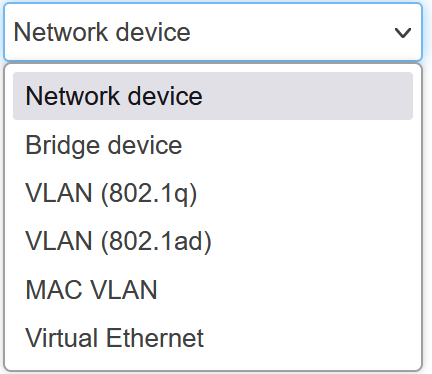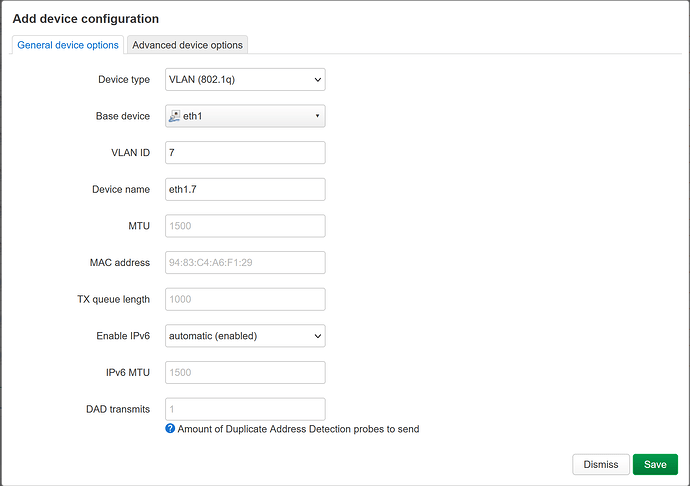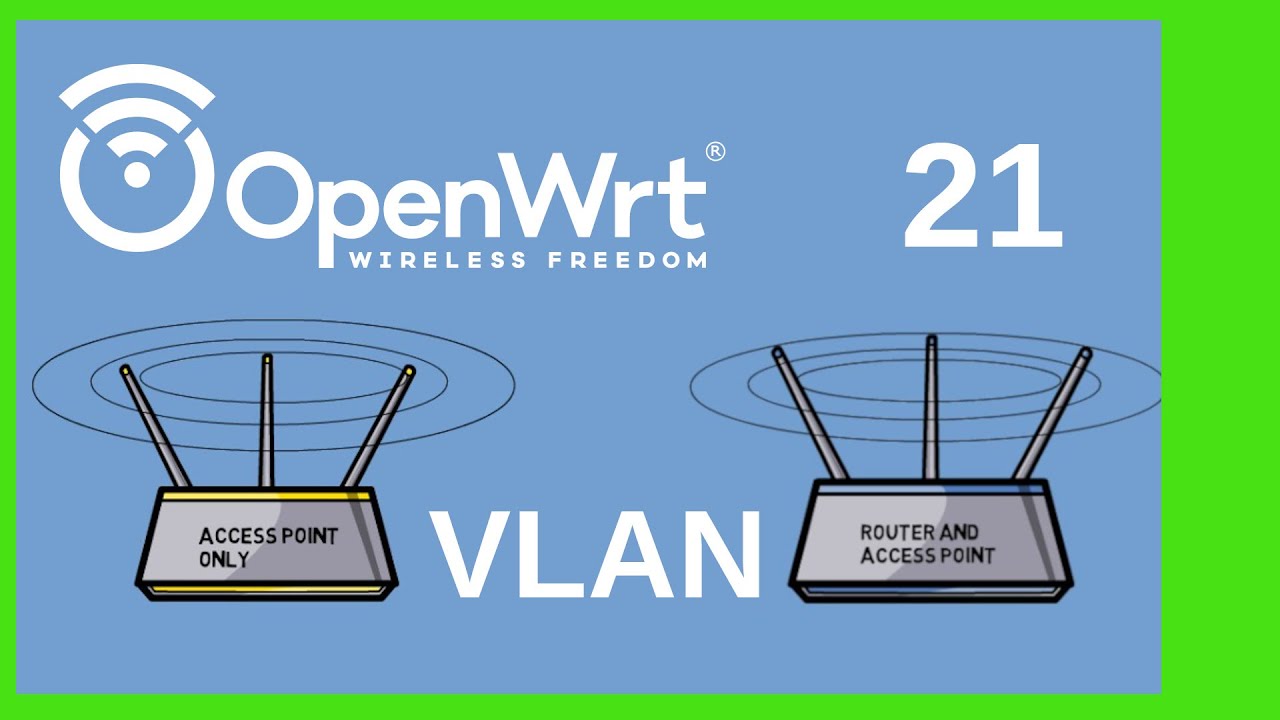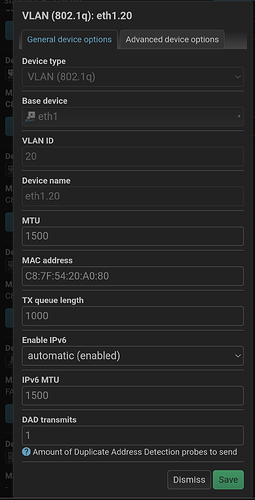Hi,
I'm trying to set up my GL-MT6000 (23.05.3) in order to replace my old WRT3200ACM (19.07.10).
DSA gave me some trouble in the past so I'm still very new to the DSA party.
What I'm trying to do is to replicate my WRT3200ACM swconfig in order to replace it with the GL-MT6000.
For the reference here is my old network config with the WRT3200ACM:
config interface 'lan'
option type 'bridge'
option ifname 'eth0.1'
option proto 'static'
option ipaddr '192.168.1.1'
option netmask '255.255.255.0'
config interface 'guest'
option type 'bridge'
option proto 'static'
option ipaddr '192.168.55.1'
option netmask '255.255.255.0'
option ifname 'eth0.3'
config interface 'psx'
option type 'bridge'
option proto 'static'
option netmask '255.255.255.0'
option ipaddr '192.168.100.1'
option ifname 'eth0.15'
config interface 'modem'
option proto 'static'
option ipaddr '192.168.254.1'
option netmask '255.255.255.0'
option ifname 'eth1.42'
config interface 'wan'
option ifname 'eth1.7'
option proto 'pppoe'
option username ''
option ipv6 'auto'
list dns '1.1.1.1'
option peerdns '0'
option password ''
option pppd_options 'debug'
config interface 'wan6'
option ifname 'eth1.7'
option proto 'dhcpv6'
config switch
option name 'switch0'
option reset '1'
option enable_vlan '1'
config switch_vlan 'lan_switch'
option device 'switch0'
option vlan '1'
option ports '5t 3t 2 1 0'
option vid '1'
option description 'LAN'
config switch_vlan 'guest_switch'
option device 'switch0'
option vlan '3'
option ports '5t 3t'
option vid '3'
option description 'GUEST'
config switch_vlan 'consoles_switch'
option device 'switch0'
option vlan '15'
option ports '5t 3t'
option vid '15'
option description 'PSX'
config switch_vlan 'mgmt_switch'
option device 'switch0'
option vlan '42'
option ports '6t 4t'
option vid '42'
option description 'MODEM'
config switch_vlan 'wan_switch'
option device 'switch0'
option vlan '7'
option ports '6t 4t'
option vid '7'
option description 'WAN'
- lan/lan_switch = private Network (vlan 1)
- guest/guest_switch = guest network with some IoT devices (vlan 3)
- psx/consoles_switch = game console network (vlan 15)
- modem/mgmt_switch = VDSL modem access (vlan 42)
- wan/wan_switch = PPPoE with vlan tag 7 (vlan 7)
My WRT3200ACM is connected to another OpenWRT device (DIR 860L running 19.07.10) which is acting as a smart switch + Wifi AP.
I got some devices connected to it via Wifi (guest and private network) and some devices connected via Ethernet (guests, consoles and private devices).
Here is the config of my DIR860L:
config interface 'loopback'
option ifname 'lo'
option proto 'static'
option ipaddr '127.0.0.1'
option netmask '255.0.0.0'
config globals 'globals'
option ula_prefix 'fdd1:7df9:db49::/48'
config interface 'lan'
option type 'bridge'
option proto 'static'
option ipaddr '192.168.1.2'
option netmask '255.255.255.0'
option ifname 'eth0.1'
config interface 'guest'
option type 'bridge'
option proto 'static'
option ipaddr '192.168.55.2'
option netmask '255.255.255.0'
option ifname 'eth0.3 eth0.4'
config interface 'psx'
option proto 'static'
option type 'bridge'
option ipaddr '192.168.100.2'
option netmask '255.255.255.0'
option ifname 'eth0.15'
config device 'lan_eth0_1_dev'
option name 'eth0.1'
option macaddr ''
config switch
option name 'switch0'
option reset '1'
option enable_vlan '1'
config switch_vlan
option device 'switch0'
option vlan '1'
option vid '1'
option ports '6t 4 0t'
option description 'LAN'
config switch_vlan
option device 'switch0'
option vlan '3'
option vid '3'
option ports '6t 0t'
option description 'GUEST'
config switch_vlan
option device 'switch0'
option vlan '4'
option vid '4'
option ports '6t 3'
option description 'GUEST-LAN2'
config switch_vlan
option device 'switch0'
option vlan '15'
option vid '15'
option ports '6t 2 1 0t'
option description 'PSX'
I'm not sure if my DIR860L is set up the right/most efficient way for it's purpose but I never had any issues to isolate clients (LAN and WIFI) with this config so I stayed with it and never upgraded to a DSA build.
Someone suggested the following start-up config for DSA (without the WAN and Modem part) and I would like to know if this would be the correct path for my setup:
config device
option name 'switch'
option type 'bridge'
list ports 'lan1'
list ports 'lan2'
list ports 'lan3'
list ports 'lan4'
config bridge-vlan
option device 'switch'
option vlan '1'
list ports 'lan1:t'
list ports 'lan2:u*'
list ports 'lan3:u*'
list ports 'lan4:u*'
config bridge-vlan
option device 'switch'
option vlan '3'
list ports 'lan1:t'
config bridge-vlan
option device 'switch'
option vlan '15'
list ports 'lan1:t'
config interface 'lan'
option device 'switch.1'
option proto 'static'
option ipaddr '192.168.1.1'
option netmask '255.255.255.0'
config interface 'guest'
option device 'switch.3'
option proto 'static'
option ipaddr '192.168.55.1'
option netmask '255.255.255.0'
config interface 'psx'
option device 'switch.15'
option proto 'static'
option ipaddr '192.168.100.1'
option netmask '255.255.255.0'
Any suggestions or advice?
I would also be happy to start from scratch and renew my whole setup if it will make things easier to manage and set up!