That’s the one and the only step needed to switch to vanilla OpenWrt.
hi!
has anyone tried using the 2.5gbe ports? can this device bridge between them at full 2.5gbe speed?
i am not talking about firewalling, more like if both ports are set to lan and using it as a 2.5gbe switch.
In theory they should but you would have to confirm.
Hi,
See this discussion....
https://forum.openwrt.org/t/configure-lan-port-as-wan/181649
Looks like impatience got the better of me. I have been waiting since the device was released to swap to a stable vanilla openwrt. I cracked on Friday the 22nd and upgraded to a snapshot.
Since the stable release came out the next day, would it be safe to downgrade/upgrade to the stable version? I would like to avoid having to reset up all my packages and settings again.
Also is the uboot replacement relatively easy and safe to do? Are there any major drawbacks?
thanks!
looks like maybe not ![]()
Stable is significantly diverged from main, but people with simple setups have reported being able to switch back and forth.
You could always back up your config to your local computer, flash the stable sysupgrade, and if it doesn't come up, hold down the reset button until your router factory resets, go back to the snapshot, and restore your config and you'll be back to exactly where you are.
Just make sure you have saved locally:
- Your current snapshot sysupgrade file
- Your config
- The stable sysupgrade file
hi, i use 5 of them... and the lan1 and WAN is for the Trunk Port...
but i don´t know do you get the full 2,5GBE
Ehhh... I wouldn't, but only because Master is significantly further forward than anything 23.xx. I think there's a general misunderstanding that Snapshots are inherently unstable, when in actuality (aside from occasional nightly breakages) they really are quite stable.
I have been running snapshots on various devices for years and I agree 100% with your statement.
See this about bridger not working without a patch (by rany2): GL.iNET Flint 2 (GL-MT6000) discussions - #664 by _FailSafe
I put snapshot on unifi u6 LR the other day, then had issues so rolled straight back to 23.05.3 with no obvious issues. U6 was set up as dumb AP but with separate vLans for each SSID so not the simplest setup but so seems ok. What's the worst that could happen (famous last words)
I noticed fitblk when doing snapshot, is that just something to do with the filesystem and any great benefit coming from it?
how is 23.05.3 working for you?, thinking about downgrading from snapshot
He referenced a totally different target with his statement (Ubiquiti AP) and was just a vague general statement... so please do not look too deep into it. As has been thoroughly discussed - the snapshots include the latest updates for this target and are really quite stable.
I did downgrade yesterday. I used my backup and things are mostly fine. I am having issues with adguard home however. The package reinstalled but I can't connect to it. I reinstalled adguard and still have the same problem. I did set some port forwarding and Nat rules to avoid DNS leaks and I think they might be to blame. I can't reach it on port 3000 or 80. I will have to look at it again tonight.
Seems fine at the moment but I'd pay more attention to @SiXX who makes a good point about it being a different target and likely knows more about this stuff than me.
All -
Installed a new snapshot tonight for testing with the commit moving up to kernel 6.1.82 and more notably - GCC 13.2. The devs upgrading to a new compiler version is nice ![]()
Easy update, the only interesting thing is my dmesg bootlog shows 1.9 seconds faster than before, unexpected as I didn't make a single other change to the packages in my build. I put the bootlog in our wiki page.
Will keep an eye on things but so far so good, cheers.
With GCC 13 I have also see an improvement, at this moment, I'm very happy that I'm not the only one.
Since I updated to a newer snapshot I've noticed worse TX rates from my two stationary desktop PCs with AX210's.
r25521-645b44d8ff:
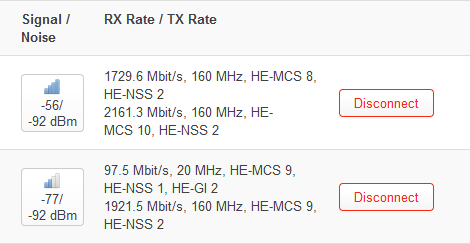
r25589-f84ed09d2c:

I'm using a DFS channel with the width set to 160MHz and I've got WED enabled.
At first I thought maybe an antenna or something had changed, but every time I reverted to an older snapshot I seen better TX rates. So I then compiled OpenWrt with the mt76 commits from the 18th and 15th of March reverted and that fixed the issue. So at least 1 of the changes seems to be bad, but I haven't had the time to figure out which one. Maybe @nbd has a suggestion though?
Can anyone else confirm this? You should just need to be using 160MHz and if you revert to an older snapshot (before 85ad6b9) you'll see higher rates from supported devices.
/etc/config/wireless
config wifi-device 'radio0'
option type 'mac80211'
option path 'platform/soc/18000000.wifi'
option channel '1'
option band '2g'
option htmode 'HT20'
option country 'GB'
option cell_density '0'
option legacy_rates '1'
config wifi-iface 'default_radio0'
option device 'radio0'
option network 'lan'
option mode 'ap'
option ssid 'MT6000-2G'
option encryption 'psk2'
option key '****'
option ifname 'wlan0'
config wifi-device 'radio1'
option type 'mac80211'
option path 'platform/soc/18000000.wifi+1'
option channel '120'
option band '5g'
option htmode 'HE160'
option country 'GB'
option cell_density '0'
config wifi-iface 'default_radio1'
option device 'radio1'
option network 'lan'
option mode 'ap'
option ssid 'MT6000-5G'
option encryption 'psk2'
option key '****'
option ifname 'wlan1'