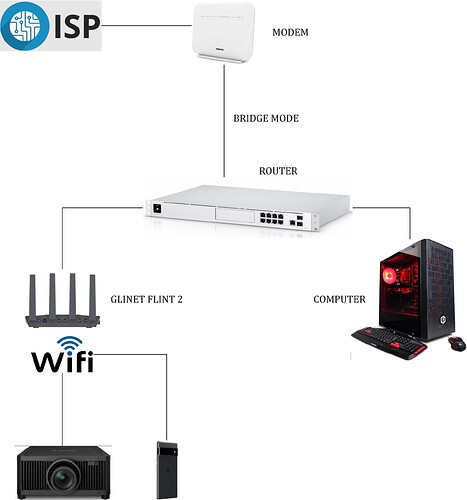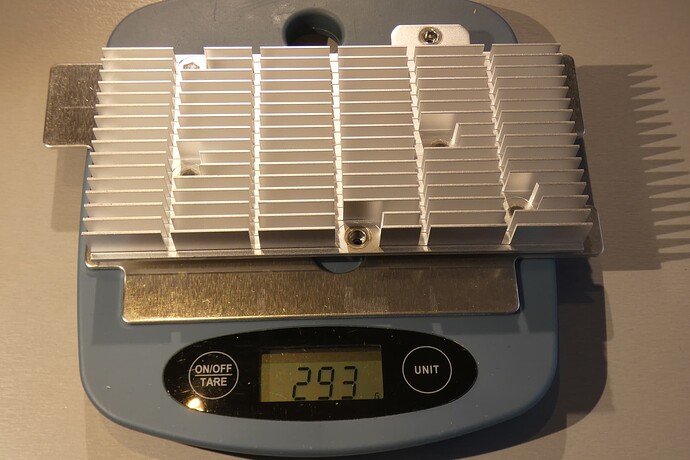Agreed. It seems to work well and it's already enabled in the OEM firmware.
For those who want to test OpenWrt Kernek 6.1 compiled by @solidus1983 ! ![]()
https://openwrt.solidus1983.duckdns.org/?snapshots
as a recommendation for those with PPPoE Protocol and active ipv6, I uninstalled the 464xlat package
From yesterday I get this message when trying to update from Attended Sysupgrade: Error connecting to upgrade server
Could not reach API at "https://sysupgrade.openwrt.org/api/v1/revision/SNAPSHOT/mediatek/filogic?1703747588556". Please try again later
All, ran lots of performance tests with GL-MT6000 from my docsis 3.1 cable modem 1Gbit service -
- Raw: 958/37 Mbits - Load: 45/20/2/19%, +18ms, +31ms, Bufferbloat: B rating
- SFO: No change
- SFO+HFO: 960/37 Mbits - Load%: 0/0.7/0/0, +18ms, +32ms, Bufferbloat: B rating
- SFO+HFO+SQM: No change just confirming SFO+HFO needs to be disabled for SQM
- SQM cake/simplest_tbf: 450/30 Mbits: Load%: 40/10/10/10, +0ms, +0ms, A+ rating
- SQM fq_codel: 800/30 Mbits: Load%: 11/37/38/4, +2ms, +0ms, A+ rating
Yes this target will do 800Mbits +0/+0 with fq_codel, but is inconsistent. Often +0 would become +7ms then drop back down. The algorithm is just not as good as Cake.
Interestingly my WRT32X got perfectly consistent +0/+0 at 600Mbits with cake, but with CPU0 at 99% leaving nothing left.
Overall SQM seems inconsistent on the MT6000 (and assuming Filogic as a whole). For now with speeds at or near gigabit I think the HFO + WED combo (which does not work with SQM) is the way to go. Maybe it'll improve with kernel 6.1 I'll try that build soon.
edit: as a bonus here are my Samba test results from that thread: [Samba 4.x package support thread - #547 by phinn]
It's in kernel 6.1: https://kernelnewbies.org/Linux_6.1
Ctrl + F for MT7986
Looking at that now, looks great.
Note to all - I took an initial pass at writing the doc page for this new device. Feel free to take a look and suggest any changes or impovements:
About SQM: I don't know how they handle it on gl inet propriety firmware but did you look into setting the correct wan packet overhead and mpu values? It can maybe help with these problems of inconsistency. Good values are here based on what connection you have: https://openwrt.org/docs/guide-user/network/traffic-shaping/sqm
If you did do this my apologies. One of my main reasons for going OpenWRT was Cake so I might go for the TUF-AX6000 as that got some good results. I'll see what happens.
TUF-AX6000 uses the same SoC but with less ram and storage, so SQM should work roughly the same. I set link layer adaptation and overhead, but not mpu or any more advanced values. That's how well my WRT32X always worked great. Anyway I ended up with solid results with perfect bufferbloat that I haven't posted about it yet.
It's moot atm though since I'm using HFO + WED which means SQM is disabled.
Never created an OpenWRT image, especially for a new device.
Can someone please help me configure the snapshot with appropriate packages?
https://firmware-selector.openwrt.org/?version=SNAPSHOT&target=mediatek%2Ffilogic&id=glinet_gl-mt6000
By default these are listed/included:
base-files busybox ca-bundle dnsmasq dropbear e2fsprogs f2fsck firewall4 fstools kmod-crypto-hw-safexcel kmod-gpio-button-hotplug kmod-leds-gpio kmod-mt7915e kmod-mt7986-firmware kmod-nft-offload kmod-usb3 libc libgcc libustream-mbedtls logd luci mkf2fs mt7986-wo-firmware mtd netifd nftables odhcp6c odhcpd-ipv6only opkg ppp ppp-mod-pppoe procd procd-seccomp procd-ujail uboot-envtools uci uclient-fetch urandom-seed urngd wpad-basic-mbedtls
And no scripts. I am at a loss as a newbie, and I just want to try OpenWRT instead of Gl.Inet provided one for once.
I have a Nokia optical modem (1000/200) running in bridge mode to my Ubiquity Dream Machine Pro which serves as a router. And I run Gl.Inet Flint 2 as an AP (not router) which is connected to my UDM Pro.
I find it has abysmal WiFi antennas at 5Ghz, so I hope OpenWRT can offer me some more fine tuning. Currently I lose about 80% of speed through 2 walls. The distance between the Flint and the wifi device is 7 meters up to 10 m at most and it looses that much.
My network:
For an access point you don't need additional pakages. Its enough with the selected stuff + luci which is already included. The important is to download the sysupgrade image and not any other one. Once flashed follow instructions from Openwrt to convert installation in access point.
Cool! I created the page last week but I couldn't figure out the template and ran out of time for that day. Thanks for taking over ![]()
It must be pried open from here. At the risk of chassis damage this has not yet been performed.
I must inform you that this is false ![]() I opened it and took a bunch of pics before that same day. I guess I'll upload some.
I opened it and took a bunch of pics before that same day. I guess I'll upload some.
Fun fact: this thing has nearly 300 grams of heatsink inside.
All the pics: https://imgur.com/a/YN4f9kt
Edit: I put the photos on the wiki and wrote a few things on disassembly
For an access point you don't need additional pakages. Its enough with the selected stuff + luci which is already included. The important is to download the sysupgrade image and not any other one. Once flashed follow instructions from Openwrt to convert installation in access point.
So I must update over luci.
And is there any start-up script which would immediately put it into AP mode?
You could take a look at https://openwrt.org/docs/guide-user/network/wifi/dumbap#configuration_via_openwrt_command_line_tools and change all the config file editing steps into uci set commands and put that into a script.
But I would just flash without any script, and do all the configuration separately, after flashing.
After removing the screws I couldn't get the case open, was woried about damaging it, it felt like it was heat sealed. Nice work opening and great photos!
It's really great how clean and compact the design of this thing is. It's 2/3 the size of my wrt32x. I have a couple nitpicks with the USB port not being rear, and relatively short power cable, but fantastic device for $110.
I've never seen a new device so perfectly supported by OpenWrt on day1 either. It's a testament to the OpenWrt devs, Gl-inet closely using 23.05.0 allowing a sysupgrade, and of course MediaTek for great FOSS support.
I might add a small section with Docker suggestions. I installed Docker last night and we have 7GB available for container pulls ![]() Having 1GB ram and 8GB eMMC (along with the quad cores doing almost nothing with HFO+WED enabled) it's like having a real mini PC with this beast.
Having 1GB ram and 8GB eMMC (along with the quad cores doing almost nothing with HFO+WED enabled) it's like having a real mini PC with this beast.
@DazAh yes SQM fq_codel does 800Mbits for me after some tweaks. I posted it on the doc page.
Oh I definitely damaged it. But I couldn't give a damn about a few scratches and broken clips. We call them battle scars ![]()
And yeah, the specs are total overkill for a home router. You could run half a homelab on this thing.
I did some bufferbloat testing, but I couldn't get any bufferbloat at all. I guess having symmetric gigabit fiber helps a lot. And since my ISP uses XGSPON with the ONT having a 1/2.5/10G interface, I think that also helps a bit (although my previous router with just an 1G interface also didn't have any issues).
One question about activating WED on a dumb AP;
Is the installation of the bridger package sufficient or is the modification of etc/modules.conf ( options mt7915e wed_enable=Y) also necessary?
Modification and bridger are necessary. Strange thing, i have better wifi performance on glinet firm than on a snapshot of openwrt.. not sure if glinet team tweaked something else.
The difference is +300mb in same conditions and se wifi config.
Looking at your network diagram why not just use the Flint 2 for everything? This is an extremely performant device. With its quad core cpu, 8GB eMCC, and 1GB ram it'll run unifi-controller with ease. (I actually just installed the Docker package on mine and did a few pulls to try this out.)
Nevertheless, if you are keeping that Ubiquiti DMP then why not use U6-LR waps instead? Surely those have top tier range and similar performance and keeps it within that proprietary device family.
It's not clear to me what your questions are above, you don't need any custom scripts, just follow the installation guide we wrote on the GL-MT6000 doc page.
You need both for a dumb AP.
I can't see a difference on my end. Just mediocre range from the 2.4GHz band.
The beamforming options should no longer be required because the issue was fixed.
And the line about WED not being backed up isn't true, since modules.conf is included in backups.
Ah I'll remove the whole beamforming + BSS coloring section thanks (I'll wait a day to see if there are any objections). I enabled these on mine and noticed no difference that must be why.