Hello, I have been using openwrt since more than a year now, with two wan connections, a very nice working config thanks to mwan3, my router its a TPLINK TL-WR940N V4 (US) with wifi N and 3x3 MIMO, capable of providing 450 Mbps of wireless speed in the stock firmware. But with the following parameters i'm just getting 150 Mbps:
root@OpenWrt:~# cat /etc/config/wireless
config wifi-device 'radio0'
option type 'mac80211'
option channel '11'
option hwmode '11g'
option path 'platform/qca956x_wmac'
option htmode 'HT40'
option legacy_rates '1'
option country 'VE'
option noscan '1'
option disabled '0'
config wifi-iface 'default_radio0'
option device 'radio0'
option network 'lan'
option mode 'ap'
option ssid 'cars'
option key '******************'
option encryption 'psk-mixed+ccmp'
option wmm '1'
iw list
Wiphy phy0
max # scan SSIDs: 4
max scan IEs length: 2257 bytes
max # sched scan SSIDs: 0
max # match sets: 0
max # scan plans: 1
max scan plan interval: -1
max scan plan iterations: 0
Retry short limit: 7
Retry long limit: 4
Coverage class: 0 (up to 0m)
Device supports AP-side u-APSD.
Device supports T-DLS.
Available Antennas: TX 0x7 RX 0x7
Configured Antennas: TX 0x7 RX 0x7
Supported interface modes:
* IBSS
* managed
* AP
* AP/VLAN
* monitor
* mesh point
* P2P-client
* P2P-GO
* outside context of a BSS
Band 1:
Capabilities: 0x11ee
HT20/HT40
SM Power Save disabled
RX HT20 SGI
RX HT40 SGI
TX STBC
RX STBC 1-stream
Max AMSDU length: 3839 bytes
DSSS/CCK HT40
Maximum RX AMPDU length 65535 bytes (exponent: 0x003)
Minimum RX AMPDU time spacing: 8 usec (0x06)
HT TX/RX MCS rate indexes supported: 0-23
Frequencies:
* 2412 MHz [1] (22.0 dBm)
* 2417 MHz [2] (22.0 dBm)
* 2422 MHz [3] (22.0 dBm)
* 2427 MHz [4] (22.0 dBm)
* 2432 MHz [5] (22.0 dBm)
* 2437 MHz [6] (22.0 dBm)
* 2442 MHz [7] (22.0 dBm)
* 2447 MHz [8] (22.0 dBm)
* 2452 MHz [9] (22.0 dBm)
* 2457 MHz [10] (22.0 dBm)
* 2462 MHz [11] (22.0 dBm)
* 2467 MHz [12] (22.0 dBm)
* 2472 MHz [13] (22.0 dBm)
* 2484 MHz [14] (disabled)
valid interface combinations:
* #{ managed } <= 2048, #{ AP, mesh point } <= 8, #{ P2P-client, P2P-GO } <= 1, #{ IBSS } <= 1,
total <= 2048, #channels <= 1, STA/AP BI must match, radar detect widths: { 20 MHz (no HT), 20 MHz, 40 MHz }
HT Capability overrides:
* MCS: ff ff ff ff ff ff ff ff ff ff
* maximum A-MSDU length
* supported channel width
* short GI for 40 MHz
* max A-MPDU length exponent
* min MPDU start spacing
iw dev wlan0 info | grep channel
channel 11 (2462 MHz), width: 40 MHz, center1: 2452 MHz
Windows Speed
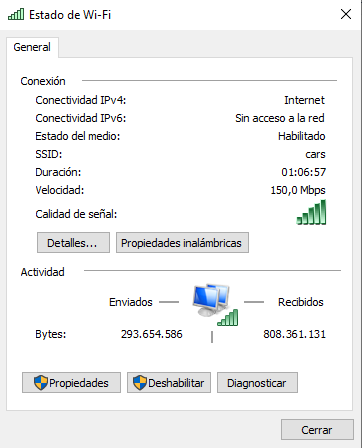
I don't if the problem may be my devices, anyone knows how to check that? Thanks