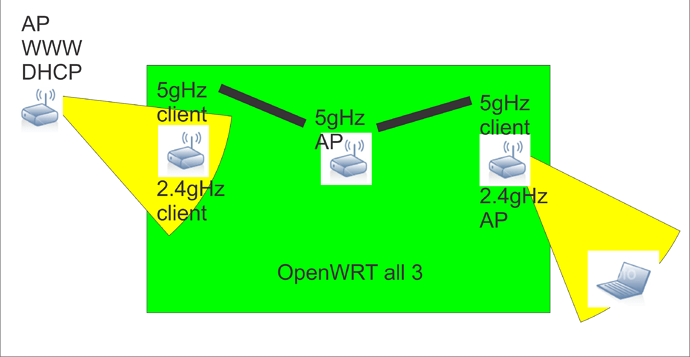Hi, pictured my intention to extend the left-most access point to reach my right-most laptop.
Wired solution i would avoid. Maybe better a mesh setup? (all 3 routers are mesh-point capable) but no any experience in meshing.
It would be a mobile "garden party extender" with sticks to the ground.
i would be more happy with some decent through-put.
thanx
What distances are we talking about?
for first attempt i wanna stay between 100-200m from base to final client
Have you looked into the option of using powerline adaptors?
That is a fairly wide range, with even the lower limit of it being a challenge for SOHO wireless networking gear - particularly in the 5 GHz band. Further complicated if the 'garden' doesn't really provide clear and unobstructed line of sight, but involves trees, bushes leaves or humans (all of which contain large amounts of water, which in turn absorbs 2.4+ GHz radio signals); worse if (one or more) walls enter the picture. In my experience, I don't think you'll be able to span 100m (even less 200m) with a single relay inbetween under realistic circumstances (unless you quite literally want to cross an empty football field) with normal (omni-directional) APs/ routers - and not at all in the 5 GHz band. Also keep in mind that each repeater will halve your throughput (of which you won't have much left to beging with at those extremes, with lots of latencies and retransmissions to be expected).
Putting range/ throughput/ latency considerations aside, the easiest approach would be using WDS/ 4addr on all devices involved (only works if all devices are running OpenWrt), mesh won't really help in this situation as -by the nature of your setup- there aren't multiple signal propagation paths to profit from, but just a long serial path of relays.
If WDS/ 4addr is not an option, and assuming that "garden party" refers to a more or less one time event, with little requirements for more advanced networking services than "internet access for media consumption of various kinds", I'd suggest to keep it simple - configure a plain wwan interface (with NAT and all that entails) on each of the relays. Yes, that won't be useful for a working environment, with more complex networking protocols and advanced requirements or access to a diverse set of internal services, but it should be enough to keep the crowd entertained.
Over all, I do not think you'll achieve acceptable performance using household items here, unless you can improve the setup[0] or dip significantly into the 'professional'[1] toolbox.
--
[0] for a strictly temporary (a few hours at most) event (good weather only!), one or two pre-crimped 100m patch cables (cat5 or better) with an active switch at the 100m mark should do - and help a lot. for more permanent fixtures, you'd look into fibre instead (for the safety against lightning strikes and different electric potentials between your endpoints alone).
[1] outdoor APs with directional antennas, which would mean two of those per relay point - and ensuring clear line of sight (height; lightning protection!) within the signal path (which gets quite a diameter over that range).
the main problem would be that the web access AP does not have WDS setup. just dhcp and gateaway to web.
i suspect it will not fit into the scheme that the rest 3routers i setup WDS (the center of 3 is WDS/AP and the sides WDS/clients)-
even if i stretch the cable to the center WDS/AP i dont get it who will make the routing.
unless i stick a usb mobil net into the WDS/AP and forget the base AP. that would be true "party box" but ruin my budget.
The green field (with 3 routers) on my stupid drawing i can setup for WDS scheme but can i attach the non WDS AP and DHCP to it?
mhegab:
thanx. i have worked with similar technology before (container ships with several hundred refrigerated unit reported over power-lines accross several 100m ). unfortunately i have quite bad wiring around my house. for starters i have all 3 phases drawn in, without proper mappings. 2 floors, cables going through everywhere, buried into plaster and occasionally leaking 2-5V through humid plaster (can "see" phase around wall sockets)
1 floor i mapped thoroughly with cable detectors and other tools. it is a true mess. old built solid aluminium wires.
i would not even start to think about it.
meanwhile i found in germany "freifunk.net". they offer openwrt off-spring firmwares for auto-mesh solutions.
i will give them a try because my routers are on the compatible hardware list and they have stable FW for it.
This is a good use of a mesh. Meshing does not transmit data simultaneously over several paths, instead it tries to identify the one "best" path and use it for as long as it exists. If something changes such as a node being removed or added, the mesh logic re-establishes a "best" path.
For only a few nodes you don't need something like Freifunk, which is desgined for a very large area, hundreds of nodes, and multiple connections to the Internet. The built-in 802.11s meshing will be sufficient. Each router should have a mesh point bridged into the LAN, and an ordinary AP also at first could be bridged into the lan (I like to not bridge guests into the LAN for security). The router closest to the existing network is a special case, it will be the main router for the garden. It needs to have a wan network that is linked to the Internet either with a wifi client or a wired connection. Wired is always better when it is practical to install.
As @slh said, it is important to keep the radio paths clear and close to "line of sight" conditions. First of course avoid obvious obstructions like terrain, heavy foliage, crowds of people, buildings, and vehicles. Raising the nodes as high above the ground as practical helps a lot. Just getting above peoples' heads will be a marked improvement.
Mike: i see in luci when i add an interface to a radio i have selectable mode "802.11s". then it requires in a new line MeshID. attach to"LAN".
in "s" mode can i use "wireless security"?. (VIP garden party.lol)
May you hint me settings on those simple 3 piece mesh pictured upstairs?
soon i will receive some additional routers with meshing in my mind, how far i can beef up mesh with the 802.11s built-in feature?
cheers, lev
At first run 802.11s with no security for a proof of concept (the 's' is merely a name for that section of the standard like the "n" in 802.11n, it does not mean "security").
Mesh_id is a friendly name analogous to a SSID. All of your mesh points must have the same mesh_id or they will not link to each other. Also you need to manually set all the mesh point radios to the same channel in the main settings at the top of the page.