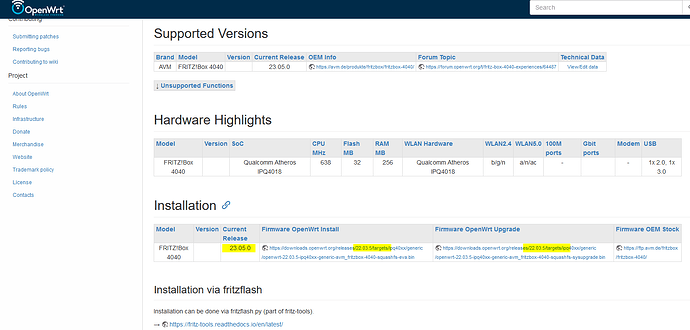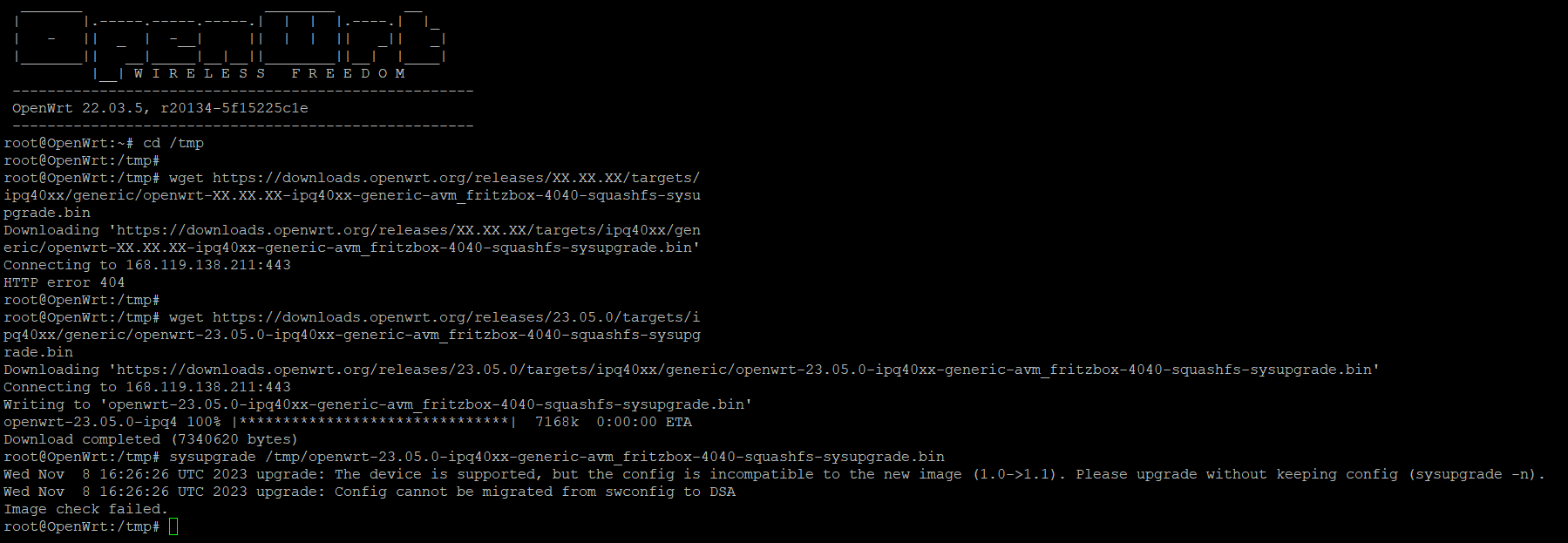Thank you for your further information.
If the current build is listed in a column on an OpenWRT support page, but the file behind it is outdated, this can of course lead to misunderstandings. This was also the reason why I assumed that I had updated, although this was not the case.
But thank you very much for the information about the firmware selector, I didn't know it before.
But even with that, the attempt to upgrade failed, because the config is obviously incompatible with the new version. OpenWRT is a very, very complicated thing.
In this way, there is now a new, additional problem.
config interface 'Wifi'
option proto 'static'
option ipaddr '192.168.206.1'
option type 'bridge'
option netmask '255.255.255.0'
option delegate '0'
It doesn't appear that you implemented the things I recommended:
How could they? So far nobody has been able to tell me how to get the desired changes into the OpenWRT. I can't do anything with information such as "edit the text file directly", etc. I can get to the edited text file, but what about it? I am a scientist and not an IT specialist.
Bridges must be defined as devices outside the network interface stanzas. You've also neglected to include the subnet mask (or CIDR network definition). And, as above, I'd recommend removing the broadcast address.
The broadcast address is already stored in Luci in light grey, I could change it, but I didn't do that at all.
I would like to set everything correctly, but no one has yet been able to tell me how to set it up in Luci. I would also do it in SSH, have the means to do so, if I knew how to do it.
It is the case that the OpenWRT on this Fritzbox4040 now works comprehensively - just as I wanted it and also the WLAN. However, I can't say if that's a safe configuration, because I don't know what the differences from the configuration you specify could do.
I also thought about just reinstalling the AVM operating system, as it is very easy to configure and I understand the parameters. However, it would then be proprietary again and that's exactly what I wanted to avoid.