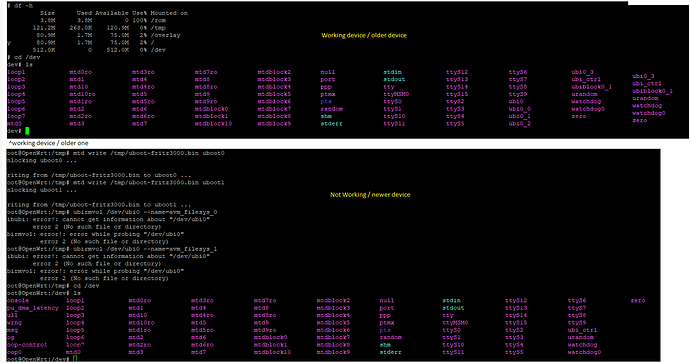LUGA
February 7, 2022, 6:30am
1
Hello,
https://git.openwrt.org/?p=openwrt/openwrt.git;a=commit;h=148d29d47b1d555d0058dcc5dda450b74c4628ec )
ubirmvol /dev/ubi0 --name=avm_filesys_0
ubirmvol /dev/ubi0 --name=avm_filesys_1
There is an error coming up:libubi: error! cannot get information about "/dev/ubi0" error 2 No such file or directory
I can't flash the firmware then.
Thanks a lot.
You have umirmvol (until you changed your post).
The GitHub instructions use ubirmvol
LUGA
February 7, 2022, 6:41am
3
Sry I was on mobilephone and have typed it in. In the flash-process I putted the correct one.
Thanks
Is there a ubimkvol step somewhere?
in the end, of the git instruction.
Don't see a ubimk vol reference anywhere in the git instructions...
he's fixed the spelling in the 1st post, it now says ubirmvol .
That's not what I'm referring to...
The step is trying to remove volumes that it thinks should be there...(ubirm vol )
I'm asking what is creating those volumes (ubimk vol , or ?), and where.
LUGA
February 7, 2022, 7:17am
9
I don't create this volumes. I think this is done by the manufacturer or maybe from the uboot? I have performed the same procedure as on the other repeaters.
Br
frollic
February 7, 2022, 7:19am
10
the volume(s) might be embedded in the image, just like they are in the combined x86 image.
it's only a guess though.
LUGA
February 7, 2022, 7:29am
12
The other Repeaters had already the FRITZ!OS 7.29 installed.
LUGA
February 7, 2022, 7:31am
14
Yes. I also tryed the recover procedure from AVM (works fine) with the 7.29. After this I tryed it again and its the same error. I have a second new repeater here, I can try with this one.
LUGA
February 7, 2022, 3:33pm
15
I have tried again with a second new device. But it also fails.
Any Ideas?
Br and thx
LUGA
February 11, 2022, 12:32pm
16
Anyone can help? I have tried with two repeaters but its the same error on both devices.
I think that AVM has changed something?
Br
Michi
February 11, 2022, 5:41pm
17
I can also confirm the behavior on my side. The volumes /dev/ubi0 do not exist (anymore). After a sysupgrade, the access point immediately reboots to FTP mode 192.186.178.1.
Michi
February 13, 2022, 5:51pm
18
In the kernel log you can see that attaching mtd10 fails.
root@OpenWrt:~# dmesg | grep ubi
[ 1.269661] 0x000001300000-0x000008000000 : "ubi"
[ 594.840161] ubi0: attaching mtd10
[ 594.841373] ubi0 warning: 0xc067d7fc: error -524 while reading 64 bytes from PEB 0:0, read only 0 bytes, retry
[ 594.843318] ubi0 warning: 0xc067d7fc: error -524 while reading 64 bytes from PEB 0:0, read only 0 bytes, retry
[ 594.853320] ubi0 warning: 0xc067d7fc: error -524 while reading 64 bytes from PEB 0:0, read only 0 bytes, retry
[ 594.863277] ubi0 error: 0xc067d848: error -524 while reading 64 bytes from PEB 0:0, read 0 bytes
[ 594.872374] CPU: 2 PID: 2590 Comm: ubiattach Not tainted 5.4.154 #0
[ 594.971784] ubi0 error: 0xc06780d8: failed to attach mtd10, error -524
root@OpenWrt:~# cat /proc/mtd
dev: size erasesize name
mtd0: 00080000 00020000 "SBL1"
mtd1: 00080000 00020000 "MIBIB"
mtd2: 00080000 00020000 "QSEE"
mtd3: 00040000 00020000 "CDT"
mtd4: 00080000 00020000 "QSEE_B"
mtd5: 00040000 00020000 "urlader0"
mtd6: 00040000 00020000 "urlader1"
mtd7: 00840000 00020000 "nand-tffs"
mtd8: 00400000 00020000 "uboot0"
mtd9: 00400000 00020000 "uboot1"
mtd10: 06d00000 00020000 "ubi"
GqSteve
February 18, 2022, 8:50am
19
Try to recover an older version e.g. 7.27...and then try to follow my instructions in Reinstall 21.02 on Fritz!Repeater 3000 - #7 by frollic
Might help....
LUGA
February 19, 2022, 8:04am
20
I searched already for a older version, but I don't find the recovery setup. I write to AVM but the said, that a Downgrade isn't possible.