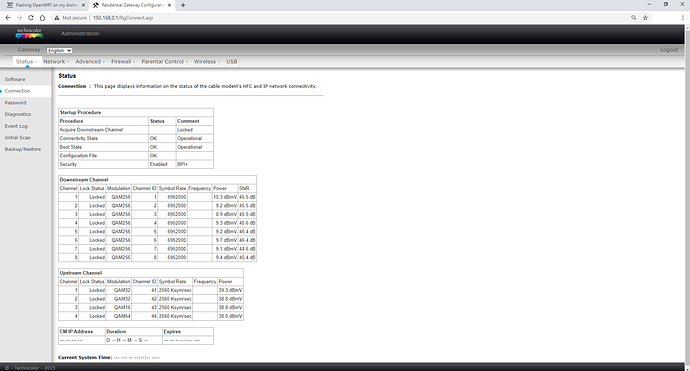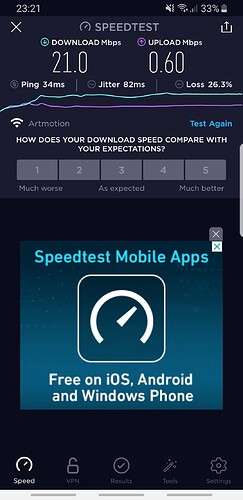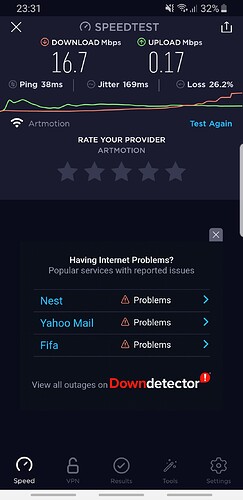Hey Everyone, after hearing about this badass OpenSourced Firmware. I'm interested on flashing my TP-Link Archer C60 V2 with OpenWRT just because of the newer and a lot better SQM algorithms like fq_codel and cake and a better stability than it's factory TP-LINK Firmware. My internet speeds are 35 Mbps Down and 5 Up but lately not sure if my QoS in the router probably kind of bugged the upload speeds to be lower that zero basically like 0.20-0.40 from 4 or 5 PM to 7 AM in the morning then it gets fixed then it does again the same thing after 4 or 5 PM. I'm not sure yet if it could be the ISP or the QoS from the router interfering with the speeds, I did reset the router even the ISP modem and called them but they said that they will send a team to check about my issues. I have also tried my neighbor wireless which they have the same Internet Service Provider and they had the same issue unknowingly on the upload slowed down speed. I'm not yet sure but after messing with QoS of my router it kind of seems to be "bricking" the Internet Upload speeds. I wouldn't be bothered of such low speed honestly but the lower and unstable upload speed makes my keyboard inputs on competitive gaming bugged which looks like ghosting but the buttons are pressed it just doesn't register them which I think it should be from Upload speed issue. So I want to flash the OpenWRT the most reliable version for my Archer C60 V2 without bricking it, also I want to be guaranteed that it can fully revert back on it's stock firmware without causing any issues with it's booting or it's own router's partition in the same way as flashing an android phone and leaving any traces of customization the firmware since my router is new and is the only one I have in my house.
My router specifications:
TP-LINK Archer C60 V2 - https://wikidevi.wi-cat.ru/TP-LINK_Archer_C60_v2.0
Official TP-Link Archer C60 V2 website - https://www.tp-link.com/uk/support/download/archer-c60/v2/
OEM Homepage: https://www.tp-link.com/uk/home-networking/wifi-router/archer-c60/
OpenWRT compatible version of my router - https://openwrt.org/toh/hwdata/tp-link/tp-link_archer_c60_v2
P.s: Don't get me wrong, the router is working just fine and the bufferbloat doesn't really affect any other program or browsing too noticeably that will ruin your experience expect of that little uploading speed problem which could even be caused by my ISP which is ridiculous the way it happens, would rather have it at night that in the morning since I'm not home almost half of the day, so I would like my internet connection to be stable in the evening. I just want to make it to the perfection for my competitive gaming experience due to those newer SQM algorithms and newer firmware.
Also as I can see it looks like the CPU and RAM of my router is just not capable of maintaining the bufferbloat in the most optimized way or it is either the old QoS algorithms are not reliable and efficient enough or "smart" to make it easier for the CPU and RAM to handle this management of my Internet so I can feel like the CPU and RAM kind of throttles giving me spikes and jitters when I limit my bandwidth to a stable value. If needed and it is worth it buying an EdgeRouterX, then I'll buy an EdgeRouterX SFP since my last ISP upgrade will be on a FIBER Network when it comes available on my region..