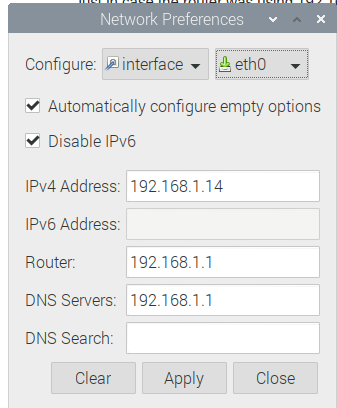Having the same issue as discussed here: Firmware upgrade via SSH failing
but not having the same results.
I'm fed up with Ubiquiti not updating its software for the EdgeRouterX boxes.
I got to this step
sysupgrade -n /tmp/openwrt-21.02.3-ramips-mt7621-ubnt_edgerouter-x-squashfs-sysupgrade.bin
and received this in reply
Device ubnt-erx not supported by this image
Supported devices: ubnt,edgerouter-x ubnt-erx ubiquiti,edgerouterx - Image version mismatch: image 1.1, device 1.0. Please wipe config during upgrade (force required) or reinstall. Reason: Config cannot be migrated from swconfig to DSA
Image check failed.
The device page said to use -force, which didn't work. The above post said to use -F, so I tried this:
sysupgrade -F -n /tmp/openwrt-21.02.3-ramips-mt7621-ubnt_edgerouter-x-squashfs-sysupgrade.bin
it returned this:
Image metadata not found
Image check failed but --force given - will update anyway!
Commencing upgrade. Closing all shell sessions.
Connection to 192.168.1.1 closed by remote host.
Connection to 192.168.1.1 closed.
After this I have lost all ability to connect to this router.
rebooting raspberry pi didn't help.
rebooting router didn't help.
changing pi from static 192.168.1.15 to use dhcp did nothing (reverted)
when I ping 192.168.1.1 and cable connected to eth1, i receive "connect: Network is unreachable".
What I do wrong?
How do I get back on track (next steps)?
Thanks