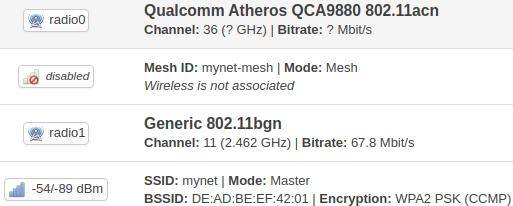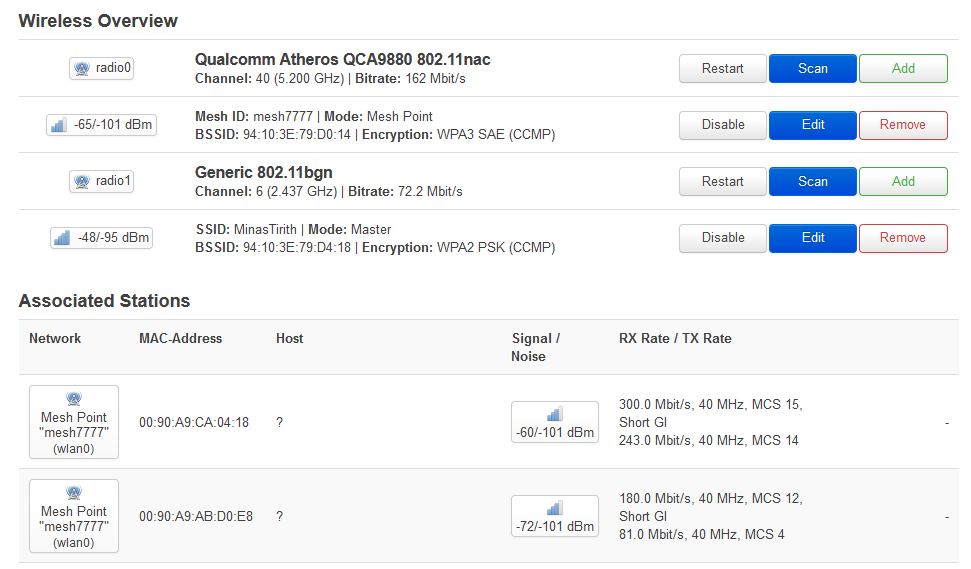I purchased three TP-Link Archer A7 AC1750 routers because I read that they were compatible with OpenWrt and that they supported 802.11s mesh networking. I'm looking to allow users to roam anywhere within range of these routers and for these routers to ideally find their own paths to route traffic. Configuring them as repeaters would not be ideal. Downloaded and installed OpenWrt 19.07.4, which went well without renaming the file and using the stock firmware's manual upgrade approach.
I've spent the whole day pouring over the guide: https://openwrt.org/docs/guide-user/network/wifi/mesh/80211s
Unfortunately, it seems that the config there doesn't work. When I go through the Config section, LuCI says the encryption configuration is invalid. I also get to the step "iw dev wlan0 station dump" and I don't know what a success and what a failure would look like, so I don't know what to see. One problem I noticed with the documentation is that it doesn't mention to use "opkg update", which is an important step that newbies to OpenWrt (like myself) would need to do on a newly flashed system.
Progressing to the Using the command-line CLI section and I've done steps there to see what's going on and it appears that I can't get the "ifconfig mesh up" command to work. Am I supposed to perform these commands as well, or is this an alternate method of setting up mesh networking?
I've tried setting this up using "option network" as per https://github.com/openwrt/mt76/issues/72 but that didn't really help. It did let me set up WPS3 encryption, supposedly, but not sure. There are also instructions at https://github.com/o11s/open80211s/wiki/HOWTO that I didn't yet feel I should follow - the OpenWrt page looked newer.
LuCI appears to be able to set this up in the UI as well. I deleted my earlier attempts and tried again using my browser. Encryption isn't supported, but it looks like it could have worked. Setting it up on a second router didn't help and so I feel like it's stuck.
I think I need someone to help me get this working. I've got lots of Linux experience and very little OpenWrt knowledge and lots of questions. For instance, can the 5GHz channel be used for both mesh communications and clients? Would anyone be able to help guide me? Is 802.11s the right option, or should I give up and set up networks with batman-adv or a simple repeater? Diagnostic commands with information about what's expected to be seen would be ideal, and ideally this would go to help improve the documentation so the next user doesn't have the same questions.