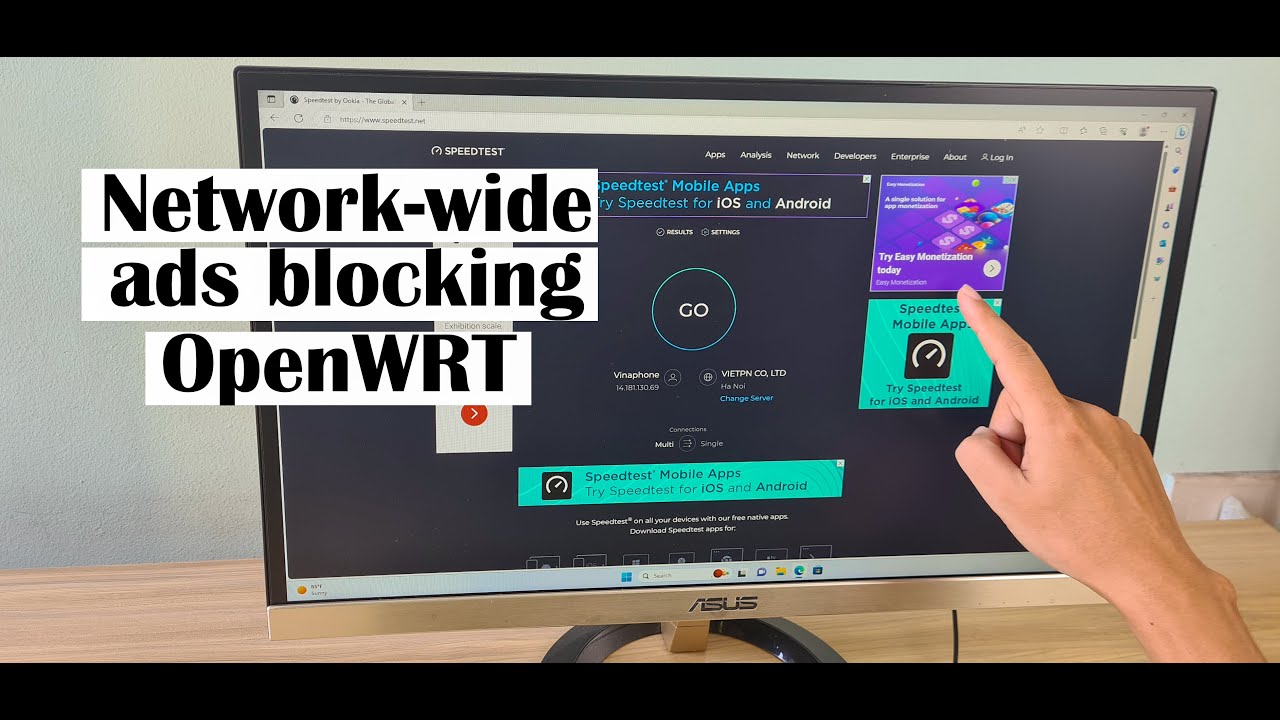New issue - can't update or install packages after install adguardhome
root@OpenWrt:~# opkg update
Downloading https://downloads.openwrt.org/releases/23.05.2/targets/ramips/mt7621/packages/Packages.gz
Failed to send request: Operation not permitted
*** Failed to download the package list from https://downloads.openwrt.org/releases/23.05.2/targets/ramips/mt7621/packages/Packages.gz
Downloading https://downloads.openwrt.org/releases/23.05.2/packages/mipsel_24kc/base/Packages.gz
Failed to send request: Operation not permitted
*** Failed to download the package list from https://downloads.openwrt.org/releases/23.05.2/packages/mipsel_24kc/base/Packages.gz
Downloading https://downloads.openwrt.org/releases/23.05.2/packages/mipsel_24kc/luci/Packages.gz
Failed to send request: Operation not permitted
*** Failed to download the package list from https://downloads.openwrt.org/releases/23.05.2/packages/mipsel_24kc/luci/Packages.gz
Downloading https://downloads.openwrt.org/releases/23.05.2/packages/mipsel_24kc/packages/Packages.gz
Failed to send request: Operation not permitted
*** Failed to download the package list from https://downloads.openwrt.org/releases/23.05.2/packages/mipsel_24kc/packages/Packages.gz
Downloading https://downloads.openwrt.org/releases/23.05.2/packages/mipsel_24kc/routing/Packages.gz
Failed to send request: Operation not permitted
*** Failed to download the package list from https://downloads.openwrt.org/releases/23.05.2/packages/mipsel_24kc/routing/Packages.gz
Downloading https://downloads.openwrt.org/releases/23.05.2/packages/mipsel_24kc/telephony/Packages.gz
Failed to send request: Operation not permitted
*** Failed to download the package list from https://downloads.openwrt.org/releases/23.05.2/packages/mipsel_24kc/telephony/Packages.gz
Collected errors:
* opkg_download: Failed to download https://downloads.openwrt.org/releases/23.05.2/targets/ramips/mt7621/packages/Packages.gz, wget returned 4.
* opkg_download: Check your network settings and connectivity.
* opkg_download: Failed to download https://downloads.openwrt.org/releases/23.05.2/packages/mipsel_24kc/base/Packages.gz, wget returned 4.
* opkg_download: Check your network settings and connectivity.
* opkg_download: Failed to download https://downloads.openwrt.org/releases/23.05.2/packages/mipsel_24kc/luci/Packages.gz, wget returned 4.
* opkg_download: Check your network settings and connectivity.
* opkg_download: Failed to download https://downloads.openwrt.org/releases/23.05.2/packages/mipsel_24kc/packages/Packages.gz, wget returned 4.
* opkg_download: Check your network settings and connectivity.
* opkg_download: Failed to download https://downloads.openwrt.org/releases/23.05.2/packages/mipsel_24kc/routing/Packages.gz, wget returned 4.
* opkg_download: Check your network settings and connectivity.
* opkg_download: Failed to download https://downloads.openwrt.org/releases/23.05.2/packages/mipsel_24kc/telephony/Packages.gz, wget returned 4.
* opkg_download: Check your network settings and connectivity.