Hi I cant access USB Drive, don't really know how to setup permissions.
Can you help pls?

Windows is not able to access drive
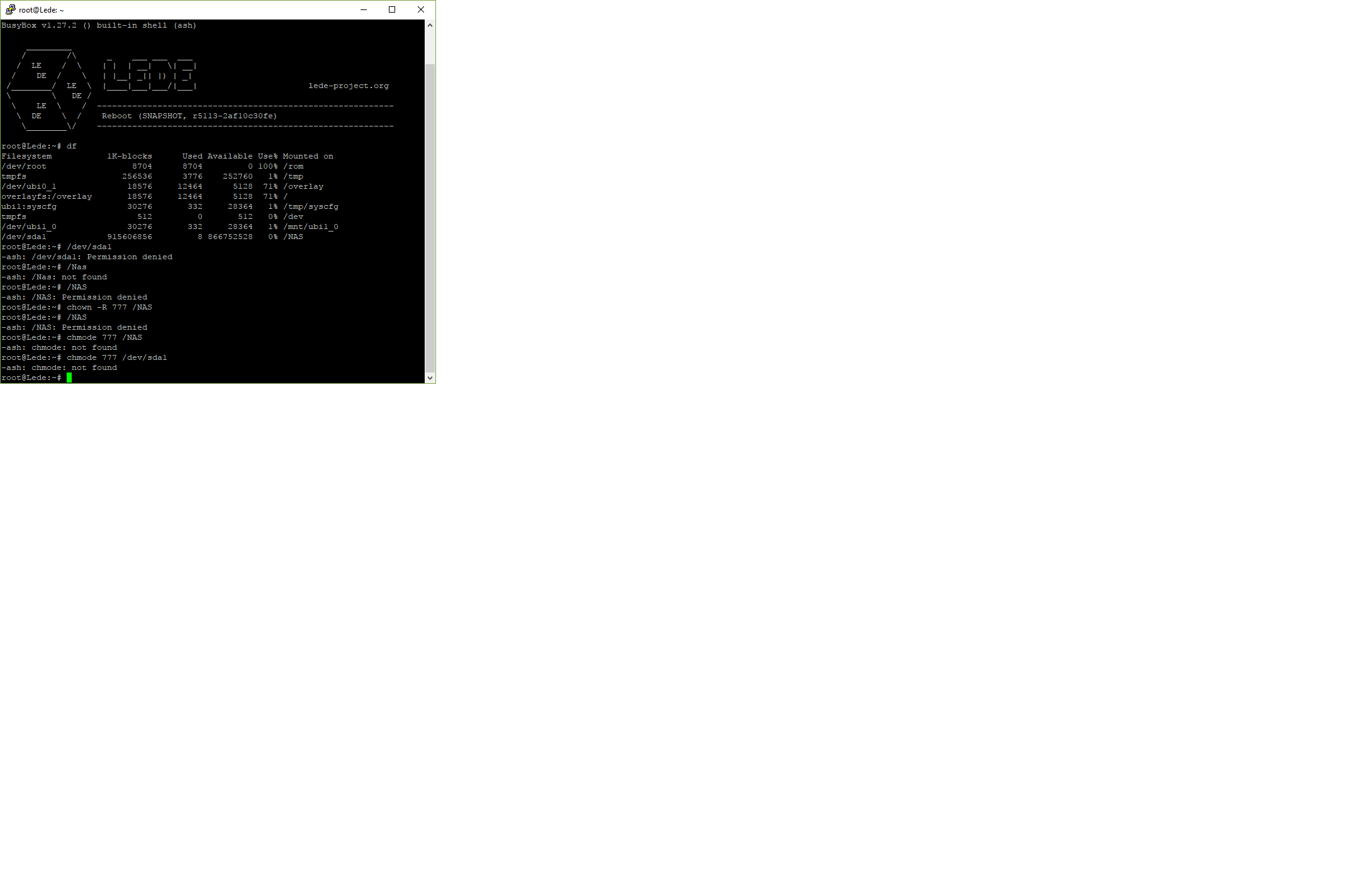
Hi I cant access USB Drive, don't really know how to setup permissions.
Can you help pls?

Windows is not able to access drive
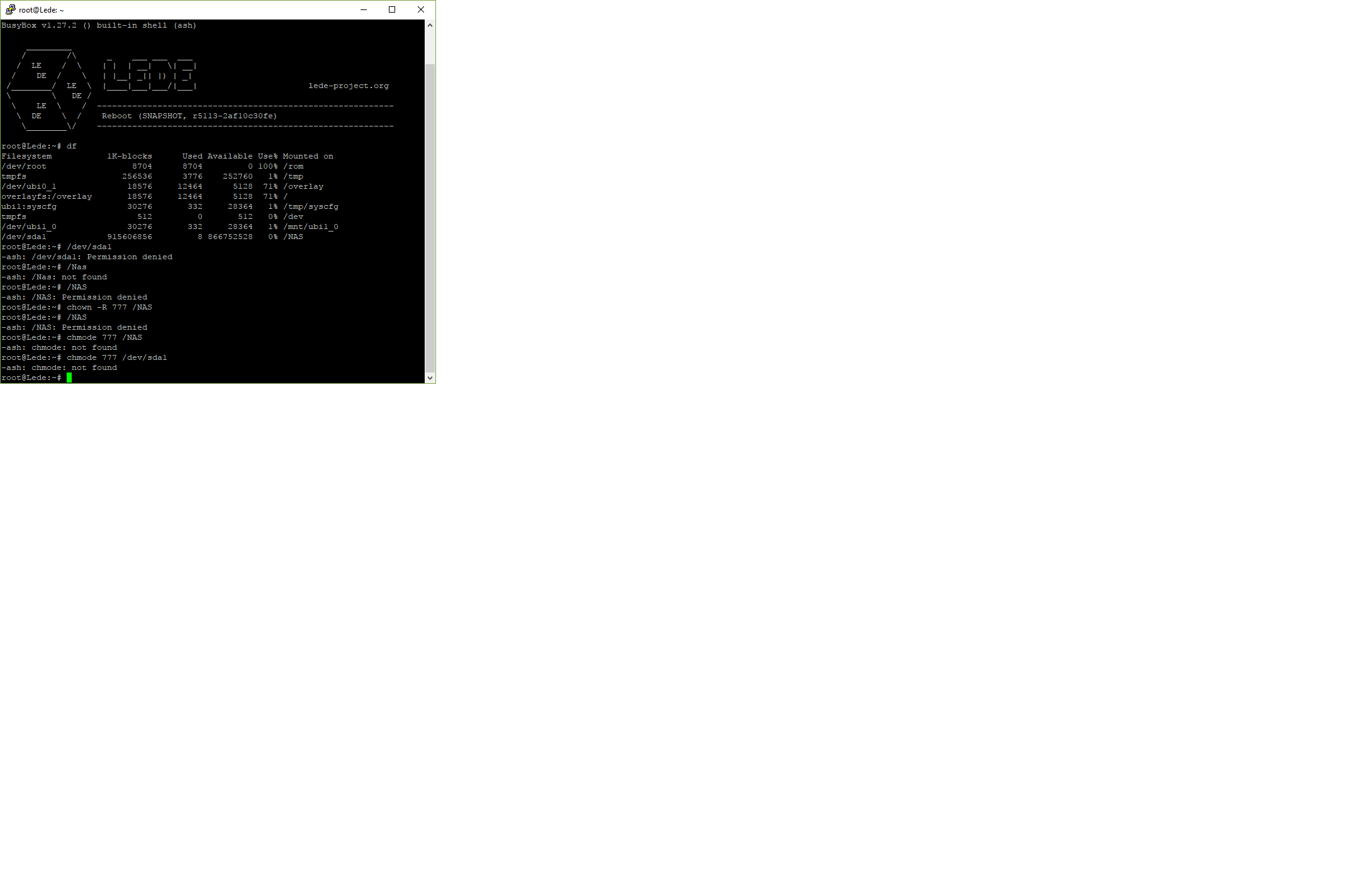
Please screenshot from services/network shares
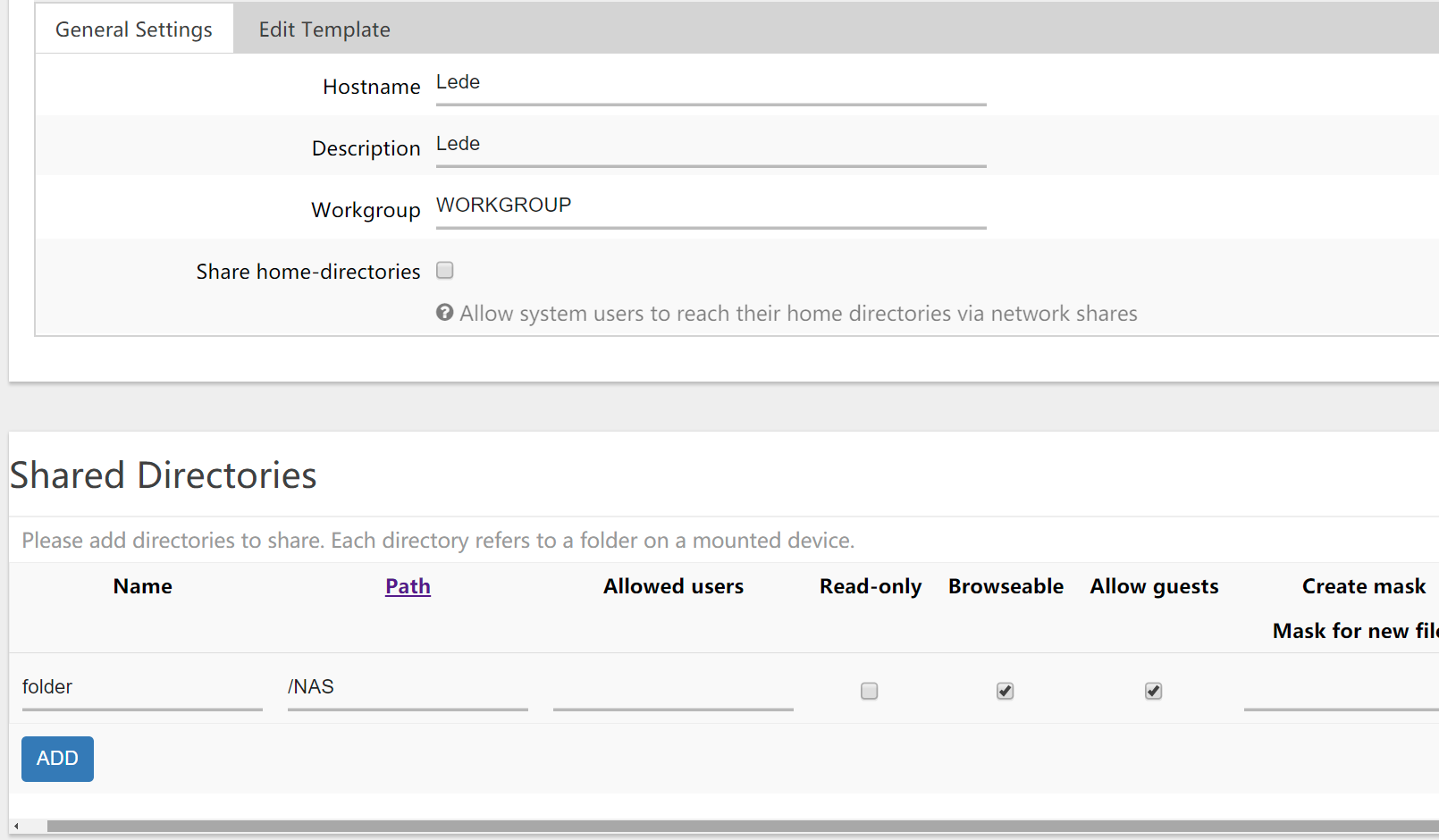
What happens if you copy from Windows into the shared folder?
via ssh do:
cd /
ls -la
Screenshot pls
Hmm I don't understand There was normally folders Video, Music, etc they where empty and because instead of normal folders I got "lost+found" folder I was under impression something is wrong but you resolved my problem there is no problem 
It looks like it works
Hmm lede console is still showing permission denied but windows is able to create folders/files
Thanks
Well done ;- )
Lots of missing info
Model Linksys WRT1900ACS
Firmware Version Lede Reboot SNAPSHOT r5113-2af10c30fe / LuCI Master (git-17.291.51172-a98548e)
Kernel Version 4.9.57
It's davidc502 build with preinstalled support for USB
Its working now but thank you all for help
Is ext4 support is not there in LEDE?
I am unable to mount ext4 file system on my lede
Start with the storage devices section of the LEDE User Guide...
The output of /proc/filesystem is not showing ext4
I installed it using "opkg install kmod-fs-ext4"
Then also ext4 support is enabled on my build.
I need some assistance to fix this issue.
In configuration i enabled ext4 as kenel module but in log it is showing
[ 3.757185] kmodloader: - ext4 - 1
But not showing in filesystems
Have you formatted the partition on the hard drive using ext4?
mkfs.ext4 /dev/sda1To change a directory use cd command, and chmod to change a directory permissions.
The error is a permission to read and write in LEDE, to solve use a command
chmod -R 0777 /NAS
I prefered to create a users to use a samba share for security.
To hide a lost+found folder, try a "option hide files = /lost+found/" on share options in /etc/config/samba file.