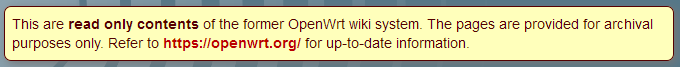I have a TP-Link Archer C7 v2.0, the Japanese version. I have been using it with factory firmware until I recently switched to OpenWRT.
Lately, before switching to OpenWRT, I switched ISPs. My new ISP has native IPv6 support. It didn't work out of the box, however; I needed to upgrade my factory firmware. The 2017-01-05 update contained the following changes: "Added IPv6 Passthough function." This was the key to get IPv6 to work.
(For reference: https://www.tp-link.com/jp/support/download/archer-c7/v2/#Firmware )
Now I have switched to OpenWRT, and while a general improvement, IPv6 doesn't work anymore.
I'm able to use IPv6 if I ssh to the router and access IPv6-only services from there:
root@mon:~# ping6 ipv6.google.com
PING ipv6.google.com (2404:6800:4004:806::200e): 56 data bytes
64 bytes from 2404:6800:4004:806::200e: seq=0 ttl=55 time=3.487 ms
64 bytes from 2404:6800:4004:806::200e: seq=1 ttl=55 time=3.459 ms
^C
--- ipv6.google.com ping statistics ---
2 packets transmitted, 2 packets received, 0% packet loss
round-trip min/avg/max = 3.459/3.473/3.487 ms
root@mon:~# curl -6 ifconfig.co
2404:7a80:9621:7100:1aa6:f7ff:fe8d:c0d4
root@mon:~#
The web interface confirms that my address is IPv6: 2404:7a80:9621:7100:1aa6:f7ff:fe8d:c0d4/64.
However, no IPv6 tests such as https://ipv6-test.com/ work when accessed from my browser, connected via the router.
According to my ISP, I should use the "passthrough" mode to get IPv6 address. OpenWRT doesn't seem to provide directly such a connection mode / protocol.
Am I able to enable the same effect as the "passthrough" mode by some combination of configuration settings in OpenWRT? What does it actually mean to be in "passthrough" mode in sense of the underlying protocols and routings?