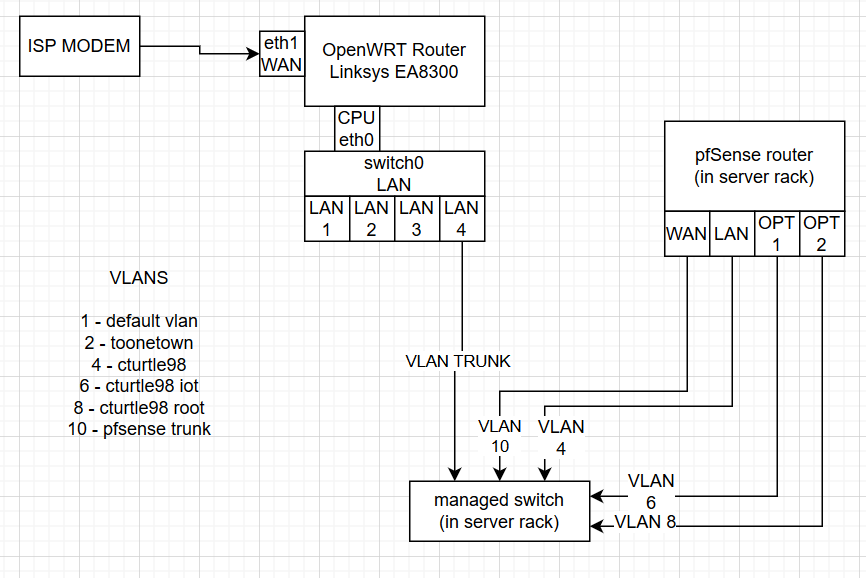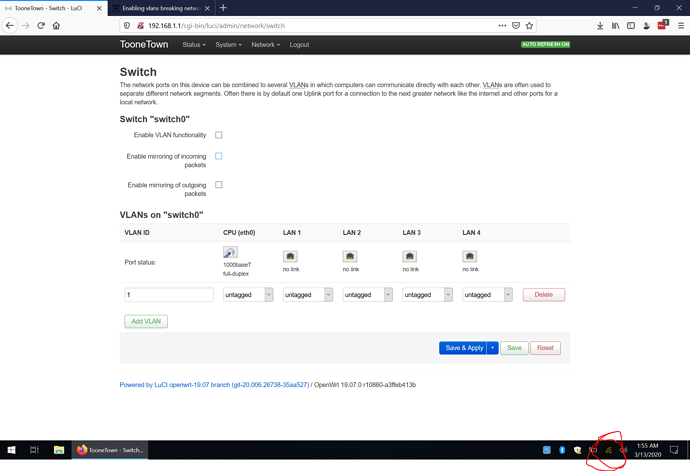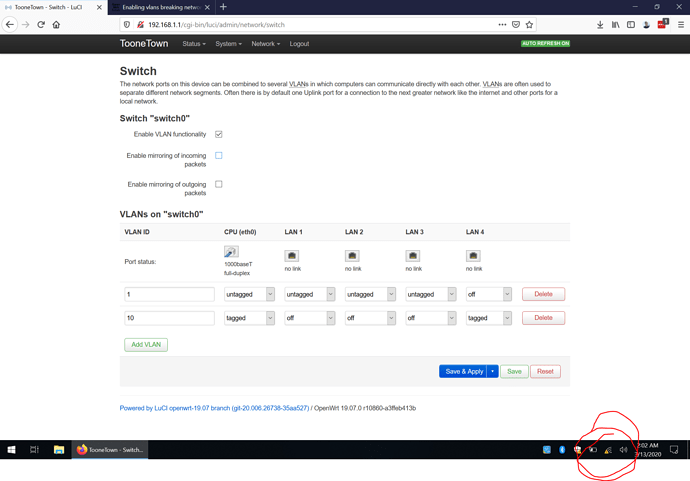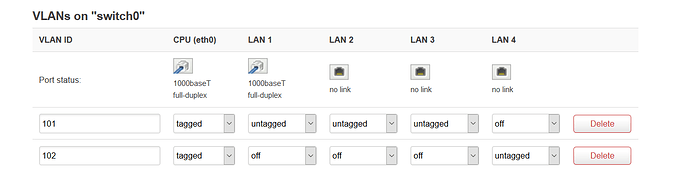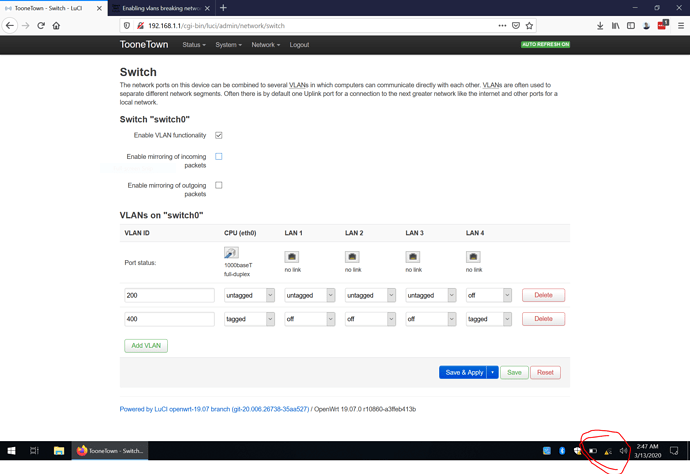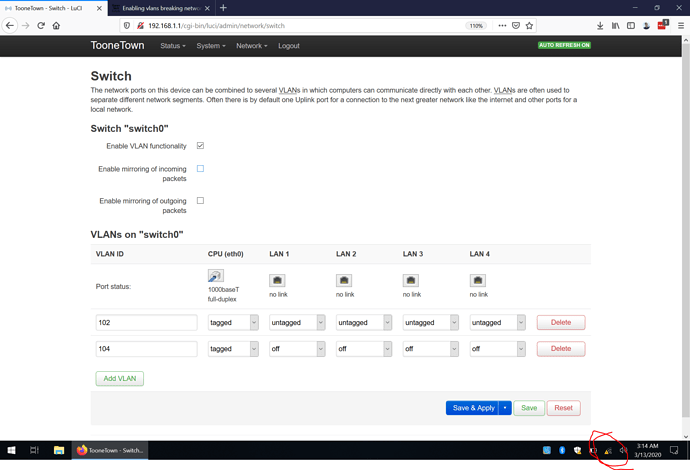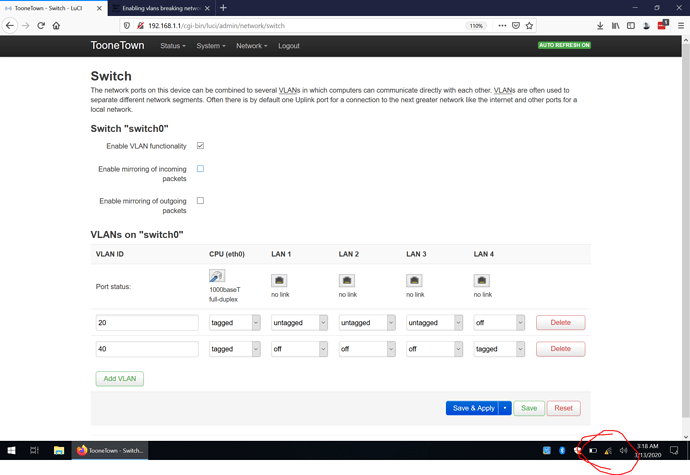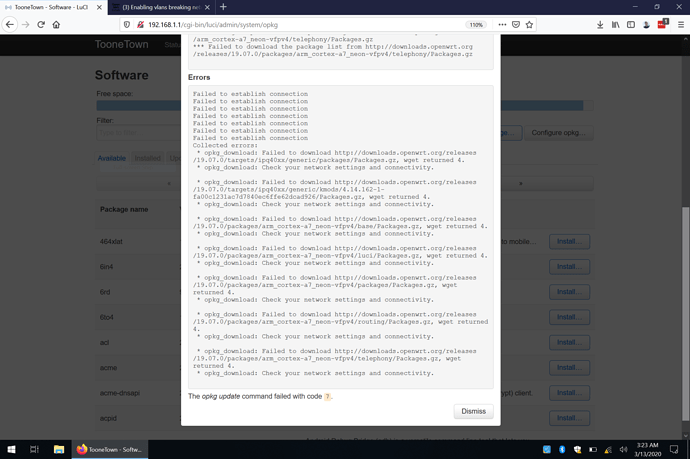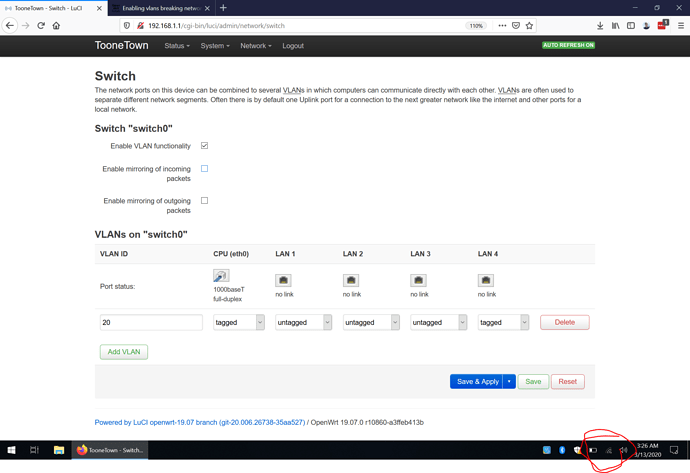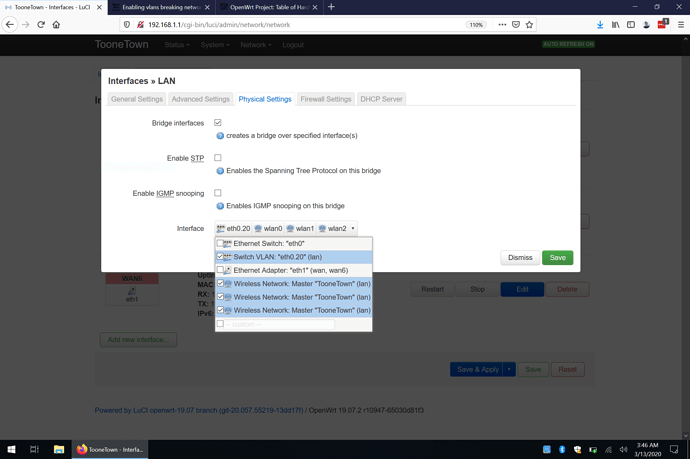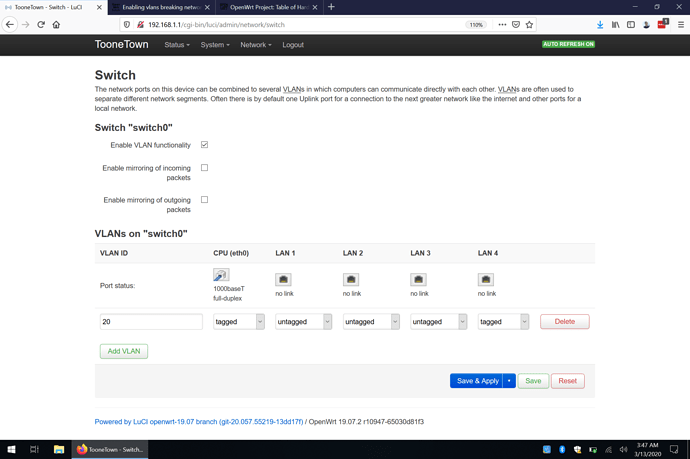hello I need help
I am trying to setup this
I am trying to segment my network
vlan 4 and vlan 2 need to have SSIDs
the problem is whenever I go to my openwrt router's switch config and try to add a vlan my connected laptop suddenly says "connected no internet"
am I doing something wrong here?
this is the default config that works
as soon as I add a vlan it stops working:
and if I delete vlan 10 and switch lan4 back to untagged on vlan 1 it goes back to working
Hmm, it could well be something similar my 4040: try using a VLAN number other than 1 or 2.
I think that your switch (or switch driver) isn't support both tagged and untagged frames at the same port (cpu port in your case).
big numbers don't seem to work
Big numbers wont work on some devices without advanced configs...some switch drivers only go up to 128.
And your VLAN config where CPU is untagged is wrong.
1 Like
Vlan numbers don't matter. Any configuration where cpu port is tagged and untagged at the same time will break connection.
1 Like
There is such a thing as "too great" 
Fix the tag / untag on cpu and try those (lower) numbers.
1 Like
10x with tagged on both doesn't work
x0 numbers with both tagged dont work either
and yes my LAN is using eth0.20 as its device
its more broken than just I dont have internet
opkg doesn't work with the second vlan there
but if I delete the second vlan everything starts working again