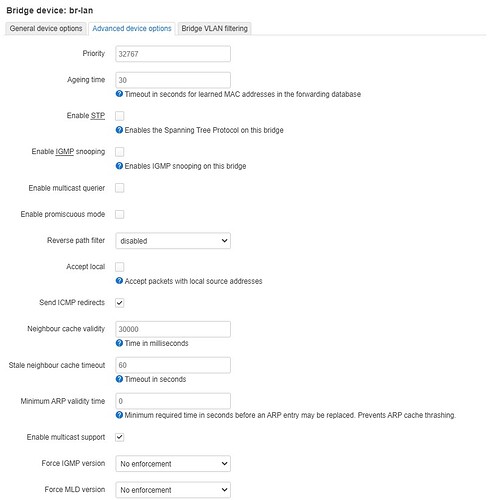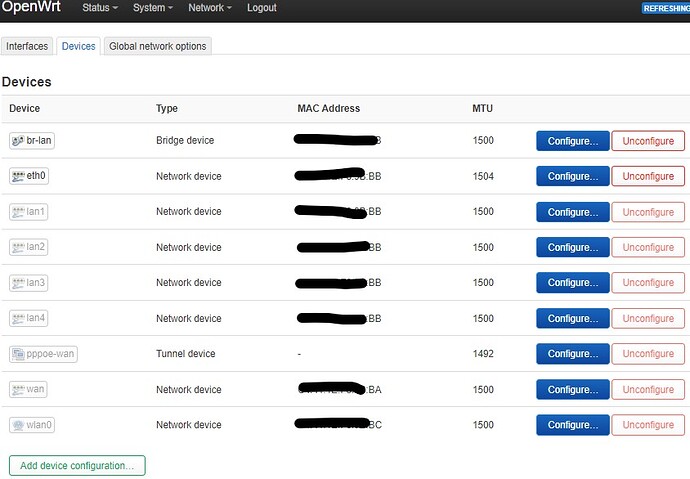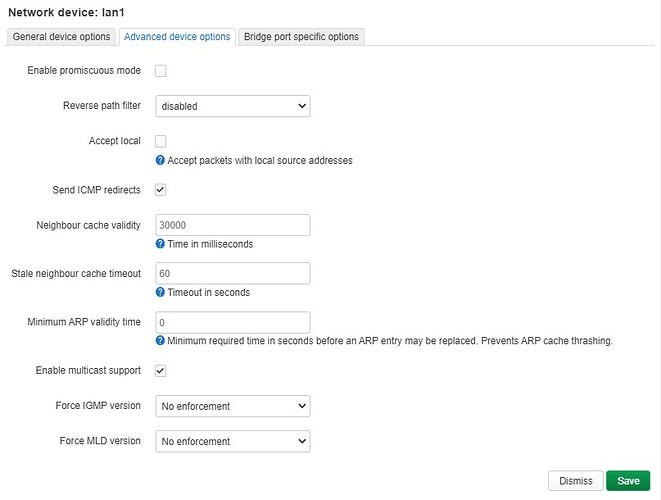Hi,
Using a Linksys E8450 (UBI)
I've got two issues-
1)If I enable IGMP Snooping (because I want to restrict multicast traffic to LAN Port 4), it kills multicast on all ports. My IPTV box is directly connected to Port 4.
2)IPTV Multicast seems to be killing the wifi network speed (just on the wifi of the main router), not Lan connect Access Points.
I've tried turning Enable IGMP Snooping under br-lan. This kills the IPTV stream. Does IGMP Snooping work on home routers? I've read some contradictory comments on other threads.
I noticed that there is a Enable multicast support tick box on each LAN port. Could I manual untick this for ports 1 to 3? Same for wlan0 and wlan1?
OK did some more testing (after the Mrs stop working!)
The Enable IGMP snooping on Bridge Device br-lan did not work for me. It just seems to kill the multicast stream completely. I don't have time to investigate further.
I tried unticking the Enable multicast support on Lan4 to see if I could use that to stop multicast. It didn't seem to work. I could still receive the Multicast stream.
So I bit the bullet and under Devices removed LAN port 4 from the default bridge. Created a new bridge, added LAN port 4.
Went to Interfaces Created a new LAN (LANIPTV) 192.168.2.1, and added the new bridge. Setup dhcp 192.168.2.x
SSH'd in and updated the IGMPPROXY config file and changed the downstream LAN to LANIPTV. Saved.
Restart the igmpproxy service.
All good. Wifi is working well without being swamped with multicast traffic.
I wish IGMP Snooping worked- but it doesn't seem to.
Keep it simple and create a separate LAN or VLAN.
2 Likes