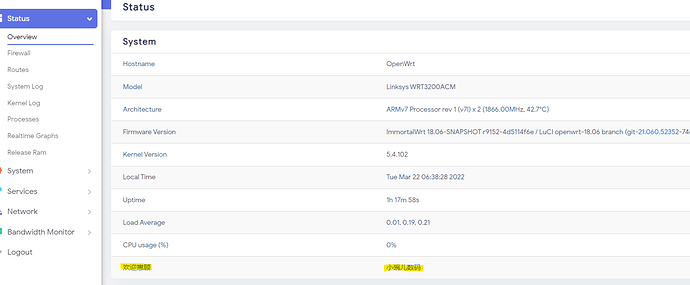Would anyone know how to remove this writing on the status overview page of this firmware? When I click, it redirects to a tabao shop. The screenshots are enclosed for reference, and the items are highlighted in yellow.
Use real Openwrt rather than Immortal?
The issue is that I cannot add the plugins I need so I got this firmware instead.
You have to ask the developers of "ImmortalWrt", or install official "OpenWrt".
You likely need to edit /www/luci-static/resources/view/status/include/10_system.js. It might be minified, in this case you could use an online JavaScript beautifier to reindent the source for editing. There should be a table definition similar to this:
Assuming the ImmortalWrt devs just added further entries there, it would be enough to remove the extra entries again (both the non-english label and the associated value).
Alternatively you could try replacing this file with the official Git version:
The footer contents are defined in /usr/lib/lua/luci/view/themes/xxx/footer.htm where xxx is the name of the theme, likely something like aragon.
Valuable information Sir. Thank you!
Hi! I checked all these files but they are still the same. Is there any other way that the dev would possible hide this information?