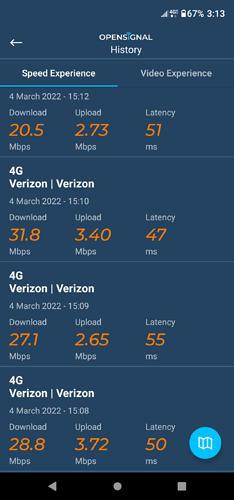I've been using EasyTether for about a week now, and I'm having a disconnection error happening quite frequently between the phone and the router. When it works, it works quite well, and I have gone over 50GB in 36 hours without any disconnects on the carriers end. So I know from the phone to the carrier, it's working perfectly. But the phone to the router is experiencing a problem.
Overall, it works just fine if I'm only browsing the web, or watching a video. However, when I apply a heavy load to the router (multiple concurrent downloads), it'll work for anywhere between a few minutes (on the B1300) and a couple hours (on the WE1326), then it throws the following error:
Thu Oct 22 17:35:39 2020 daemon.warn easytether-usb[1858]: I/O error
Thu Oct 22 17:35:39 2020 daemon.warn easytether-usb[1858]: now CLOSING
Thu Oct 22 17:35:39 2020 daemon.warn easytether-usb[1858]: now CLOSED
Thu Oct 22 17:35:39 2020 daemon.notice netifd: Network device 'tap-easytether' link is down
Thu Oct 22 17:35:39 2020 daemon.notice netifd: Interface 'wan' has link connectivity loss
Thu Oct 22 17:35:39 2020 daemon.notice netifd: wan (1951): udhcpc: SIOCGIFINDEX: No such device
Thu Oct 22 17:35:39 2020 daemon.notice netifd: wan (1951): udhcpc: received SIGTERM
Thu Oct 22 17:35:39 2020 daemon.notice netifd: Interface 'wan' is now down
Thu Oct 22 17:35:39 2020 daemon.notice netifd: Interface 'wan' is disabled
Thu Oct 22 17:35:39 2020 daemon.warn dnsmasq[1230]: no servers found in /tmp/resolv.conf.auto, will retry
I've tested this problem on the following routers:
ZBT WE1326 (4G Router)
GL.iNet B1300
ZBT WG3526 (4G Router)
On all the routers, at some point, it would throw that I/O Error. It hasn't completely dropped the USB connection, because the phone still shows it's being charged via that USB port. Also, all I need to do is run the 'easytether-usb' command via SSH and it will instantly power right back up.
However, on my MacBook if I'm running EasyTether, it will not throw that error. I have a 2018 with USB-C connectors, so it's connecting to the computer via a dongle.
Another thing to note, is for some reason on the B1300 it only takes a couple minutes of downloading a large file and it will throw the I/O Error, however on the WE1326 I've downloaded 20-30GB before it threw the I/O Error.
One more piece of information which I'm not sure if it will help in the debug.
Without a load (Connected to the internet, background refreshes, but no downloading or web surfing), I can ping my phone (192.168.117.1) and it takes 2-5ms on average. When downloading it doesn't seem to change the ping time more than 1-2ms. But when I run a speedtest through the speedtest.net Mac application it will timeout my ping. If I just upload a file it will lag the ping, upwards close to 1s, but it won't completely kill the ping. Via the speedtest.net application, it produces the following:
Request timeout for icmp_seq 608
Request timeout for icmp_seq 609
64 bytes from 192.168.117.1: icmp_seq=605 ttl=127 time=5346.714 ms
64 bytes from 192.168.117.1: icmp_seq=606 ttl=127 time=4344.821 ms
64 bytes from 192.168.117.1: icmp_seq=607 ttl=127 time=3344.352 ms
64 bytes from 192.168.117.1: icmp_seq=608 ttl=127 time=2342.216 ms
64 bytes from 192.168.117.1: icmp_seq=609 ttl=127 time=1342.401 ms
64 bytes from 192.168.117.1: icmp_seq=610 ttl=127 time=342.249 ms
64 bytes from 192.168.117.1: icmp_seq=611 ttl=127 time=27.089 ms
Here's the following things I've been able to rule out:
- It doesn't appear to be an amperage issue, because when plugged into my computer it only gets 0.487A, and plugged into the router it only produces 0.487A
- It happens on more than one router. And it happens on both the ARM and MIPS processors. So I know it's not just processor specific.
- I tried deleting the IPv6WAN, but that didn't fix anything.
- I've kept the phone screen on, didn't fix it.
- I tried keeping the EasyTether application open with the phone screen on, also didn't fix it.
- Interfaces > WAN > Advanced Settings | Checking ‘Force link’ didn't fix it.
- There's no difference between using OpenWRT and ROOter firmware - Neither firmware made a difference.
- I installed the following USB drivers, but that also didn't help:
* kmod-usb-net
* kmod-usb-net-cdc-ether
* kmod-usb-net-rndis
* kmod-usb-net-ipheth
* kmod-usb2
* usbutils
* usbmuxd
* libusbmuxd
* libimobiledevice
* libimobiledevice-utils
I've reached out to the developers, but they are MIA and not-responsive.
Let me know if you have any ideas here on how to fix this error, aside from a bandaid of running the 'easytether-usb' command whenever it disconnects.