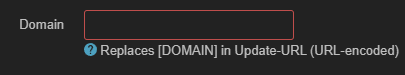I've installed and configured Dynamic DNS.
I think everything is working correctly on the router, but it is failing to update the DDNS provider (dynu).
My username and password are correct and, as per this post, don't contain any special characters.
164425 note : PID '5486' terminated by 'SIGTERM' at 2023-03-14 16:44
164426 : ************ ************** ************** **************
164426 note : PID '7124' started at 2023-03-14 16:44
164426 : ddns version : 2.8.2-12
164426 : uci configuration:
ddns.anyname.check_unit='minutes'
ddns.anyname.domain='anything.com'
ddns.anyname.enabled='1'
ddns.anyname.force_unit='minutes'
ddns.anyname.interface='ISP_WAN'
ddns.anyname.ip_network='ISP_WAN'
ddns.anyname.ip_source='network'
ddns.anyname.lookup_host='anyname.anything.com'
ddns.anyname.password='***PW***'
ddns.anyname.retry_unit='seconds'
ddns.anyname.service_name='dynu.com'
ddns.anyname.use_ipv6='0'
ddns.anyname.use_syslog='2'
ddns.anyname.username='username'
ddns.anyname=service
164426 : verbose mode : 0 - run normal, NO console output
164426 : check interval: 600 seconds
164426 : force interval: 4320 seconds
164426 : retry interval: 60 seconds
164426 : retry counter : 0 times
164426 : No old process
164426 : last update: 2023-03-14 16:43
164426 : Detect registered/public IP
164426 : #> /usr/bin/host -t A anyname.anything.com >/var/run/ddns/anyname.dat 2>/var/run/ddns/anyname.err
164427 : Registered IP 'x.x.x.75' detected
164427 info : Starting main loop at 2023-03-14 16:44
164427 : Detect local IP on 'network'
164427 : Local IP 'x.x.x.192' detected on network 'ISP_WAN'
164427 : Update needed - L: 'x.x.x.192' <> R: 'x.x.x.75'
164427 : Force communication via IP 'x.x.x.192'
164427 : #> /usr/bin/wget --hsts-file=/tmp/.wget-hsts -nv -t 1 -O /var/run/ddns/anyname.dat -o /var/run/ddns/anyname.err --bind-addr
164430 : DDNS Provider answered:
badauth
164430 info : Update successful - IP 'x.x.x.192' send
164431 info : Forced update successful - IP: 'x.x.x.192' send
164431 : Waiting 600 seconds (Check Interval)
Is there a way to check this via the CLI or see more detailed logs?