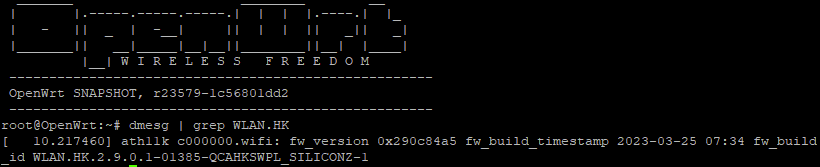Ill try that, thanks!
Has anyone tested the current WLAN firmware WLAN.HK.2.9.0.1-01837? What has changed ?
QCA doesn't tell, apart from the typical reliability and stability fixes phrases.
It's already committed to both master and main branches.
I've installed it from day one after it appeared. I haven't noticed any issues.
New firmware is merged to the master: https://github.com/openwrt/openwrt/pull/13104
There is an open PR for 23.05: https://github.com/openwrt/openwrt/pull/13126
Running the latest OpenWrt SNAPSHOT, r23579-1c56801dd2, I don't see the new version of the fw, only the old (WLAN.HK.2.9.0.1-01385-QCAHKSWPL_SILICONZ-1):
# dmesg |grep WLAN.HK
[ 9.125835] ath11k c000000.wifi: fw_version 0x290c84a5 fw_build_timestamp 2023-03-25 07:34 fw_build_id WLAN.HK.2.9.0.1-01385-QCAHKSWPL_SILICONZ-1
What's happening? I updated via auc.
Fresh install (r23579-1c56801dd2) is showing correct version:
# dmesg | grep WLAN.HK
[ 8.639072] ath11k c000000.wifi: fw_version 0x290a84a5 fw_build_timestamp 2023-06-21 21:36 fw_build_id WLAN.HK.2.9.0.1-01837-QCAHKSWPL_SILICONZ-1
Do you have snapshot build from today?
https://buildbot.staging.openwrt.org/images/#/builders/168/builds/29
Thanks for verifying!
Looks like auc is out of date. Interestingly opkg list-upgradable doesn't lists either.
Going to check back later.
Same issue here with ASU today, but after flashing the sysupgrade image I got the latest wifi FW version.
Strange I'm still stuck on 1385 and flashed OpenWrt SNAPSHOT r23579-1c56801dd2 ?
ath11k c000000.wifi: fw_version 0x290c84a5 fw_build_timestamp 2023-03-25 07:34 fw_build_id WLAN.HK.2.9.0.1-01385-QCAHKSWPL_SILICONZ-1
*edit: I use the Attended Sysupgrade and based on the same package requirement, requesting a fresh
image only serves me the same image I downloaded initially.
Oh well looks I'll try again tomorrow ![]()
Packages haven’t finished on buidbot yet, depending how you get your builds.
https://downloads.openwrt.org/snapshots/packages/aarch64_cortex-a53/base/
Can anyone tell me if this is a normal situation?
I checked the Tx Power for different countries on channel 36 (5180 MHz) HE80 and the real power (dBm) is always lower than allowed:
- US
root@OpenWrt:~# iw reg get
global
country US: DFS-FCC
(902 - 904 @ 2), (N/A, 30), (N/A)
(904 - 920 @ 16), (N/A, 30), (N/A)
(920 - 928 @ 8), (N/A, 30), (N/A)
(2400 - 2472 @ 40), (N/A, 30), (N/A)
(5150 - 5250 @ 80), (N/A, 23), (N/A), AUTO-BW
(5250 - 5350 @ 80), (N/A, 24), (0 ms), DFS, AUTO-BW
(5470 - 5730 @ 160), (N/A, 24), (0 ms), DFS
(5730 - 5850 @ 80), (N/A, 30), (N/A), AUTO-BW
(5850 - 5895 @ 40), (N/A, 27), (N/A), NO-OUTDOOR, AUTO-BW, PASSIVE-SCAN
(5925 - 7125 @ 320), (N/A, 12), (N/A), NO-OUTDOOR, PASSIVE-SCAN
(57240 - 71000 @ 2160), (N/A, 40), (N/A)
phy#0 (self-managed)
country US: DFS-FCC
(2402 - 2472 @ 40), (6, 30), (N/A)
(5170 - 5250 @ 80), (6, 30), (N/A), AUTO-BW
(5250 - 5330 @ 80), (6, 24), (0 ms), DFS, AUTO-BW
(5490 - 5730 @ 160), (6, 24), (0 ms), DFS, AUTO-BW
(5735 - 5895 @ 160), (6, 30), (N/A), AUTO-BW
root@OpenWrt:~# iwinfo phy0 txpowerlist
0 dBm ( 1 mW)
1 dBm ( 1 mW)
2 dBm ( 1 mW)
3 dBm ( 1 mW)
4 dBm ( 2 mW)
5 dBm ( 3 mW)
6 dBm ( 3 mW)
7 dBm ( 5 mW)
8 dBm ( 6 mW)
9 dBm ( 7 mW)
10 dBm ( 10 mW)
11 dBm ( 12 mW)
12 dBm ( 15 mW)
13 dBm ( 19 mW)
14 dBm ( 25 mW)
15 dBm ( 31 mW)
16 dBm ( 39 mW)
17 dBm ( 50 mW)
18 dBm ( 63 mW)
19 dBm ( 79 mW)
20 dBm ( 100 mW)
21 dBm ( 125 mW)
22 dBm ( 158 mW)
23 dBm ( 199 mW)
24 dBm ( 251 mW)
* 25 dBm ( 316 mW)
26 dBm ( 398 mW)
27 dBm ( 501 mW)
28 dBm ( 630 mW)
29 dBm ( 794 mW)
30 dBm (1000 mW)
- PA
root@OpenWrt:~# iw reg get
global
country PA: DFS-FCC
(2400 - 2483 @ 40), (N/A, 36), (N/A)
(5150 - 5250 @ 80), (N/A, 36), (N/A), AUTO-BW
(5250 - 5350 @ 80), (N/A, 30), (N/A), AUTO-BW
(5470 - 5725 @ 160), (N/A, 30), (N/A)
(5725 - 5850 @ 80), (N/A, 36), (N/A)
(57000 - 64000 @ 2160), (N/A, 43), (N/A)
phy#0 (self-managed)
country PA: DFS-UNSET
(2402 - 2472 @ 40), (6, 36), (N/A)
(5170 - 5250 @ 80), (N/A, 30), (N/A), AUTO-BW
(5250 - 5330 @ 80), (N/A, 24), (N/A), AUTO-BW
(5490 - 5730 @ 160), (N/A, 24), (N/A), AUTO-BW
(5735 - 5835 @ 80), (N/A, 30), (N/A), AUTO-BW
root@OpenWrt:~# iwinfo phy0 txpowerlist
0 dBm ( 1 mW)
1 dBm ( 1 mW)
2 dBm ( 1 mW)
3 dBm ( 1 mW)
4 dBm ( 2 mW)
5 dBm ( 3 mW)
6 dBm ( 3 mW)
7 dBm ( 5 mW)
8 dBm ( 6 mW)
9 dBm ( 7 mW)
10 dBm ( 10 mW)
11 dBm ( 12 mW)
12 dBm ( 15 mW)
13 dBm ( 19 mW)
14 dBm ( 25 mW)
15 dBm ( 31 mW)
16 dBm ( 39 mW)
17 dBm ( 50 mW)
18 dBm ( 63 mW)
19 dBm ( 79 mW)
20 dBm ( 100 mW)
21 dBm ( 125 mW)
22 dBm ( 158 mW)
23 dBm ( 199 mW)
24 dBm ( 251 mW)
* 25 dBm ( 316 mW)
26 dBm ( 398 mW)
27 dBm ( 501 mW)
28 dBm ( 630 mW)
29 dBm ( 794 mW)
30 dBm (1000 mW)
- DE
root@OpenWrt:~# iw reg get
global
country DE: DFS-ETSI
(2400 - 2483 @ 40), (N/A, 20), (N/A)
(5150 - 5250 @ 80), (N/A, 23), (N/A), NO-OUTDOOR, AUTO-BW
(5250 - 5350 @ 80), (N/A, 20), (0 ms), NO-OUTDOOR, DFS, AUTO-BW
(5470 - 5725 @ 160), (N/A, 26), (0 ms), DFS
(5725 - 5875 @ 80), (N/A, 13), (N/A)
(5945 - 6425 @ 160), (N/A, 23), (N/A), NO-OUTDOOR
(57000 - 66000 @ 2160), (N/A, 40), (N/A)
phy#0 (self-managed)
country DE: DFS-ETSI
(2402 - 2482 @ 40), (N/A, 20), (N/A)
(5170 - 5250 @ 80), (N/A, 23), (N/A), NO-OUTDOOR, AUTO-BW
(5250 - 5330 @ 80), (N/A, 23), (0 ms), NO-OUTDOOR, DFS, AUTO-BW
(5490 - 5590 @ 80), (N/A, 30), (0 ms), DFS, AUTO-BW
(5590 - 5650 @ 40), (N/A, 30), (600000 ms), DFS, AUTO-BW
(5650 - 5710 @ 40), (N/A, 30), (0 ms), DFS, AUTO-BW
root@OpenWrt:~# iwinfo phy0 txpowerlist
0 dBm ( 1 mW)
1 dBm ( 1 mW)
2 dBm ( 1 mW)
3 dBm ( 1 mW)
4 dBm ( 2 mW)
5 dBm ( 3 mW)
6 dBm ( 3 mW)
7 dBm ( 5 mW)
8 dBm ( 6 mW)
9 dBm ( 7 mW)
10 dBm ( 10 mW)
11 dBm ( 12 mW)
12 dBm ( 15 mW)
13 dBm ( 19 mW)
14 dBm ( 25 mW)
15 dBm ( 31 mW)
16 dBm ( 39 mW)
17 dBm ( 50 mW)
* 18 dBm ( 63 mW)
19 dBm ( 79 mW)
20 dBm ( 100 mW)
21 dBm ( 125 mW)
22 dBm ( 158 mW)
23 dBm ( 199 mW)
Should be up and running for all builders today (attended sysupgrade & firmware selector included).
iw and iwinfo show wrong values as @kirdes mentioned. Probably the problem is somewhere in the ath11k driver.
Can anyone check what is returned in the ath11k logs after enabling the debug with ATH10K_DBG_MAC?
https://git.kernel.org/pub/scm/linux/kernel/git/stable/linux.git/tree/drivers/net/wireless/ath/ath11k/mac.c?h=v6.1.38#n8531
Confirmed, attended sysupgrade via LuCi has pulled mine up to the latest.
Slightly related: I've been having my heating system replaced with an air source heat pump, and this morning before doing the update but after an hour long electrical shutdown, one of my three WRX36's threw its first ath11k crash in over a month!
I'll see whether the updated radio firmware is any more robust over time, I guess.
Thank you again to everyone involved in supporting this device. It's an amazing piece of kit for the price!
Recently (I think it is about after the build target is moved to [qualcommax/ipq807x] ), the reboot after doing Attended Sysupgrade is faster and faster.
In the past, my LAN(DHCP) connected desktop, the Gnome connection indicator will change to disconnected briefly then connection is resumed.
This time (upgraded to r23589 just now), the indicator does not change at all. And I wathced the Router Port LEDs, during the reboot, those LEDs did not go off. They all look as if Router is not rebooting.
Does the new build has a much faster reboot now? (I did check the uptime in Luci, it did say uptime is around one minute)
I'm also on r23589 and checked I have the updated ath11k 1837 WiFi firmware, yet I still experience the similar issue I described back in May, Dynalink DL-WRX36 Askey RT5010W IPQ8072A technical discussion - #1693 by otnert where:
To add, devices don't lose internet connectivity. I originally thought irqbalance was at fault but realized it helped to add devices to the unreachable list. Rebooting fixes this, however it may take a few reboots to correct the issue.
Had a complete WiFi crash yesterday, at the time all I did was change to my guest SSID?
All OK now, I'll take a break from upgrading and see how it behaves.
Nope. All three devices crashed within a second of each other this morning, when trying to link up my heat pump controller.
What's the betting the wireless card inside it is Tuya based?